Custom Reticle 1.2
10.867
143
10.867
143
Installation
Place CustomReticle.dll and CustomReticle.ini and InstalledReticles folder into your "scripts" folder. You will need Script Hook V and .NET Script Hook and NativeUI.
Controls
- Open Menu (Default: J)
The control can be edited via the .ini file.
About
You can create your own custom reticle with no RPF modding needed! To create a custom reticle, make a 512x512 image and save it as a png in your InstalledReticles folder. You can make the image larger or smaller but I cannot assure you it will be positioned correctly, so that's why I added settings in the .ini file so you can offset the X and Y of the reticle or you can change the scale.
Credits
ZyDevs - Menu
Changelog
1.0
- Initial Release
1.1
- Added menu for loading multiple reticles. (ZyDevs)
1,2
- Fixed Mod. (ZyDevs)
Place CustomReticle.dll and CustomReticle.ini and InstalledReticles folder into your "scripts" folder. You will need Script Hook V and .NET Script Hook and NativeUI.
Controls
- Open Menu (Default: J)
The control can be edited via the .ini file.
About
You can create your own custom reticle with no RPF modding needed! To create a custom reticle, make a 512x512 image and save it as a png in your InstalledReticles folder. You can make the image larger or smaller but I cannot assure you it will be positioned correctly, so that's why I added settings in the .ini file so you can offset the X and Y of the reticle or you can change the scale.
Credits
ZyDevs - Menu
Changelog
1.0
- Initial Release
1.1
- Added menu for loading multiple reticles. (ZyDevs)
1,2
- Fixed Mod. (ZyDevs)
First Uploaded: 03. jan 2016
Last Updated: 24. jan 2016
Last Downloaded: okoli 2 uri
103 Comments
More mods by jedijosh920, ZyDevs:
Installation
Place CustomReticle.dll and CustomReticle.ini and InstalledReticles folder into your "scripts" folder. You will need Script Hook V and .NET Script Hook and NativeUI.
Controls
- Open Menu (Default: J)
The control can be edited via the .ini file.
About
You can create your own custom reticle with no RPF modding needed! To create a custom reticle, make a 512x512 image and save it as a png in your InstalledReticles folder. You can make the image larger or smaller but I cannot assure you it will be positioned correctly, so that's why I added settings in the .ini file so you can offset the X and Y of the reticle or you can change the scale.
Credits
ZyDevs - Menu
Changelog
1.0
- Initial Release
1.1
- Added menu for loading multiple reticles. (ZyDevs)
1,2
- Fixed Mod. (ZyDevs)
Place CustomReticle.dll and CustomReticle.ini and InstalledReticles folder into your "scripts" folder. You will need Script Hook V and .NET Script Hook and NativeUI.
Controls
- Open Menu (Default: J)
The control can be edited via the .ini file.
About
You can create your own custom reticle with no RPF modding needed! To create a custom reticle, make a 512x512 image and save it as a png in your InstalledReticles folder. You can make the image larger or smaller but I cannot assure you it will be positioned correctly, so that's why I added settings in the .ini file so you can offset the X and Y of the reticle or you can change the scale.
Credits
ZyDevs - Menu
Changelog
1.0
- Initial Release
1.1
- Added menu for loading multiple reticles. (ZyDevs)
1,2
- Fixed Mod. (ZyDevs)
First Uploaded: 03. jan 2016
Last Updated: 24. jan 2016
Last Downloaded: okoli 2 uri
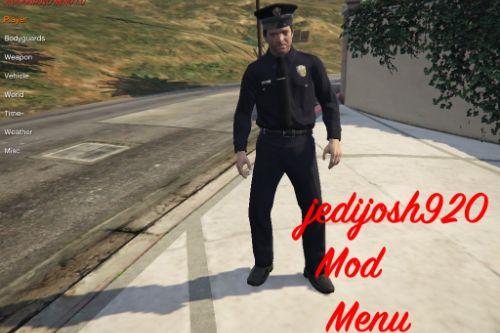


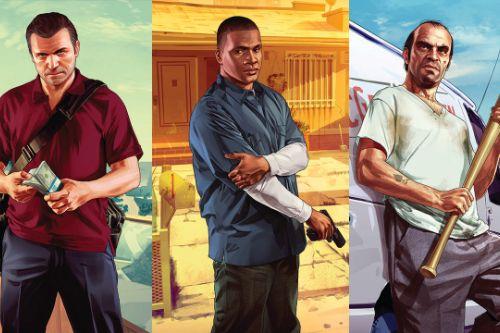








 5mods on Discord
5mods on Discord
I'd like to see what you guys make!
Bruh you should make a mod that allows the player to replace the cop chase music with any music they want
@jedijosh920 whats the weed file lol
@frogboot You can do that by editing the in-game files. Search the rpf archives for the actual music and replace it with whatever you want.
@jedijosh920
Best Modder On Planet Earth.
If you intend to update this mod, It would be great if you disable this custom reticle during sniper mode
@jedijosh920 Is there any way to make the mod change the reticle by default so we won't have to enable the mod and select the reticle every time we start the game?
A way to select a reticle and make it the default reticle
where can i download other reticles
@jedijosh920 Could you tell me where I find the texture of sniper reticle in the rpf file?
@A Sarhan i agree 100 %
Can we use online?
where can i find the ytd file to change the actual real one?
So awesome! Now I can create a reticle that actually helps me aim. Thanks for creating this mod, it is so cool! :P
I know nothing about modding. Give me download links for nativeUI and .net script hook. There are many mods for nativeUI here, which is the right one? Is there something to do in nativeUI? Write complete guide :)
Hello, Can I use this (changed weapon crosshair) while in GTA V Online???
@jedijosh920
@ZyDevs
Good, but which key is for enable/disable custom reticle? I found one bug. When you shooting without zoom you got stock reticle from the game, not from the script.
@jedijosh920 is it possible to choose a different reticle for each weapon? because it changes for everyone
The mod doesn't even work for me. When I press J the menu does not show up
Is there any way to have this enabled by default so you don't have to open the menu and do it everytime you load the game?
shit don't work half of his mods don't cause he can't update shit
@Fenrir1974 yeah that's pretty annoying!