2x Longer Days (Customizable) [.NET Mod] 2.1
9.928
173
9.928
173
A simple script mod that makes the in-game day last twice as long as normal, 1 hour and 36 minutes instead of 48 minutes.
Version 2.1 Update
Improved algorithm to take variable computer performance into consideration.
Version 2 Update
Now properly customizable:
- Set your own time scale (see below for explanation)
- Set different time scales for night and day
- Set when to start and end the nighttime time scale
Time Scale Explanation
IMPORTANT!
Depending on your computer's regional settings, you may need to use a comma "," instead of a period "." when entering decimal time scales. If the in-game time goes by way too fast, try changing your decimal characters in the ini file.
Requirements
-Script Hook V and the ASI loader (and all prerequisites thereof)
-Script Hook V Dot Net 2.1 (and all prerequisites thereof)
To Install
- Place the .vb and .ini files into your "scripts" folder, located in the main GTA V directory. If the folder doesn't exist, create it.
- Edit the values in the .ini file to customize the settings to your liking.
Version 2.1 Update
Improved algorithm to take variable computer performance into consideration.
Version 2 Update
Now properly customizable:
- Set your own time scale (see below for explanation)
- Set different time scales for night and day
- Set when to start and end the nighttime time scale
Time Scale Explanation
- By default, GTA V's in-game day lasts 48 minutes, which means each in-game minute lasts 2 real-time seconds. This is used as the default time scale, which has the value 1.
- If you want the day to last longer, change the time scale values to something smaller than 1. For example, a value of 0.5 would result in a day that lasts twice as long as the default game day (1hr 36min). A value of 0.25 would result in a day that lasts four times as long as the default game day (3hrs 12min).
- If you want the day to go by faster, change the time scale value to something larger than 1. For example, a value of 2 would result in a day that lasts half as long as the default game day (24min). A value of 10 would result in a day that is ten times faster than the default game day (4min 48sec).
- If you want the time in-game to pass in real-time, use a time scale value of 0.033. Note that this does not sync the in-game clock with your computer, it simply makes one in-game minute last one real-time minute.
IMPORTANT!
Depending on your computer's regional settings, you may need to use a comma "," instead of a period "." when entering decimal time scales. If the in-game time goes by way too fast, try changing your decimal characters in the ini file.
Requirements
-Script Hook V and the ASI loader (and all prerequisites thereof)
-Script Hook V Dot Net 2.1 (and all prerequisites thereof)
To Install
- Place the .vb and .ini files into your "scripts" folder, located in the main GTA V directory. If the folder doesn't exist, create it.
- Edit the values in the .ini file to customize the settings to your liking.
First Uploaded: 22. maj 2015
Last Updated: 25. maj 2015
Last Downloaded: okoli 9 ur
101 Comments
More mods by LCBuffalo:
A simple script mod that makes the in-game day last twice as long as normal, 1 hour and 36 minutes instead of 48 minutes.
Version 2.1 Update
Improved algorithm to take variable computer performance into consideration.
Version 2 Update
Now properly customizable:
- Set your own time scale (see below for explanation)
- Set different time scales for night and day
- Set when to start and end the nighttime time scale
Time Scale Explanation
IMPORTANT!
Depending on your computer's regional settings, you may need to use a comma "," instead of a period "." when entering decimal time scales. If the in-game time goes by way too fast, try changing your decimal characters in the ini file.
Requirements
-Script Hook V and the ASI loader (and all prerequisites thereof)
-Script Hook V Dot Net 2.1 (and all prerequisites thereof)
To Install
- Place the .vb and .ini files into your "scripts" folder, located in the main GTA V directory. If the folder doesn't exist, create it.
- Edit the values in the .ini file to customize the settings to your liking.
Version 2.1 Update
Improved algorithm to take variable computer performance into consideration.
Version 2 Update
Now properly customizable:
- Set your own time scale (see below for explanation)
- Set different time scales for night and day
- Set when to start and end the nighttime time scale
Time Scale Explanation
- By default, GTA V's in-game day lasts 48 minutes, which means each in-game minute lasts 2 real-time seconds. This is used as the default time scale, which has the value 1.
- If you want the day to last longer, change the time scale values to something smaller than 1. For example, a value of 0.5 would result in a day that lasts twice as long as the default game day (1hr 36min). A value of 0.25 would result in a day that lasts four times as long as the default game day (3hrs 12min).
- If you want the day to go by faster, change the time scale value to something larger than 1. For example, a value of 2 would result in a day that lasts half as long as the default game day (24min). A value of 10 would result in a day that is ten times faster than the default game day (4min 48sec).
- If you want the time in-game to pass in real-time, use a time scale value of 0.033. Note that this does not sync the in-game clock with your computer, it simply makes one in-game minute last one real-time minute.
IMPORTANT!
Depending on your computer's regional settings, you may need to use a comma "," instead of a period "." when entering decimal time scales. If the in-game time goes by way too fast, try changing your decimal characters in the ini file.
Requirements
-Script Hook V and the ASI loader (and all prerequisites thereof)
-Script Hook V Dot Net 2.1 (and all prerequisites thereof)
To Install
- Place the .vb and .ini files into your "scripts" folder, located in the main GTA V directory. If the folder doesn't exist, create it.
- Edit the values in the .ini file to customize the settings to your liking.
First Uploaded: 22. maj 2015
Last Updated: 25. maj 2015
Last Downloaded: okoli 9 ur
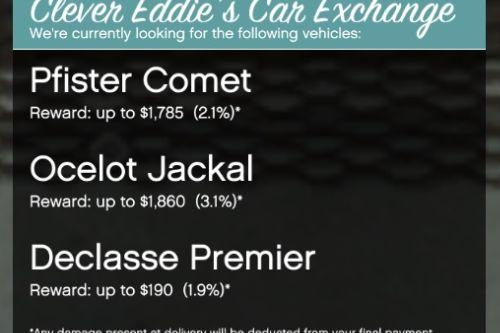
![Stay At Hotels [.NET] Stay At Hotels [.NET]](https://img.gta5-mods.com/q75-w500-h333-cfill/images/stay-at-hotels-net/4c633b-StayAtHotel2.jpg)

![Enhanced Taxi Missions [.NET] Enhanced Taxi Missions [.NET]](https://img.gta5-mods.com/q75-w500-h333-cfill/images/enhanced-taxi-missions/265bc2-hqdefa23423452345435ult.jpg)


 5mods on Discord
5mods on Discord
Awesome idea and great mod, cheers!
working not either the time does not go by or too quickly
Same issue that @PC_G4m3r reported. Sadly, this mod has stopped working.
@LCBuffalo Any chance for a fix?
Ignore the above, seems to be working great so far :)
The only way to make this work properly, is to use Simple trainer to make the game time go on real time (Real time not synced time) while at the same time having this script installed with your preferred time scale.
That way the game will stop the time, but at the same time it won't be stopped because this script will make time pass, according yo your settings.
When the time scale value is less than 0.30, an error occurs in which time stops.
For whatever reason this mod is not working for me anymore, so I tried to locate within OpenIV the files to change time duration "manually". The file in question is called "time.xml". It's located in 2 places and you need to change them both:
- common.rpf/data
- common.rfp/data/level/gta5
In those files, change "<time_data version=" from 1.000000 to 0.500000 if you want the days to be twice longer.
Nope! Nevermind.. the method described above didn't work. Sorry about that!
Works like a charm!
hi why the sunset and sunrise time dont work? the game still using the original sunset and sunrise time
unfortunately doesn't work. i tried both methods with comma and dot. none of them works.
please fix the mod i need this mod but the day is 24 minutes long
the v3258 broke the mod but other than that I loved every moment of having this script in my game! Thanks dev!
@LCBuffalo This script needs to be updated for the v3337 patch. I finally was able to get all my scripts working again using the ScriptHookVDotNet nightly version #126. As you may or may not know, most scripts stopped working after the v3179 patch was updated to another patch and any scripts that used to use the ScriptHookVDotNet 3.6.0 stopped working. However, this particular script still doesn't work, even with the latest ScriptHookVDotNet nightly verison, it just crashes the game if I install it in my 'scripts' folder. Possibly because the nightly versions of ScriptHookVDotNet doesn't handle .vb files, I'm assuming.
Thank you for this script. If any one is interested in adding two more values that control the sunrise and sunset separately then change these lines
Private TimeScaleDay As Single = 0.5
Private TimeScaleSunrise As Single = 0.5
Private TimeScaleNight As Single = 0.5
Private TimeScaleSunset As Single = 0.5
Private NightStart As Integer = 22
Private SunriseStart As Integer = 7
Private DayStart As Integer = 8
Private SunsetStart As Integer = 20
If (h >= NightStart Or h < SunriseStart) Then
ActiveTimeScale = TimeScaleNight
ElseIf (h >= SunriseStart And h < DayStart) Then
ActiveTimeScale = TimeScaleSunrise
ElseIf (h >= DayStart And h < SunsetStart) Then
ActiveTimeScale = TimeScaleDay
Else
ActiveTimeScale = TimeScaleSunset
End If
Public Sub LoadSettings()
Dim val1, val2, val3, val4, val5, val6, val7, val8 As String
val1 = Settings.GetValue("SETTINGS", "TimeScaleDay", "0.5")
val2 = Settings.GetValue("SETTINGS", "TimeScaleSunrise", "0.5")
val3 = Settings.GetValue("SETTINGS", "TimeScaleNight", "0.5")
val4 = Settings.GetValue("SETTINGS", "TimeScaleSunset", "0.5")
val5 = Settings.GetValue("SETTINGS", "NightStart", "22")
val6 = Settings.GetValue("SETTINGS", "SunriseStart", "7")
val7 = Settings.GetValue("SETTINGS", "DayStart", "8")
val8 = Settings.GetValue("SETTINGS", "SunsetStart", "20")
' Convert and assign values
TimeScaleDay = CSng(val1)
TimeScaleSunrise = CSng(val2)
TimeScaleNight = CSng(val3)
TimeScaleSunset = CSng(val4)
NightStart = CInt(val5)
SunriseStart = CInt(val6)
DayStart = CInt(val7)
SunsetStart = CInt(val8)
' Validate time scale values
If TimeScaleDay < 0 Then TimeScaleDay = 0
If TimeScaleSunrise < 0 Then TimeScaleSunrise = 0
If TimeScaleNight < 0 Then TimeScaleNight = 0
If TimeScaleSunset < 0 Then TimeScaleSunset = 0
areSettingsLoaded = True
End Sub
@InfiniteQuestion InfiniteQuestion you little devil you, how you're doing buddy! I didn't even know you were still active in the modding community.....I'm JAM102970, if you remember me, I downloaded your gameconfig back in the days and we talked a little bit in discord....Anyways, this is my question for you....How the hell can you get this mod working with current patches, mine is the most current one v3411, when this .vb script no longer works since we're kind of forced to use the "Nightly" versions of SHVDN nowadays? I can't even play with older versions of the games now because Rockstar has it set up in such a way that forces you to play with the most current version....so I can't even play with my "reserved" v3179 which still had the SHVDN 3.6.0 in it which allowed me to use this script. How are you able to use this??
outdated sadly, needs updating for SHVDN v3.7.0 nightly
The mod does work but there must be an infinite loop or memory leak that causes it to crash your game after ~45 minutes. There’s an updated version of this mod on the site which likely fixes this issue
Обновленная версия - https://www.gta5-mods.com/scripts/longer-days-customizable-net-updated