Best Graphics Configuration Quality/Performance
19.352
41
19.352
41
This is the best graphics configuration Quality/Performance for medium end PCs.
It is a configuration created by me, I have put everything to a minimum and I've been going up little to little the what more us interests from graphics:
DirectX Versión: 10 (MORE FPS)
Textures: Very High
Shader: High
Shadows: Normal
Reflections: High
Water: High
Particles: Normal
Grass: Normal
Post FX: Normal
Anisotropic Filtering: x16
Ambient Occlusion: High
Installation:
1. Download and extract it.
2. Open your current Settings.xml.
3. Look for the line where it says your graphics card model, and copy your model, (example: VideoCardDescription NVIDIA GeForce GTX 660 /VideoCardDescription "Copy only the model". Example: NVIDIA GeForce GTX 660. And paste it replaces only the model in the Settings.xml discharged.
4. Once changed its model of graphics card in the Settings.xml discharged, only remains place your resolution, (If you 're going to play a 1080p , it is not necessary), in the line: ScreenWidth value="X" / and ScreenHeight value="X" / (Example: ScreenWidth value 1920 and ScreenHeight value 1080, or ScreenWidth value 1280 and ScreenHeight value 720, or ScreenWidth value 1440 and ScreenHeight value 900, etc...).
5. Save and put in "Documents/Rockstar Games/GTA V".
It is a configuration created by me, I have put everything to a minimum and I've been going up little to little the what more us interests from graphics:
DirectX Versión: 10 (MORE FPS)
Textures: Very High
Shader: High
Shadows: Normal
Reflections: High
Water: High
Particles: Normal
Grass: Normal
Post FX: Normal
Anisotropic Filtering: x16
Ambient Occlusion: High
Installation:
1. Download and extract it.
2. Open your current Settings.xml.
3. Look for the line where it says your graphics card model, and copy your model, (example: VideoCardDescription NVIDIA GeForce GTX 660 /VideoCardDescription "Copy only the model". Example: NVIDIA GeForce GTX 660. And paste it replaces only the model in the Settings.xml discharged.
4. Once changed its model of graphics card in the Settings.xml discharged, only remains place your resolution, (If you 're going to play a 1080p , it is not necessary), in the line: ScreenWidth value="X" / and ScreenHeight value="X" / (Example: ScreenWidth value 1920 and ScreenHeight value 1080, or ScreenWidth value 1280 and ScreenHeight value 720, or ScreenWidth value 1440 and ScreenHeight value 900, etc...).
5. Save and put in "Documents/Rockstar Games/GTA V".
First Uploaded: 18. jan 2016
Last Updated: 19. jan 2016
Last Downloaded: okoli 6 ur
15 Comments
This is the best graphics configuration Quality/Performance for medium end PCs.
It is a configuration created by me, I have put everything to a minimum and I've been going up little to little the what more us interests from graphics:
DirectX Versión: 10 (MORE FPS)
Textures: Very High
Shader: High
Shadows: Normal
Reflections: High
Water: High
Particles: Normal
Grass: Normal
Post FX: Normal
Anisotropic Filtering: x16
Ambient Occlusion: High
Installation:
1. Download and extract it.
2. Open your current Settings.xml.
3. Look for the line where it says your graphics card model, and copy your model, (example: VideoCardDescription NVIDIA GeForce GTX 660 /VideoCardDescription "Copy only the model". Example: NVIDIA GeForce GTX 660. And paste it replaces only the model in the Settings.xml discharged.
4. Once changed its model of graphics card in the Settings.xml discharged, only remains place your resolution, (If you 're going to play a 1080p , it is not necessary), in the line: ScreenWidth value="X" / and ScreenHeight value="X" / (Example: ScreenWidth value 1920 and ScreenHeight value 1080, or ScreenWidth value 1280 and ScreenHeight value 720, or ScreenWidth value 1440 and ScreenHeight value 900, etc...).
5. Save and put in "Documents/Rockstar Games/GTA V".
It is a configuration created by me, I have put everything to a minimum and I've been going up little to little the what more us interests from graphics:
DirectX Versión: 10 (MORE FPS)
Textures: Very High
Shader: High
Shadows: Normal
Reflections: High
Water: High
Particles: Normal
Grass: Normal
Post FX: Normal
Anisotropic Filtering: x16
Ambient Occlusion: High
Installation:
1. Download and extract it.
2. Open your current Settings.xml.
3. Look for the line where it says your graphics card model, and copy your model, (example: VideoCardDescription NVIDIA GeForce GTX 660 /VideoCardDescription "Copy only the model". Example: NVIDIA GeForce GTX 660. And paste it replaces only the model in the Settings.xml discharged.
4. Once changed its model of graphics card in the Settings.xml discharged, only remains place your resolution, (If you 're going to play a 1080p , it is not necessary), in the line: ScreenWidth value="X" / and ScreenHeight value="X" / (Example: ScreenWidth value 1920 and ScreenHeight value 1080, or ScreenWidth value 1280 and ScreenHeight value 720, or ScreenWidth value 1440 and ScreenHeight value 900, etc...).
5. Save and put in "Documents/Rockstar Games/GTA V".
First Uploaded: 18. jan 2016
Last Updated: 19. jan 2016
Last Downloaded: okoli 6 ur






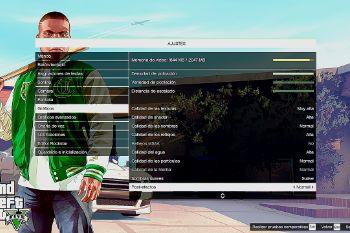
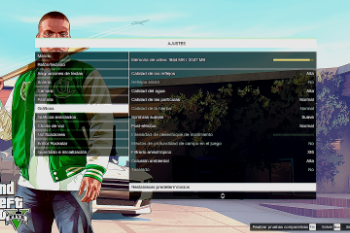
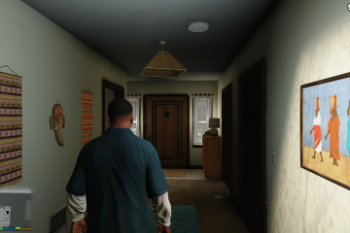


 5mods on Discord
5mods on Discord
yeah but direct x 11 is more efficient and better quality
@XKnox No, it's exactly the same quality, only DirectX 11 Gives you more options, like grass, depth of field, MSAA filter, etc ...
esto con que grafica? porque yo tengo una r9 390 g1 gaming 8gb
What code I use for the gpu model name thingy? It's all the way down in the xml file. I have a amd Radeon hd 7770 1gb dedicated card
Would this work for mine.? what fps
i3 2120 GTX 670 8gb
@Jesuli_15 No, DirectX 11 IS more efficient. http://www.geforce.com/whats-new/guides/grand-theft-auto-v-pc-graphics-and-performance-guide#grand-theft-auto-v-directx
I dont understand this mod.
What exactly this can offer me?
Wow! Con una gráfica NVIDIA GT 630, gracias a este mod estoy disfrutando el juego ahora más y sí que merece la pena jugar. Aun que tengo que decir que no estoy jugando en pantalla completa, si no en modo ventana a una resolución de 1440x900, ya que si lo pongo en pantalla completa me va con algo de lag.
Estoy muy contento con este mod!
@alexcm9 Gracias por su comentario :)
There is another option that does not lower the settings but re-sizes game textures with little quality loss. I only mentoin it as its main purpose like this mod is to offer the best gameplay possible on the lesser rigs.
So you may want to check it out, though it replaces the x64.rpf files and requires downloading them, it will provide what most here are looking for. The ability to play the game with decent frame rate and great visual quality. GTA V Re-Sized is the mod I am talking about.
Peace, N8Gamez
If I change the video card description, it will change it after leaving the game immediatly to Intel HD Graphics. No way to fix it?
@Kurumaguy Try this: after changing the model of graphics card, hit the right button, and the file properties Settings.xml and mark in "Atributes" the "Read Only" I hope I've helped... :)
This dude is really smart No sarcasam
@golem653 if you dont understand READ its very slowly
Thank you for the configuration. Very helpful.