SHIELD Quinjet [ADDON]
10.391
114
10.391
114
SHIELD Quinjet
By JDeezNutz
As part of 'The S.H.I.E.L.D Helicarrier Project' I present to you, the improved, the latest, S.H.I.E.L.D Quinjet.
Special Thanks to Elcreador for assisting me in troubleshooting. Also to IronLad for purchasing the model for me to work with,
Known Issues: Window displays 'triangles' when looking from outside in.
Spawn: quinjet
Features
- New Quinetjet cockpit
- Baby Groot Bobble-Head!
- 4 usable seats (currently)
- Custom Textures
- Modified Speed & Handling
- Collision
- Flight (Normal & VTOL)
- Walkable interior
- Machine Guns
- Rockets
- Workable ramp (dside_f - use trainer to open)
Install
(Please make sure scripthook and scripthookdotnet are installed with a Gameconfig relevant to your mod usage)
1. Open OpenIV
2. Travel to '...\Grand Theft Auto V\mods\update\x64\dlcpacks'
3. Make a new folder and call it 'quinjet'
4. Drop the dlc.rpf file from my download in to the quinjet folder you just created
5. Next, travel to '...\Grand Theft Auto V\mods\update\update.rpf\common\data'
6. Make sure 'Edit Mode' is active, right click on the 'dlclist.xml' and click 'Edit'
7. Copy the last line from the dlclist that shows an added dlc - paste underneath and replace the relevant section with this dlcpacks:/quinjet
8. Save & Close 'dlclist.xml'.
9. Great Job, you're all set.
Models used by other creators:
- Quinjet by mr-b3dgame
- Quinjet Cockpit created by Heisenberg & JDeezNutz
- Baby Groot by Magno Noronha
DISCLAIMER
By downloading this download you are agreeing to NOT Edit/Modify these files in any way possible, the only exception is during Installation of the Mod to OpenIV!
Also if you are a Youtuber or upload a video containing this mod you must mention my name as the creator, why? Because it sounds funny.
Peace.
By JDeezNutz
As part of 'The S.H.I.E.L.D Helicarrier Project' I present to you, the improved, the latest, S.H.I.E.L.D Quinjet.
Special Thanks to Elcreador for assisting me in troubleshooting. Also to IronLad for purchasing the model for me to work with,
Known Issues: Window displays 'triangles' when looking from outside in.
Spawn: quinjet
Features
- New Quinetjet cockpit
- Baby Groot Bobble-Head!
- 4 usable seats (currently)
- Custom Textures
- Modified Speed & Handling
- Collision
- Flight (Normal & VTOL)
- Walkable interior
- Machine Guns
- Rockets
- Workable ramp (dside_f - use trainer to open)
Install
(Please make sure scripthook and scripthookdotnet are installed with a Gameconfig relevant to your mod usage)
1. Open OpenIV
2. Travel to '...\Grand Theft Auto V\mods\update\x64\dlcpacks'
3. Make a new folder and call it 'quinjet'
4. Drop the dlc.rpf file from my download in to the quinjet folder you just created
5. Next, travel to '...\Grand Theft Auto V\mods\update\update.rpf\common\data'
6. Make sure 'Edit Mode' is active, right click on the 'dlclist.xml' and click 'Edit'
7. Copy the last line from the dlclist that shows an added dlc - paste underneath and replace the relevant section with this dlcpacks:/quinjet
8. Save & Close 'dlclist.xml'.
9. Great Job, you're all set.
Models used by other creators:
- Quinjet by mr-b3dgame
- Quinjet Cockpit created by Heisenberg & JDeezNutz
- Baby Groot by Magno Noronha
DISCLAIMER
By downloading this download you are agreeing to NOT Edit/Modify these files in any way possible, the only exception is during Installation of the Mod to OpenIV!
Also if you are a Youtuber or upload a video containing this mod you must mention my name as the creator, why? Because it sounds funny.
Peace.
First Uploaded: 29. avg 2020
Last Updated: 29. avg 2020
Last Downloaded: okoli 11 ur
54 Comments
SHIELD Quinjet
By JDeezNutz
As part of 'The S.H.I.E.L.D Helicarrier Project' I present to you, the improved, the latest, S.H.I.E.L.D Quinjet.
Special Thanks to Elcreador for assisting me in troubleshooting. Also to IronLad for purchasing the model for me to work with,
Known Issues: Window displays 'triangles' when looking from outside in.
Spawn: quinjet
Features
- New Quinetjet cockpit
- Baby Groot Bobble-Head!
- 4 usable seats (currently)
- Custom Textures
- Modified Speed & Handling
- Collision
- Flight (Normal & VTOL)
- Walkable interior
- Machine Guns
- Rockets
- Workable ramp (dside_f - use trainer to open)
Install
(Please make sure scripthook and scripthookdotnet are installed with a Gameconfig relevant to your mod usage)
1. Open OpenIV
2. Travel to '...\Grand Theft Auto V\mods\update\x64\dlcpacks'
3. Make a new folder and call it 'quinjet'
4. Drop the dlc.rpf file from my download in to the quinjet folder you just created
5. Next, travel to '...\Grand Theft Auto V\mods\update\update.rpf\common\data'
6. Make sure 'Edit Mode' is active, right click on the 'dlclist.xml' and click 'Edit'
7. Copy the last line from the dlclist that shows an added dlc - paste underneath and replace the relevant section with this dlcpacks:/quinjet
8. Save & Close 'dlclist.xml'.
9. Great Job, you're all set.
Models used by other creators:
- Quinjet by mr-b3dgame
- Quinjet Cockpit created by Heisenberg & JDeezNutz
- Baby Groot by Magno Noronha
DISCLAIMER
By downloading this download you are agreeing to NOT Edit/Modify these files in any way possible, the only exception is during Installation of the Mod to OpenIV!
Also if you are a Youtuber or upload a video containing this mod you must mention my name as the creator, why? Because it sounds funny.
Peace.
By JDeezNutz
As part of 'The S.H.I.E.L.D Helicarrier Project' I present to you, the improved, the latest, S.H.I.E.L.D Quinjet.
Special Thanks to Elcreador for assisting me in troubleshooting. Also to IronLad for purchasing the model for me to work with,
Known Issues: Window displays 'triangles' when looking from outside in.
Spawn: quinjet
Features
- New Quinetjet cockpit
- Baby Groot Bobble-Head!
- 4 usable seats (currently)
- Custom Textures
- Modified Speed & Handling
- Collision
- Flight (Normal & VTOL)
- Walkable interior
- Machine Guns
- Rockets
- Workable ramp (dside_f - use trainer to open)
Install
(Please make sure scripthook and scripthookdotnet are installed with a Gameconfig relevant to your mod usage)
1. Open OpenIV
2. Travel to '...\Grand Theft Auto V\mods\update\x64\dlcpacks'
3. Make a new folder and call it 'quinjet'
4. Drop the dlc.rpf file from my download in to the quinjet folder you just created
5. Next, travel to '...\Grand Theft Auto V\mods\update\update.rpf\common\data'
6. Make sure 'Edit Mode' is active, right click on the 'dlclist.xml' and click 'Edit'
7. Copy the last line from the dlclist that shows an added dlc - paste underneath and replace the relevant section with this dlcpacks:/quinjet
8. Save & Close 'dlclist.xml'.
9. Great Job, you're all set.
Models used by other creators:
- Quinjet by mr-b3dgame
- Quinjet Cockpit created by Heisenberg & JDeezNutz
- Baby Groot by Magno Noronha
DISCLAIMER
By downloading this download you are agreeing to NOT Edit/Modify these files in any way possible, the only exception is during Installation of the Mod to OpenIV!
Also if you are a Youtuber or upload a video containing this mod you must mention my name as the creator, why? Because it sounds funny.
Peace.
First Uploaded: 29. avg 2020
Last Updated: 29. avg 2020
Last Downloaded: okoli 11 ur
![Hotrod Drag Racing version [Add-on| Tuning] Hotrod Drag Racing version [Add-on| Tuning]](https://img.gta5-mods.com/q75-w500-h333-cfill/images/hotrod-drag-racing-version-add-on/503f38-20170617155712_1.jpg)
![SHIELD Lexus GX [ADDON] SHIELD Lexus GX [ADDON]](https://img.gta5-mods.com/q75-w500-h333-cfill/images/shield-lexus-gx-addon/246674-shieldteamPROJECT.png)

![1969 Camaro ss Drag - Collin/Stuart Morrice version [Add-On | Tuning] 1969 Camaro ss Drag - Collin/Stuart Morrice version [Add-On | Tuning]](https://img.gta5-mods.com/q75-w500-h333-cfill/images/1969-camaro-ss-drag-collin-stuart-morrice-version/9553d3-20180113144746_1.jpg)
![Star Mansion [MLO / YMAP / SP / FiveM] Star Mansion [MLO / YMAP / SP / FiveM]](https://img.gta5-mods.com/q75-w500-h333-cfill/images/stark-mansion/15790b-stark_view.jpg)
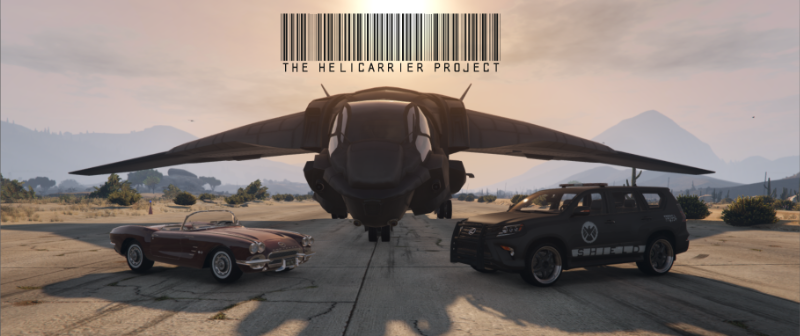









 5mods on Discord
5mods on Discord


Didn't realize there is a hole on the bodyshell, i will fix soon along with other bits.
@Youngcole13 Hey! Unfortunately there is no way to access or download the model :(
@JDeezNutz if I’m able to get you the files do you think you could do it with custom seats and everything. I know you probably have other plans and stuff tho so if not it’s no big deal
@JDeezNutz actually I think I found the version from X-Men first class and I’m pretty sure it has a download link
https://kerbalx.com/SarionKerman/X-JET-BLACKBIRD
@Youngcole13 Thanks. A bit piled up with other projects at the minute but will get round to it :)
@JDeezNutz that’s really awesome man. Glad someone will get to bring this in game
@JDeezNutz I found another model that looks more modern although it doesn’t have textures or anything but if you’re interested here it is
https://www.3dcadbrowser.com/3d-model/xjet
@Youngcole13 I cannot access the model unfortunately. It's in a .smart format that is related to the game Kerbal Space Program game.
@JDeezNutz oh well I linked another model. Not sure if it’s locked or anything like that so hopefully you’ll be able to use the second one
@JDeezNutz hey I found a new model. Sorry to spam like this, I just think you’d do a great job. Hopefully you can use this one.
https://www.deviantart.com/lezisell/art/Deadpool-Blackbird-XPS-ONLY-613604048
@JDeezNutz hello friend, amazing job. Just wondering if the bus is gonna be released soon? Since I saw your test video I've been dying to see it! I offered on YouTube to help you beta test if you need so.
great mod love this and the helicarrier please update the interiors of both and add more seats to sit and also the quinjet gets very shakey when going fast
What is the key for leave of the Quinjet?
Great Job! Now all there needs to be is enough seats for 10 people in the back because as I recall from the TV show that's how many they can fit in the back well more like 20 but 10 is sufficient for a game so I can send my bodyguards on tormenting the city with it and invading the alien armies Marreyweather. Those Alien bastards won't take me alive!
This doesnt appear to me in Menyoo. I have to search in the section spawn vehicles/planes? Please can you be more clear not just in instalation, but how can I find it in the game. Thanks.
Please make it ADDON in quinjet 2nd edition. Please. I've been waiting for this. Please.And fold the wings, too. I beg you.
Hey dude! I really really like this design and a walking interior, but i have a request if you could make it cuz u seem talented :) Could u make a from size similar to this one but one that looks like military and with like 8 usable seats or more? Would be great but if u cant i understand :D have a nice day
Nothing is adding. I did everything exept extratileupdater.xml. But don't shows up. Other vehicle I am using, work perfect. But nothing from yours works. How to fix this?
whenever i try to make another ped to drive this he struggles to get in. How do I fix
@JDeezNutz what is the keybind to activate cloaking?
@JD77 There isn't a cloaking feature