5.199
173
5.199
173
Weapon Variety v0.9 Release
Ever dreamed of using random props on the street as weapons? Directing a GTA5 film but lack a proper weapon prop? This mod would help you a lot!
How it works:
The mod allows you to use a variety of props as new weapons.
It works by making your base weapon invisible and then attach your new weapon's model on it to create an illusion.
So basically you get a new skin on an existing weapon, keeping the weapon stats, animations and sounds.
More features like extra weapon effects might be added in the future.
Features:
1.Add any prop as a new weapon. Up to 1000 weapon data can be saved and loaded.
2.Pick up props whose modelhashes had been saved before as weapon, just like a vanilla one.
3.In-game Editor and Creator to manage the props' attributes like base weapon, offset and rotation.
4.Controller support(Not tested, need feedback).
Thank Azorah on gtaforums for the tutorial.
Bonus File:
The NaturalSpawner.cs spawns props at designated coordinates. The script detects player distances and model duplicates before spawning the props, which does not consume much of your PC memory.
You can add more weaponspawns by editing the "NaturalSpawner.cs"
(If you want to share your locations, you can upload the file or share it to me, I'll give you credits.)
Usage:
1.Find a weapon model and add it manually in the "Weapon Variety.ini"
2.Enable the Creator in "Weapon Variety.ini", and add random props in-game using the Creator.
3.(Not working now as it seem, my bad.)You can also add custom models into modded .rpf files, and use OpenIV's Hash Generator to get the modelname's hash, so you can add it into "Weapon Variety.ini"
Controls:
Interact with props = key E or D-pad Right
(Creator/Editor:)
Increase/Decrease Values = Arrow Right/Left or D-pad Right/Left
Turn on light = V
Rotate player heading = num4/num6 or Left Thumb Stick
*If you wish to add weapons in interiors, it's best to acquire a wanted level (so that you can use weapons in interiors) so that the script will not crash.
Installation:
1.Install Requirements:
.NET Framework 4.5.2 (or higher)
Visual C++ Redis- Pack for Visual Studio 2013 (x64)
ScriptHookV
ScriptHookVDotNet v2.8
NativeUI.dll v1.6.1
(install tip: put the NativeUI.dll file in GTA V\scripts\)
2.Drop the "scripts" folder of this mod into your gta V installation folder(where your GTA5.exe is located)
3.Configure the "Weapon Variety.ini", especially the decimal bug fixer, you have to type . or , after the first install.
4.Install optional files if you want them.
5.enjoy
Known Bugs:
1.If you add weapons in interiors without a wanted level (that you cannot use weapons in interiors), the script will crash.
2.On rare occasions, weapon props drop from your hand when you pick them up.
Hope you enjoy this mod and please leave a like or rate this mod!
Don't forget to report bugs =)
Ever dreamed of using random props on the street as weapons? Directing a GTA5 film but lack a proper weapon prop? This mod would help you a lot!
How it works:
The mod allows you to use a variety of props as new weapons.
It works by making your base weapon invisible and then attach your new weapon's model on it to create an illusion.
So basically you get a new skin on an existing weapon, keeping the weapon stats, animations and sounds.
More features like extra weapon effects might be added in the future.
Features:
1.Add any prop as a new weapon. Up to 1000 weapon data can be saved and loaded.
2.Pick up props whose modelhashes had been saved before as weapon, just like a vanilla one.
3.In-game Editor and Creator to manage the props' attributes like base weapon, offset and rotation.
4.Controller support(Not tested, need feedback).
Thank Azorah on gtaforums for the tutorial.
Bonus File:
The NaturalSpawner.cs spawns props at designated coordinates. The script detects player distances and model duplicates before spawning the props, which does not consume much of your PC memory.
You can add more weaponspawns by editing the "NaturalSpawner.cs"
(If you want to share your locations, you can upload the file or share it to me, I'll give you credits.)
Usage:
1.Find a weapon model and add it manually in the "Weapon Variety.ini"
2.Enable the Creator in "Weapon Variety.ini", and add random props in-game using the Creator.
3.(Not working now as it seem, my bad.)You can also add custom models into modded .rpf files, and use OpenIV's Hash Generator to get the modelname's hash, so you can add it into "Weapon Variety.ini"
Controls:
Interact with props = key E or D-pad Right
(Creator/Editor:)
Increase/Decrease Values = Arrow Right/Left or D-pad Right/Left
Turn on light = V
Rotate player heading = num4/num6 or Left Thumb Stick
*If you wish to add weapons in interiors, it's best to acquire a wanted level (so that you can use weapons in interiors) so that the script will not crash.
Installation:
1.Install Requirements:
.NET Framework 4.5.2 (or higher)
Visual C++ Redis- Pack for Visual Studio 2013 (x64)
ScriptHookV
ScriptHookVDotNet v2.8
NativeUI.dll v1.6.1
(install tip: put the NativeUI.dll file in GTA V\scripts\)
2.Drop the "scripts" folder of this mod into your gta V installation folder(where your GTA5.exe is located)
3.Configure the "Weapon Variety.ini", especially the decimal bug fixer, you have to type . or , after the first install.
4.Install optional files if you want them.
5.enjoy
Known Bugs:
1.If you add weapons in interiors without a wanted level (that you cannot use weapons in interiors), the script will crash.
2.On rare occasions, weapon props drop from your hand when you pick them up.
Hope you enjoy this mod and please leave a like or rate this mod!
Don't forget to report bugs =)
First Uploaded: 29. maj 2016
Last Updated: 29. maj 2016
Last Downloaded: okoli 15 ur
56 Comments
More mods by GeorgeZhang:
Weapon Variety v0.9 Release
Ever dreamed of using random props on the street as weapons? Directing a GTA5 film but lack a proper weapon prop? This mod would help you a lot!
How it works:
The mod allows you to use a variety of props as new weapons.
It works by making your base weapon invisible and then attach your new weapon's model on it to create an illusion.
So basically you get a new skin on an existing weapon, keeping the weapon stats, animations and sounds.
More features like extra weapon effects might be added in the future.
Features:
1.Add any prop as a new weapon. Up to 1000 weapon data can be saved and loaded.
2.Pick up props whose modelhashes had been saved before as weapon, just like a vanilla one.
3.In-game Editor and Creator to manage the props' attributes like base weapon, offset and rotation.
4.Controller support(Not tested, need feedback).
Thank Azorah on gtaforums for the tutorial.
Bonus File:
The NaturalSpawner.cs spawns props at designated coordinates. The script detects player distances and model duplicates before spawning the props, which does not consume much of your PC memory.
You can add more weaponspawns by editing the "NaturalSpawner.cs"
(If you want to share your locations, you can upload the file or share it to me, I'll give you credits.)
Usage:
1.Find a weapon model and add it manually in the "Weapon Variety.ini"
2.Enable the Creator in "Weapon Variety.ini", and add random props in-game using the Creator.
3.(Not working now as it seem, my bad.)You can also add custom models into modded .rpf files, and use OpenIV's Hash Generator to get the modelname's hash, so you can add it into "Weapon Variety.ini"
Controls:
Interact with props = key E or D-pad Right
(Creator/Editor:)
Increase/Decrease Values = Arrow Right/Left or D-pad Right/Left
Turn on light = V
Rotate player heading = num4/num6 or Left Thumb Stick
*If you wish to add weapons in interiors, it's best to acquire a wanted level (so that you can use weapons in interiors) so that the script will not crash.
Installation:
1.Install Requirements:
.NET Framework 4.5.2 (or higher)
Visual C++ Redis- Pack for Visual Studio 2013 (x64)
ScriptHookV
ScriptHookVDotNet v2.8
NativeUI.dll v1.6.1
(install tip: put the NativeUI.dll file in GTA V\scripts\)
2.Drop the "scripts" folder of this mod into your gta V installation folder(where your GTA5.exe is located)
3.Configure the "Weapon Variety.ini", especially the decimal bug fixer, you have to type . or , after the first install.
4.Install optional files if you want them.
5.enjoy
Known Bugs:
1.If you add weapons in interiors without a wanted level (that you cannot use weapons in interiors), the script will crash.
2.On rare occasions, weapon props drop from your hand when you pick them up.
Hope you enjoy this mod and please leave a like or rate this mod!
Don't forget to report bugs =)
Ever dreamed of using random props on the street as weapons? Directing a GTA5 film but lack a proper weapon prop? This mod would help you a lot!
How it works:
The mod allows you to use a variety of props as new weapons.
It works by making your base weapon invisible and then attach your new weapon's model on it to create an illusion.
So basically you get a new skin on an existing weapon, keeping the weapon stats, animations and sounds.
More features like extra weapon effects might be added in the future.
Features:
1.Add any prop as a new weapon. Up to 1000 weapon data can be saved and loaded.
2.Pick up props whose modelhashes had been saved before as weapon, just like a vanilla one.
3.In-game Editor and Creator to manage the props' attributes like base weapon, offset and rotation.
4.Controller support(Not tested, need feedback).
Thank Azorah on gtaforums for the tutorial.
Bonus File:
The NaturalSpawner.cs spawns props at designated coordinates. The script detects player distances and model duplicates before spawning the props, which does not consume much of your PC memory.
You can add more weaponspawns by editing the "NaturalSpawner.cs"
(If you want to share your locations, you can upload the file or share it to me, I'll give you credits.)
Usage:
1.Find a weapon model and add it manually in the "Weapon Variety.ini"
2.Enable the Creator in "Weapon Variety.ini", and add random props in-game using the Creator.
3.(Not working now as it seem, my bad.)You can also add custom models into modded .rpf files, and use OpenIV's Hash Generator to get the modelname's hash, so you can add it into "Weapon Variety.ini"
Controls:
Interact with props = key E or D-pad Right
(Creator/Editor:)
Increase/Decrease Values = Arrow Right/Left or D-pad Right/Left
Turn on light = V
Rotate player heading = num4/num6 or Left Thumb Stick
*If you wish to add weapons in interiors, it's best to acquire a wanted level (so that you can use weapons in interiors) so that the script will not crash.
Installation:
1.Install Requirements:
.NET Framework 4.5.2 (or higher)
Visual C++ Redis- Pack for Visual Studio 2013 (x64)
ScriptHookV
ScriptHookVDotNet v2.8
NativeUI.dll v1.6.1
(install tip: put the NativeUI.dll file in GTA V\scripts\)
2.Drop the "scripts" folder of this mod into your gta V installation folder(where your GTA5.exe is located)
3.Configure the "Weapon Variety.ini", especially the decimal bug fixer, you have to type . or , after the first install.
4.Install optional files if you want them.
5.enjoy
Known Bugs:
1.If you add weapons in interiors without a wanted level (that you cannot use weapons in interiors), the script will crash.
2.On rare occasions, weapon props drop from your hand when you pick them up.
Hope you enjoy this mod and please leave a like or rate this mod!
Don't forget to report bugs =)
First Uploaded: 29. maj 2016
Last Updated: 29. maj 2016
Last Downloaded: okoli 15 ur
![Warp Into Cars [LUA] Warp Into Cars [LUA]](https://img.gta5-mods.com/q75-w500-h333-cfill/images/lua-warp-into-cars/d7855c-thumbnail.jpg)

![Laser Sight [.NET] Laser Sight [.NET]](https://img.gta5-mods.com/q75-w500-h333-cfill/images/laser-sight-net/cf69f8-dot.jpg)


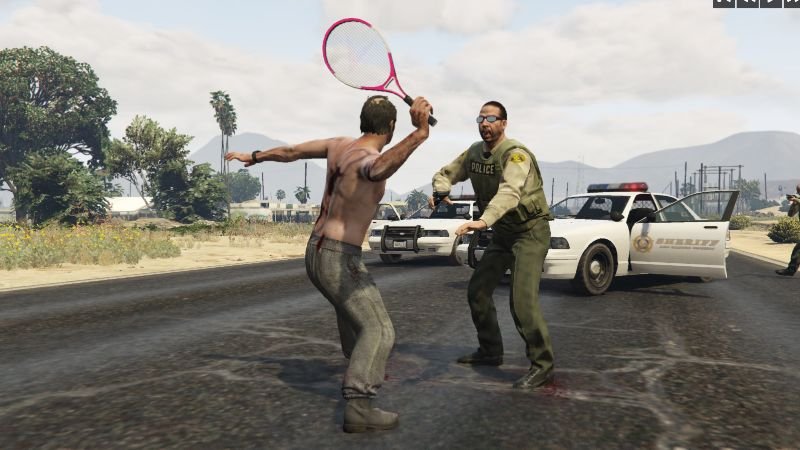




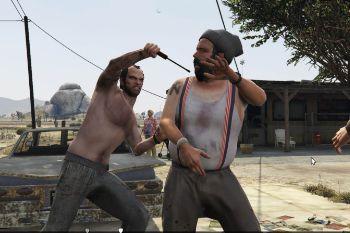




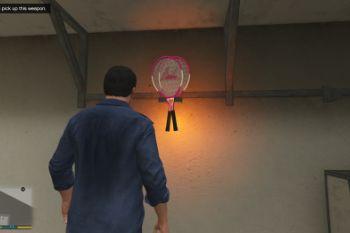



 5mods on Discord
5mods on Discord
@WolfRider3000 @amitpaul911 I meant that you can expand the use of this mod by adding custom models in addition to in-game ambient prop models.
But it turns out that it's not as easy as I thought. Just tested but I didnt work. This feature is incomplete and needs more research. Sorry guys.
@GeorgeZhang this mod is having errors.. i cannot go out of the weapon selection screen... the menu goes but the character cant be seen
@amitpaul911 What? I need more info. My mod does not mess with player visibility, so that's unlikely caused by it. Use backspace to quit the menu. Try to reload scripts with "Insert" and see if the problems still exist.
ok.. what happens i when in the menu the camera goes away from player and stays like that even after exiting the menu
@amitpaul911 It's likely that there's a few weapons inside the "Weapon Variety.ini" has invalid inputs.
1.Make sure you have a legit gta with access to all dlc weapons found in the .ini file such as WEAPON_FLASHLIGHT
2.Make sure the prop hash is valid before adding it into the .ini file.(All weapons made by me is confirmed to be valid and working properly)
@GeorgeZhang nope.. not legit..
@amitpaul911 ok then you should find similar weapons to replace those you don't have. I can't help you more.
@lipskamafia Thank for the video man !!
what mod did you use for the camera in the video ?
um, the mod ''works'' but all the weapons appear like 10 meters far from my player so they are flying
i don't understand how to use this mod :(
@GeorgeZhang i have the same problem as Darthpepo the weapons apear 10 meters in the air
This mod works fine for me in normal mode with a selection of sensible objects (for instance, I removed the traffic light -- because come on ;-)), but the Editor mode is very unpredictable. It will drop the objects randomly instead of attaching the props to the character, it does not support the Left Arrow (doing so will often close the interface, which can only be brought back by opening up the cell phone -- which incidentally also allows the props to attach to the character), and occasionally the editor mode can lock itself in without showing the menu, requiring a quit and reload. Objects derived from Ball work fine for normal gameplay mode -- they will throw normally -- but in Editor mode, the baseball will render separately from the object.
I can't give a perfect score because the editor mode is so unpredictable, but it works fine in regular gameplay.
@GeorgeZhang Can you tell me how to open the weapon menu in game?
@Zippo check this mod out
Great
This is so awesome! You can add so many new weapons now. Thanks for making this mod.
I have a question. So I'm kinda new to mod making and I want to know how you make the random weapon generator for that mod. Could you give me a clue as to how to do that. C# btw.
As jtgibson said above, the editor is broken. This would of been a awesome mod but still can spawn the weapons from the menu no problem.
Ok after playing around with this for awhile heres the deal. I dont know if anybody still uses this tho it is pretty old.
This website has hashes for all the props
https://gta-objects.xyz/objects
After dropping the weapon it will give you the weapon it replaced. Meaning free infinite weapons. Wish that was fixed.
Like I said above the editor is broken. You will spend lots of time trying to play around making the weapon look good.
Best part is what weapon you make will spawn in the world on its own.
I made a fishing pole weapon, any NPC that uses a fishing pole you can automatically take it from them.
I made a tennis ball to replace the coffee weapon and you can in turn play catch with yourself. You can throw it, it will bounce off walls, and you can keep picking it up.