Dynamic Special Ability Bar 3.3
7.144
152
7.144
152
Information:
This script hides/displays the special ability bar depending on wheter the current character or vehicle has a special ability or not
How it works:
- Playing as a character without a special ability will make it so that the bar will be hidden
- Entering a vehicle with a special ability (while the bar is hidden) will make it display again (and exiting the vehicle will make it hide again)
Notes:
- If the bar is hidden and the screen gets refreshed (by alt tabbing to the dekstop or changing a graphic setting) will result in the bar to display again. To fix this, change the character to Michael, Franklin or Trevor and then back to the desired one
- If you use the Character Swap script, set "Bar Always Hidden" to true in "HideSpecialAbilityBar.ini"
- If you use the Simple Native Trainer and enable the vehicle's nitro option, then there might be conflict for the ability bar between the two mods
Requirements:
- Legacy: Community Script Hook V .NET
- Enhanced: Script Hook V .Net Enhanced
Installation:
- Move "DynamicSpecialAbilityBar.dll" and "DynamicSpecialAbilityBar.ini" in the "scripts" folder. In order to hide the bar regardless of the character model, set "Bar Always Hidden" to true in "DynamicSpecialAbilityBar.ini"
Special Thanks:
alloc8or for the Native DB
Changelog:
v3.3
- Compiled the script to work with SHVDN3. The source code is included in the archive
- Renamed the ini to "DynamicSpecialAbilityBar"
Thanks to FIFASam for V Creator
Note: "HideSpecialAbilityBar.cs" is no longer needed
This script hides/displays the special ability bar depending on wheter the current character or vehicle has a special ability or not
How it works:
- Playing as a character without a special ability will make it so that the bar will be hidden
- Entering a vehicle with a special ability (while the bar is hidden) will make it display again (and exiting the vehicle will make it hide again)
Notes:
- If the bar is hidden and the screen gets refreshed (by alt tabbing to the dekstop or changing a graphic setting) will result in the bar to display again. To fix this, change the character to Michael, Franklin or Trevor and then back to the desired one
- If you use the Character Swap script, set "Bar Always Hidden" to true in "HideSpecialAbilityBar.ini"
- If you use the Simple Native Trainer and enable the vehicle's nitro option, then there might be conflict for the ability bar between the two mods
Requirements:
- Legacy: Community Script Hook V .NET
- Enhanced: Script Hook V .Net Enhanced
Installation:
- Move "DynamicSpecialAbilityBar.dll" and "DynamicSpecialAbilityBar.ini" in the "scripts" folder. In order to hide the bar regardless of the character model, set "Bar Always Hidden" to true in "DynamicSpecialAbilityBar.ini"
Special Thanks:
alloc8or for the Native DB
Changelog:
v3.3
- Compiled the script to work with SHVDN3. The source code is included in the archive
- Renamed the ini to "DynamicSpecialAbilityBar"
Thanks to FIFASam for V Creator
Note: "HideSpecialAbilityBar.cs" is no longer needed
First Uploaded: 14. avg 2017
Last Updated: 08. jul 2024
Last Downloaded: okoli 23 ur
112 Comments
More mods by Alex106:

- Featured
- Ped Config
- Environment Config
- Vehicles
- Gameplay
- Weapons
4.98
23.607
312
5.5 Legacy
By Alex106

4.93
21.850
275
2.6.1
By Alex106
Information:
This script hides/displays the special ability bar depending on wheter the current character or vehicle has a special ability or not
How it works:
- Playing as a character without a special ability will make it so that the bar will be hidden
- Entering a vehicle with a special ability (while the bar is hidden) will make it display again (and exiting the vehicle will make it hide again)
Notes:
- If the bar is hidden and the screen gets refreshed (by alt tabbing to the dekstop or changing a graphic setting) will result in the bar to display again. To fix this, change the character to Michael, Franklin or Trevor and then back to the desired one
- If you use the Character Swap script, set "Bar Always Hidden" to true in "HideSpecialAbilityBar.ini"
- If you use the Simple Native Trainer and enable the vehicle's nitro option, then there might be conflict for the ability bar between the two mods
Requirements:
- Legacy: Community Script Hook V .NET
- Enhanced: Script Hook V .Net Enhanced
Installation:
- Move "DynamicSpecialAbilityBar.dll" and "DynamicSpecialAbilityBar.ini" in the "scripts" folder. In order to hide the bar regardless of the character model, set "Bar Always Hidden" to true in "DynamicSpecialAbilityBar.ini"
Special Thanks:
alloc8or for the Native DB
Changelog:
v3.3
- Compiled the script to work with SHVDN3. The source code is included in the archive
- Renamed the ini to "DynamicSpecialAbilityBar"
Thanks to FIFASam for V Creator
Note: "HideSpecialAbilityBar.cs" is no longer needed
This script hides/displays the special ability bar depending on wheter the current character or vehicle has a special ability or not
How it works:
- Playing as a character without a special ability will make it so that the bar will be hidden
- Entering a vehicle with a special ability (while the bar is hidden) will make it display again (and exiting the vehicle will make it hide again)
Notes:
- If the bar is hidden and the screen gets refreshed (by alt tabbing to the dekstop or changing a graphic setting) will result in the bar to display again. To fix this, change the character to Michael, Franklin or Trevor and then back to the desired one
- If you use the Character Swap script, set "Bar Always Hidden" to true in "HideSpecialAbilityBar.ini"
- If you use the Simple Native Trainer and enable the vehicle's nitro option, then there might be conflict for the ability bar between the two mods
Requirements:
- Legacy: Community Script Hook V .NET
- Enhanced: Script Hook V .Net Enhanced
Installation:
- Move "DynamicSpecialAbilityBar.dll" and "DynamicSpecialAbilityBar.ini" in the "scripts" folder. In order to hide the bar regardless of the character model, set "Bar Always Hidden" to true in "DynamicSpecialAbilityBar.ini"
Special Thanks:
alloc8or for the Native DB
Changelog:
v3.3
- Compiled the script to work with SHVDN3. The source code is included in the archive
- Renamed the ini to "DynamicSpecialAbilityBar"
Thanks to FIFASam for V Creator
Note: "HideSpecialAbilityBar.cs" is no longer needed
First Uploaded: 14. avg 2017
Last Updated: 08. jul 2024
Last Downloaded: okoli 23 ur

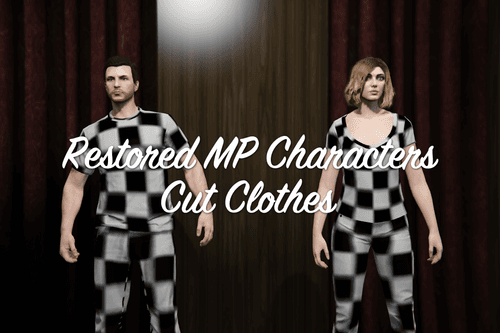

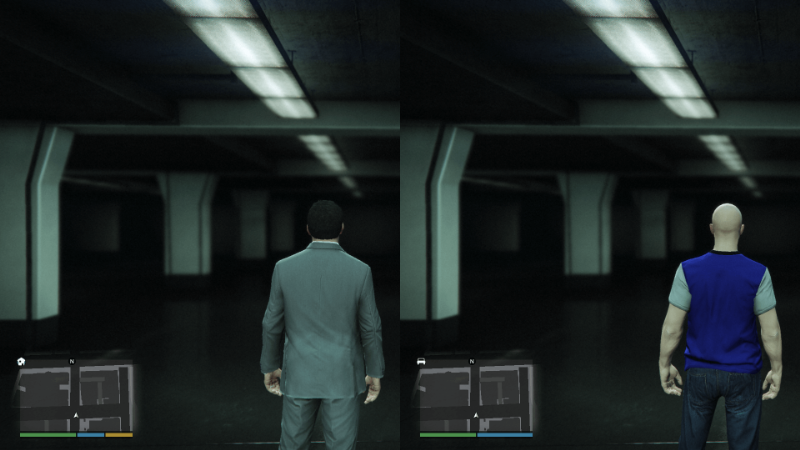
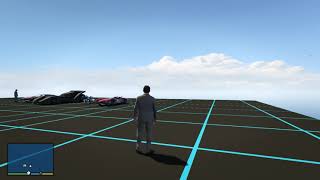
 5mods on Discord
5mods on Discord
@Alex106 Might be too much to ask, but could you convert HideSpecialAbilityBar.cs to HideSpecialAbilityBar.dll? All my other script mods seem to work just fine and they're dll files, but this is the only one that isn't a dll and it isn't working for me at all.
@Rizencraft I can't as I don't have Visual Studio, but it's not necessary for it to be a dll in order to work.
I'm gonna see if the new patch somehow broke it, but I doubt.
@Alex106 Looked at the console for scripthookvdotnet and it's saying that the mod is installed, but if you look at the HUD at the bottom left, the ability bar is still there. Below is a link to a screenshot so you can see for yourself.
https://i.imgur.com/pixqJXn.png
@Alex106 It's been a while, but it does work. I've done some testing and it seems like I can't alt tab under any circumstances for it to work. Hopefully the mod can be updated in the future where it can work even if you alt tab - if I alt and use Reload(), that doesn't work at all.
@Rizencraft That's unfortunately something I don't think I will ever be able to fix (the exact same issue also happens when alt tabbing while in Director Mode, without mods obviously)
@Alex106 is the ''If the bar is hidden and the screen gets refreshed (by alt tabbing to the dekstop or changing a graphic setting) will result in the bar to display again. To fix this, change the character to Michael, Franklin or Trevor and then back to the desired one.'' fixed by having it always hidden in the ini?
@Michael21107 No
@Alex106 do u plan on fixing it or do u think its unfixable?
@Michael21107 I can't fix it
@Alex106 so is there a way to make it work other than avoiding alt-tabbing?
@Michael21107 No, this is an issue with the game itself which also happens if going in Director Mode and then alt tabbing the desktop
@Alex106 that's a shame
Hello! I didn't find your mod so I made my own. I saw your mod today. You can take a look at my mod's source code and improve your.
@Alex106 in the changelog you say that you changed the .ini name, but u also changed the .dll (from .cs to .dll even) as well
@Michael21107 I didn't write the change of the actual script since I replaced the .cs file with the dll
@Alex106 so having both .cs (old) and .dll (new) files installed won't cause any issues?
@Michael21107 Any issue wil be performance related, plus there's no need to have both the dll and cs at the same time (since the code is the same between the old cs file, the one in the source code folder and the dll)
@Alex106 gotcha, may I suggest putting a big note telling people to remove the HideSpecialAbilityBar.cs file if they update to avoid such issues?
no work
i makew always hidden but dont work