Modded Hotkeys for Xbox Controller (Customizable) + Useful Scripts [LUA] 1.5
3.597
40
3.597
40
THIS IS MY FIRST LUA SCRIPT EZ SIMPLE
AutoEnabled Mods: (Can be Turned Off/On)
- SuperJump (editable)
Hotkeys:
LT + RightPad = Remove Wanted Level / Give 100$ to player (editable)
L3 + X + A = Spawn car (Default: sultanRS) (editable)
DownPad = Customize Car to MAX (NO VISUALS) / Temporary Save Car (Blip Added) (Editable)
"U" Keyboard Key = Reload LUA plugins without restarting (editable/can be binded xbox controller key)
V1.5 changelog:
Fixed NOOBS installer bugs.
V1.4 changelog:
Added easier installation setup for NOOBS...
V1.3 changelog:
Fixed DEFAULT Spawn Car Name, acidently changed to addon car by me...
Fixed Bad Translations...
Better Distribution of included mods...
V1.2 changelog:
Added blips to temporary save vehicle when customizing.
Included SuperJump Script.
Included Useful Script to Reload LUA plugins without restarting the game.
V1.1 changelog:
Translated from PT-BR to ENGLISH.
Added better explanation.
Cleaned code, easy to understand.
Known Bugs:
- When game enters for first time, spawn car might not work until you get inside a car, or until you customize one.
- When customizing, it might only stay with turbo, no suspension, no motor improvement, for some people it works right away, a few ones said when they open PC Trainer . and see whats customized,theres nothing but the turbo but when they get out it works, and everything becomes customized.
How to install:
drag "scripts" folder inside your GTAV installation folder.
Or just run the Installer Setup for NOOBS.
(If you dont want superJump mod or ReloadScripts mod , just delete it , HOTKEYS will still work just fine!)
Mod by: NinjaRoot
AutoEnabled Mods: (Can be Turned Off/On)
- SuperJump (editable)
Hotkeys:
LT + RightPad = Remove Wanted Level / Give 100$ to player (editable)
L3 + X + A = Spawn car (Default: sultanRS) (editable)
DownPad = Customize Car to MAX (NO VISUALS) / Temporary Save Car (Blip Added) (Editable)
"U" Keyboard Key = Reload LUA plugins without restarting (editable/can be binded xbox controller key)
V1.5 changelog:
Fixed NOOBS installer bugs.
V1.4 changelog:
Added easier installation setup for NOOBS...
V1.3 changelog:
Fixed DEFAULT Spawn Car Name, acidently changed to addon car by me...
Fixed Bad Translations...
Better Distribution of included mods...
V1.2 changelog:
Added blips to temporary save vehicle when customizing.
Included SuperJump Script.
Included Useful Script to Reload LUA plugins without restarting the game.
V1.1 changelog:
Translated from PT-BR to ENGLISH.
Added better explanation.
Cleaned code, easy to understand.
Known Bugs:
- When game enters for first time, spawn car might not work until you get inside a car, or until you customize one.
- When customizing, it might only stay with turbo, no suspension, no motor improvement, for some people it works right away, a few ones said when they open PC Trainer . and see whats customized,theres nothing but the turbo but when they get out it works, and everything becomes customized.
How to install:
drag "scripts" folder inside your GTAV installation folder.
Or just run the Installer Setup for NOOBS.
(If you dont want superJump mod or ReloadScripts mod , just delete it , HOTKEYS will still work just fine!)
Mod by: NinjaRoot
First Uploaded: 30. dec 2016
Last Updated: 08. jan 2017
Last Downloaded: 9 dni
26 Comments
THIS IS MY FIRST LUA SCRIPT EZ SIMPLE
AutoEnabled Mods: (Can be Turned Off/On)
- SuperJump (editable)
Hotkeys:
LT + RightPad = Remove Wanted Level / Give 100$ to player (editable)
L3 + X + A = Spawn car (Default: sultanRS) (editable)
DownPad = Customize Car to MAX (NO VISUALS) / Temporary Save Car (Blip Added) (Editable)
"U" Keyboard Key = Reload LUA plugins without restarting (editable/can be binded xbox controller key)
V1.5 changelog:
Fixed NOOBS installer bugs.
V1.4 changelog:
Added easier installation setup for NOOBS...
V1.3 changelog:
Fixed DEFAULT Spawn Car Name, acidently changed to addon car by me...
Fixed Bad Translations...
Better Distribution of included mods...
V1.2 changelog:
Added blips to temporary save vehicle when customizing.
Included SuperJump Script.
Included Useful Script to Reload LUA plugins without restarting the game.
V1.1 changelog:
Translated from PT-BR to ENGLISH.
Added better explanation.
Cleaned code, easy to understand.
Known Bugs:
- When game enters for first time, spawn car might not work until you get inside a car, or until you customize one.
- When customizing, it might only stay with turbo, no suspension, no motor improvement, for some people it works right away, a few ones said when they open PC Trainer . and see whats customized,theres nothing but the turbo but when they get out it works, and everything becomes customized.
How to install:
drag "scripts" folder inside your GTAV installation folder.
Or just run the Installer Setup for NOOBS.
(If you dont want superJump mod or ReloadScripts mod , just delete it , HOTKEYS will still work just fine!)
Mod by: NinjaRoot
AutoEnabled Mods: (Can be Turned Off/On)
- SuperJump (editable)
Hotkeys:
LT + RightPad = Remove Wanted Level / Give 100$ to player (editable)
L3 + X + A = Spawn car (Default: sultanRS) (editable)
DownPad = Customize Car to MAX (NO VISUALS) / Temporary Save Car (Blip Added) (Editable)
"U" Keyboard Key = Reload LUA plugins without restarting (editable/can be binded xbox controller key)
V1.5 changelog:
Fixed NOOBS installer bugs.
V1.4 changelog:
Added easier installation setup for NOOBS...
V1.3 changelog:
Fixed DEFAULT Spawn Car Name, acidently changed to addon car by me...
Fixed Bad Translations...
Better Distribution of included mods...
V1.2 changelog:
Added blips to temporary save vehicle when customizing.
Included SuperJump Script.
Included Useful Script to Reload LUA plugins without restarting the game.
V1.1 changelog:
Translated from PT-BR to ENGLISH.
Added better explanation.
Cleaned code, easy to understand.
Known Bugs:
- When game enters for first time, spawn car might not work until you get inside a car, or until you customize one.
- When customizing, it might only stay with turbo, no suspension, no motor improvement, for some people it works right away, a few ones said when they open PC Trainer . and see whats customized,theres nothing but the turbo but when they get out it works, and everything becomes customized.
How to install:
drag "scripts" folder inside your GTAV installation folder.
Or just run the Installer Setup for NOOBS.
(If you dont want superJump mod or ReloadScripts mod , just delete it , HOTKEYS will still work just fine!)
Mod by: NinjaRoot
First Uploaded: 30. dec 2016
Last Updated: 08. jan 2017
Last Downloaded: 9 dni
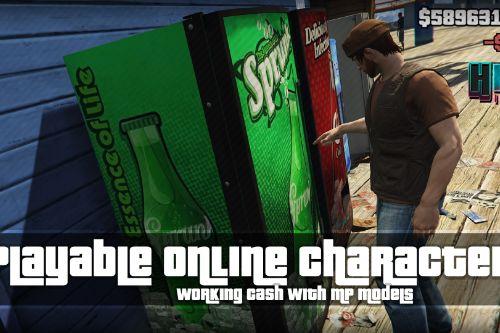




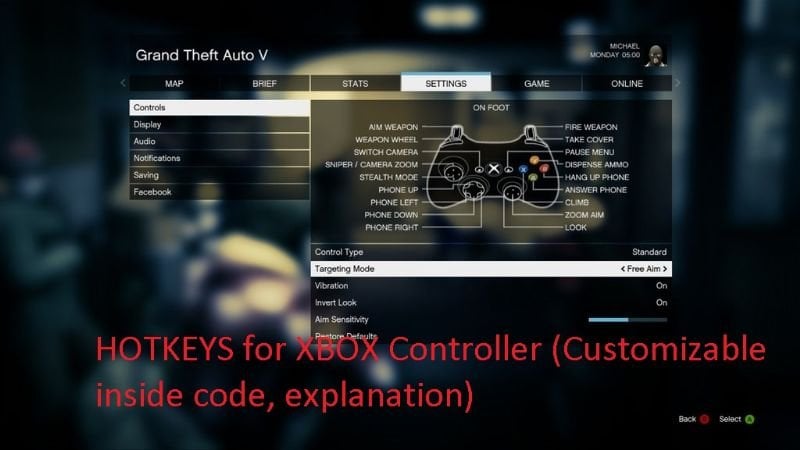
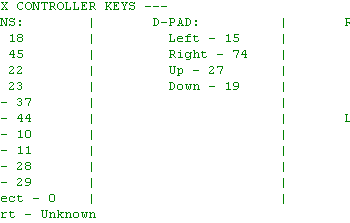
 5mods on Discord
5mods on Discord
Cool! Great idea!
isnt lua outdated
@skelepap not sure, but its easy to script, i like playing with controller , i made this script for myself, i just made him available to you.
@skelepap The last time either "LUA Plugin for Script Hook V" or "GTALua" were updated was a year and a half ago, so yeah, they're outdated. Although GTALua's source code is still being updated on it's GitHub page.
@Jitnaught it might be outdated but still works in every version of GTA V , and also my LUA code its perhaps the simpliest and oldest will work forever dude , im a good programmer
@Jitnaught btw this is only lua plugin theres no gtalua on it, and almost all the mods in this website use LUA plugin, so your comments are unnecessary
Could you write more clearly the installation process, or paste the script already in the appropriate folders (locations) to the root, because I do not know should I create a folder "Addins" in the Scripts folder, or put it in bulk to Scripts?
HOW DO I INSTALL IT AND MAKE IT WORK ON THE XBOX
I did it how do I like activate it
@figer Done... your addins folder should already be inside your scripts folder when you install lua plugin but just follow the new instructions... ty
@rodstar48 theres no activation needed, if it doesnt work, or you messed up the code , or your lua plugins or script hook are not correctly installed, or in worse cases your gtav version doesnt support it(I DOUBT IT but...)
@rodstar48 about the XBOX question, im not sure i dont own a XBOX and never modded any... this is a script for PC XBOX CONTROLLER , not sure if it actually works on xbox... i appreciate you try it and leave a reply...
@rodstar48 Just added easier installation method
@preto89 Wow! You try, THX a lot. Your installation EXE file is almost done because it asks to choose the folder with the game, and then install in a sub-folder GTA5 - :\STEAM \ SteamApps \ common \ Grand Theft Auto V \ GTA5 \ Scripts \ Addins \ ...
@figer Installer is fixed , it conflicted with GTAV unninstaller.exe , now its good... btw to your previous comment, you have to choose the right folder , i cannot include STEAM or NONSTEAM on it , many user have the game installed in different disk rather than C://
@preto89 Hi man... i can use this mod to manage native trainer?
@Cri-28 im not sure what you are saying but i dont thinks so....
@preto89 No problem. Now use another trainer .. This works with gamepads
I want to be able to press a button on the controller and besides the default action to press F5. For example if I press RB , the player gets in cover and also F5 being pressed. Is that possible with this mod?
Hello How can I change the button I will work But do not know how to key keyboard projection to this software Thank you for informing.
can it be used for xbox 360