Get rid of those stars 1.2
711
9
-
05. feb 2022
on controller: DPadLeft
if you've downloaded the 1.0 version then you have to press the key:O (Oliver)
version 1.2: controller: DPadRight keyboard:G
Just put the files found in the files folder in your scripts folder
If you have any questions or found any problems then feel free to contact me
(If you have any ideas what I should make then make sure to send me a message on discord (𝚛𝚎𝚐𝚎𝚍𝚒𝚝#6252) or an e-mail (varadin906@gmail.com or just leave a comment)
Dont forget to check out my other mods at https://hu.gta5-mods.com/users/Norbi46547
Have fun :D
First Uploaded: 05. feb 2022
Last Updated: 08. feb 2022
Last Downloaded: 2 dneva
23 Comments
More mods by Norbi46547:

- Melee
- Weapon Texture
on controller: DPadLeft
if you've downloaded the 1.0 version then you have to press the key:O (Oliver)
version 1.2: controller: DPadRight keyboard:G
Just put the files found in the files folder in your scripts folder
If you have any questions or found any problems then feel free to contact me
(If you have any ideas what I should make then make sure to send me a message on discord (𝚛𝚎𝚐𝚎𝚍𝚒𝚝#6252) or an e-mail (varadin906@gmail.com or just leave a comment)
Dont forget to check out my other mods at https://hu.gta5-mods.com/users/Norbi46547
Have fun :D
First Uploaded: 05. feb 2022
Last Updated: 08. feb 2022
Last Downloaded: 2 dneva
-
-
@Norbi46547 That's a hard question to answer since most buttons on the controller are already used to do certain tasks and movements in game. I would have to take a close look at the controller layout in game for both first and third person to see which one is not used as much but, if I were to give you an answer off the top of my head I would probably chose the LT button on my Logitech controller which would be the bottom top left button on the controller (I believe is L2, PS2 wise) but, again I haven't taken a look at the layout so I don't remember if that button is used to do something in the game. I think the best thing for you to do, if you're considering doing a "controller" friendly version of this mod, would be to take a good look at the controller button functions in game and just chose one that is either not used or used for seldom used functions.
05. feb 2022 -
@JAM102970 lt is the aim button so I've decided to put it on the dpadright as soon as i fin a usb cable and test the mod out with my controller i'm gonna upload it
05. feb 2022 -
@Norbi46547 I think the dpad right is fine because that one I believe is rarely used, as far as I know I think it's only used to detonate sticky bombs, that's one function I remember of. Thanks for doing that by the way.
05. feb 2022 -
@JAM102970 you are welcome, i'm still learning to code so it may take a while, i'm sorry for that
05. feb 2022 -
Question... I am way too dumb to code SP mods... Is it possible to get rid' of the stars via Lester like in online?
05. feb 2022 -
@Mistersirhc i think yes, but i don't think that i could make that with the knowledge i have now
05. feb 2022 -
-
-
-
If somebody could help me with adding controller support in the script then make sure to message me, thank you
05. feb 2022 -
I don't think Im gonna use it, but here you have 5 stars for the art on the cover of the mod.
05. feb 2022 -
-
@JAM102970 Hey mate! I made the controller support the key on controller is DPadLEft
have fun :D05. feb 2022 -
-
-
Expand to read the full comment
@Norbi46547 Ok buddy listen! I just tested out the new "controller support" version and the good news is that it works like a charm! All I gotta do is press Dpad left and the stars are immediately gone but, here's the bad news, the bad news is that Dpad left happens to be the function for the Radio wheel, I completely forgot about the function for the Dpad left which brings up the Radio wheel. Your mod completely overrides the ability to bring up the Radio wheel and to turn it on, so in a sense I can't listen or turn on the radio because when I press Dpad left only your mod responds to it. Like I mentioned to you before, the Dpad right button would've been the ideal button to activate for this mod in controller mode since it's only used to detonate sticky bombs, which are rarely use but, the Radio is very important so I guess you're gonna have to go back to the drawing boards and switch the "controller support" from Dpad left to Dpad right, I think that will do the trick.
Хорошо, дружище, слушай! Я только что протестировал новую версию «поддержки контроллера», и хорошая новость в том, что она работает как шарм! Все, что мне нужно сделать, это нажать Dpad влево, и звезды немедленно исчезнут, но вот плохие новости, плохая новость заключается в том, что Dpad влево является функцией колеса радио, я совершенно забыл о функции Dpad влево, которая приносит вверх по колесу радио. Ваш мод полностью переопределяет возможность вызвать колесо радио и включить его, поэтому в некотором смысле я не могу слушать или включать радио, потому что, когда я нажимаю Dpad влево, на него реагирует только ваш мод. Как я уже говорил вам ранее, правая кнопка Dpad была бы идеальной кнопкой для активации этого мода в режиме контроллера, поскольку она используется только для детонации липких бомб, которые редко используются, но радио очень важно, поэтому я думаю, вы вам придется вернуться к чертежным доскам и переключить «поддержку контроллера» с Dpad слева на Dpad справа, я думаю, это поможет.
08. feb 2022 -
-
Why the hell I need this mod while this is available in every single trainer?
Anyways good mod.20. feb 2022





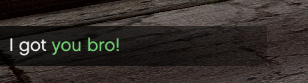
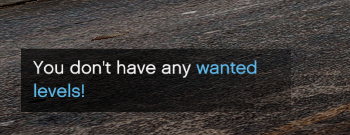

 5mods on Discord
5mods on Discord
Special Thanks to :@JustDancePC (https://hu.gta5-mods.com/users/JustDancePC) for helping me out with the controller support