Outlast 2 Loading Screen
494
3
494
3
This mod changes the loading screens of Grand Theft Auto 5 to OUTLAST 2 Loading screen.
-------------------------------------------------------------------------------------
The backup files are included in the archive in the BACKUP folder.
-------------------------------------------------------------------------------------
Before you proceed to the instructions, you must have OpenIV installed. You can download it here if you do not have it yet:
(https://www.gta5-mods.com/tools/openiv)
Installation:
1. Start OPENIV and go to update(or mods folder then update).
2. then go to update.rpf head over to x64/data/cdimages and open scaleform_frontend.rpf
3. Drag and drop loadingscreen_startup.ytd from the scaleform_frontend folder in the archive.
4. Go back to cdimages and open scaleform_platform_pc.rpf
5. Drag and drop all the loadingscreen in scaleform_platform_pc folder in the archive.
6. Launch Grand Theft Auto V and enjoy new loading screen.
--------------------------------------------------------------------------------------
If you have new version of game you would have more loading screen than in the archive then just rename and replace them in the scaleform_platform_pc.rpf and enjoy
-------------------------------------------------------------------------------------
The backup files are included in the archive in the BACKUP folder.
-------------------------------------------------------------------------------------
Before you proceed to the instructions, you must have OpenIV installed. You can download it here if you do not have it yet:
(https://www.gta5-mods.com/tools/openiv)
Installation:
1. Start OPENIV and go to update(or mods folder then update).
2. then go to update.rpf head over to x64/data/cdimages and open scaleform_frontend.rpf
3. Drag and drop loadingscreen_startup.ytd from the scaleform_frontend folder in the archive.
4. Go back to cdimages and open scaleform_platform_pc.rpf
5. Drag and drop all the loadingscreen in scaleform_platform_pc folder in the archive.
6. Launch Grand Theft Auto V and enjoy new loading screen.
--------------------------------------------------------------------------------------
If you have new version of game you would have more loading screen than in the archive then just rename and replace them in the scaleform_platform_pc.rpf and enjoy
First Uploaded: 06. maj 2017
Last Updated: 06. maj 2017
Last Downloaded: 18. nov 2025
2 Comments
More mods by PRG:
This mod changes the loading screens of Grand Theft Auto 5 to OUTLAST 2 Loading screen.
-------------------------------------------------------------------------------------
The backup files are included in the archive in the BACKUP folder.
-------------------------------------------------------------------------------------
Before you proceed to the instructions, you must have OpenIV installed. You can download it here if you do not have it yet:
(https://www.gta5-mods.com/tools/openiv)
Installation:
1. Start OPENIV and go to update(or mods folder then update).
2. then go to update.rpf head over to x64/data/cdimages and open scaleform_frontend.rpf
3. Drag and drop loadingscreen_startup.ytd from the scaleform_frontend folder in the archive.
4. Go back to cdimages and open scaleform_platform_pc.rpf
5. Drag and drop all the loadingscreen in scaleform_platform_pc folder in the archive.
6. Launch Grand Theft Auto V and enjoy new loading screen.
--------------------------------------------------------------------------------------
If you have new version of game you would have more loading screen than in the archive then just rename and replace them in the scaleform_platform_pc.rpf and enjoy
-------------------------------------------------------------------------------------
The backup files are included in the archive in the BACKUP folder.
-------------------------------------------------------------------------------------
Before you proceed to the instructions, you must have OpenIV installed. You can download it here if you do not have it yet:
(https://www.gta5-mods.com/tools/openiv)
Installation:
1. Start OPENIV and go to update(or mods folder then update).
2. then go to update.rpf head over to x64/data/cdimages and open scaleform_frontend.rpf
3. Drag and drop loadingscreen_startup.ytd from the scaleform_frontend folder in the archive.
4. Go back to cdimages and open scaleform_platform_pc.rpf
5. Drag and drop all the loadingscreen in scaleform_platform_pc folder in the archive.
6. Launch Grand Theft Auto V and enjoy new loading screen.
--------------------------------------------------------------------------------------
If you have new version of game you would have more loading screen than in the archive then just rename and replace them in the scaleform_platform_pc.rpf and enjoy
First Uploaded: 06. maj 2017
Last Updated: 06. maj 2017
Last Downloaded: 18. nov 2025
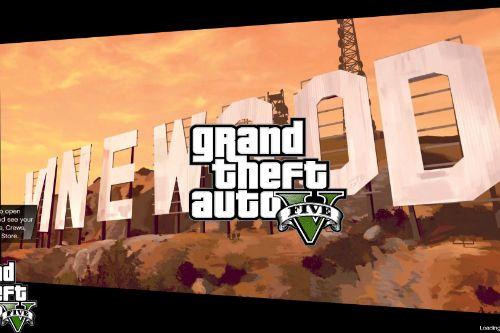








 5mods on Discord
5mods on Discord
Awesome.
After two images will repeat?