NCR V 1.7
3.832
70
3.832
70
Requirements:
- ENB v0.275
http://enbdev.com/mod_gta5_v0275.htm
- Reshade 3.0.7
https://reshade.me
- VisualV
https://id.gta5-mods.com/misc/visualv
INSTALLATION:
- Download and install VisualV
- Download and install Reshade 3.0.7 install it with the installer and choose to download reshade-shaders
- Download ENB v0.275 copy all files from the ENB folder inside of the GTA directory
- Copy all NCR V files to main game folder
- Open DXGI.ini and change the directory path to the path you have your game installed.
Changelog:
1.2
- Decrease HDR effect
- Added Tonemap effect
1.3
- Fix Sky
- Added Levels.fx
- Improved reflections on vehicles
1.4
- Removed Clarity.fx
- Added Bloom.fx and Vibrance.fx
- Make game more sharpen
1.5
- Make Color More Natural
- Change Name Mod From NCV To NCR V
1.6
- Add DOF
- Little Change With Reshade
- Game More Brighter
1.7
- Reshade Back To Version 1.3
- Removed DOF
- Little Change With Reshade
Set Brightness to 90-100
Recommended Mods:
- L.A. Roads
https://www.gta5-mods.com/misc/l-a-roads-oiv-open-iv-package-installer
- ENB v0.275
http://enbdev.com/mod_gta5_v0275.htm
- Reshade 3.0.7
https://reshade.me
- VisualV
https://id.gta5-mods.com/misc/visualv
INSTALLATION:
- Download and install VisualV
- Download and install Reshade 3.0.7 install it with the installer and choose to download reshade-shaders
- Download ENB v0.275 copy all files from the ENB folder inside of the GTA directory
- Copy all NCR V files to main game folder
- Open DXGI.ini and change the directory path to the path you have your game installed.
Changelog:
1.2
- Decrease HDR effect
- Added Tonemap effect
1.3
- Fix Sky
- Added Levels.fx
- Improved reflections on vehicles
1.4
- Removed Clarity.fx
- Added Bloom.fx and Vibrance.fx
- Make game more sharpen
1.5
- Make Color More Natural
- Change Name Mod From NCV To NCR V
1.6
- Add DOF
- Little Change With Reshade
- Game More Brighter
1.7
- Reshade Back To Version 1.3
- Removed DOF
- Little Change With Reshade
Set Brightness to 90-100
Recommended Mods:
- L.A. Roads
https://www.gta5-mods.com/misc/l-a-roads-oiv-open-iv-package-installer
First Uploaded: 13. feb 2017
Last Updated: 16. maj 2017
Last Downloaded: okoli 6 ur
83 Comments
Requirements:
- ENB v0.275
http://enbdev.com/mod_gta5_v0275.htm
- Reshade 3.0.7
https://reshade.me
- VisualV
https://id.gta5-mods.com/misc/visualv
INSTALLATION:
- Download and install VisualV
- Download and install Reshade 3.0.7 install it with the installer and choose to download reshade-shaders
- Download ENB v0.275 copy all files from the ENB folder inside of the GTA directory
- Copy all NCR V files to main game folder
- Open DXGI.ini and change the directory path to the path you have your game installed.
Changelog:
1.2
- Decrease HDR effect
- Added Tonemap effect
1.3
- Fix Sky
- Added Levels.fx
- Improved reflections on vehicles
1.4
- Removed Clarity.fx
- Added Bloom.fx and Vibrance.fx
- Make game more sharpen
1.5
- Make Color More Natural
- Change Name Mod From NCV To NCR V
1.6
- Add DOF
- Little Change With Reshade
- Game More Brighter
1.7
- Reshade Back To Version 1.3
- Removed DOF
- Little Change With Reshade
Set Brightness to 90-100
Recommended Mods:
- L.A. Roads
https://www.gta5-mods.com/misc/l-a-roads-oiv-open-iv-package-installer
- ENB v0.275
http://enbdev.com/mod_gta5_v0275.htm
- Reshade 3.0.7
https://reshade.me
- VisualV
https://id.gta5-mods.com/misc/visualv
INSTALLATION:
- Download and install VisualV
- Download and install Reshade 3.0.7 install it with the installer and choose to download reshade-shaders
- Download ENB v0.275 copy all files from the ENB folder inside of the GTA directory
- Copy all NCR V files to main game folder
- Open DXGI.ini and change the directory path to the path you have your game installed.
Changelog:
1.2
- Decrease HDR effect
- Added Tonemap effect
1.3
- Fix Sky
- Added Levels.fx
- Improved reflections on vehicles
1.4
- Removed Clarity.fx
- Added Bloom.fx and Vibrance.fx
- Make game more sharpen
1.5
- Make Color More Natural
- Change Name Mod From NCV To NCR V
1.6
- Add DOF
- Little Change With Reshade
- Game More Brighter
1.7
- Reshade Back To Version 1.3
- Removed DOF
- Little Change With Reshade
Set Brightness to 90-100
Recommended Mods:
- L.A. Roads
https://www.gta5-mods.com/misc/l-a-roads-oiv-open-iv-package-installer
First Uploaded: 13. feb 2017
Last Updated: 16. maj 2017
Last Downloaded: okoli 6 ur


![Louder Police Sirens Over Distance [OIV] | Legacy Louder Police Sirens Over Distance [OIV] | Legacy](https://img.gta5-mods.com/q75-w500-h333-cfill/images/louder-police-sirens-over-distance/316262-562aa5-modthumbe.png)
![Realistic Weather Effects Unleashed [Enhanced | Legacy | OIV] Realistic Weather Effects Unleashed [Enhanced | Legacy | OIV]](https://img.gta5-mods.com/q75-w500-h333-cfill/images/realistic-effects-unleashed-beta-oiv/9cf28a-rweumod.jpg)
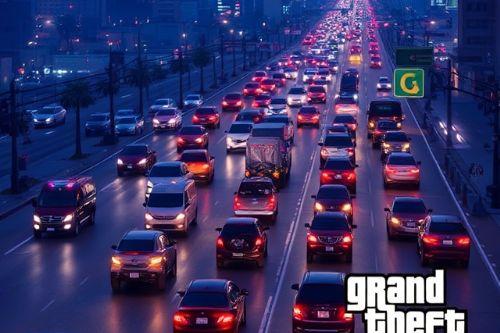














 5mods on Discord
5mods on Discord
@NoisyComic905 I confirm your reShade version in your files here is 3.0.4.157 (dxgi.dll). 3.0.6 version doens't work with my game if I let the name dxgi.
@NoisyComic905 I'm digging the newer screenshots that you take of your preset. Love it. (Congrats on a 1,000 downloads!)
@Dasonoto Thanks mate
I have GeForce GT 630 64bit card will this mod gonna work fine on my pc?
Nice :D
Powercolor !!
Very realistic,Good job!
You Can Show How To Install Plss Am Not Sure :) :)
This ENB has a problem can't get into the game
Am I the only one that gets many errors with ReShade when starting the game?
@GreenAid Nope. ReShade 3.0 actually stopped working with VisualV-required graphics mods for me.
@krashadam That was time ago, I fixed it by downloading another working set and it appears it was a file conflict. I think I hadn't removed old files so it was loading from wrong .ini.
@GreenAid New ReShade already?
@NoisyComic905 msaa x8 ?
@COD MASTER 123 MSAA X4 + TXAA
@NoisyComic905 k same as me...
@krashadam hm? I mean the 3.0.6-7 yea
@GreenAid Man, I'm getting really sick of updating ReShade. And VisualV and it's RDR clouds seem to have stopped my game from being able to run. Can't believe I remembered that.
@krashadam turn down your settings or use High settings for low pc..
YO THAT TONEMAPPING MAKES MY DINGLE HARD!! nice job. i love the mood!!! im going to try to use this on many games.