GTA IV Main theme extended loading screen music (Soviet Connection Extended Mix) 1.0
1.804
13
1.804
13
Replaces the original loading screen music with a extended mix of GTA IVs main theme! (Soviet Connection Extended Mix)
Version 1.0 - No problems
--------------------------------------------------------------------
Installation:
1. Extract all content to desktop
2. Start Open IV and go to Mods > x64 > audio > sfx > PROLUGE.rpf
3. Drag & drop the the .oac file into PROLUGE.rpf
Things to note:
- Do not put the included td loading music folder into PROLUGE.rpf!
- You need to extract both .oac and the folder, it wont work if you don't.
- I do not take any credit for the music!
- All credit goes to OriginalCode 47 on YouTube!
Enjoy!
Version 1.0 - No problems
--------------------------------------------------------------------
Installation:
1. Extract all content to desktop
2. Start Open IV and go to Mods > x64 > audio > sfx > PROLUGE.rpf
3. Drag & drop the the .oac file into PROLUGE.rpf
Things to note:
- Do not put the included td loading music folder into PROLUGE.rpf!
- You need to extract both .oac and the folder, it wont work if you don't.
- I do not take any credit for the music!
- All credit goes to OriginalCode 47 on YouTube!
Enjoy!
First Uploaded: 13. jul 2020
Last Updated: 14. jul 2020
Last Downloaded: 4 dnevi
9 Comments
Replaces the original loading screen music with a extended mix of GTA IVs main theme! (Soviet Connection Extended Mix)
Version 1.0 - No problems
--------------------------------------------------------------------
Installation:
1. Extract all content to desktop
2. Start Open IV and go to Mods > x64 > audio > sfx > PROLUGE.rpf
3. Drag & drop the the .oac file into PROLUGE.rpf
Things to note:
- Do not put the included td loading music folder into PROLUGE.rpf!
- You need to extract both .oac and the folder, it wont work if you don't.
- I do not take any credit for the music!
- All credit goes to OriginalCode 47 on YouTube!
Enjoy!
Version 1.0 - No problems
--------------------------------------------------------------------
Installation:
1. Extract all content to desktop
2. Start Open IV and go to Mods > x64 > audio > sfx > PROLUGE.rpf
3. Drag & drop the the .oac file into PROLUGE.rpf
Things to note:
- Do not put the included td loading music folder into PROLUGE.rpf!
- You need to extract both .oac and the folder, it wont work if you don't.
- I do not take any credit for the music!
- All credit goes to OriginalCode 47 on YouTube!
Enjoy!
First Uploaded: 13. jul 2020
Last Updated: 14. jul 2020
Last Downloaded: 4 dnevi
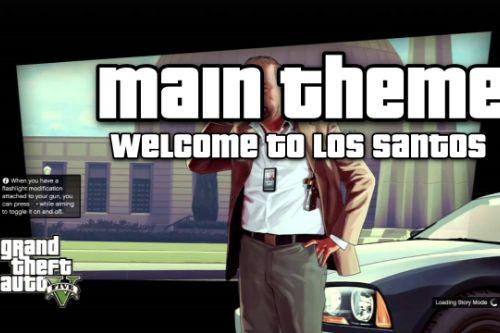








 5mods on Discord
5mods on Discord
Please post a comment here if you have any issues and i should respond within 24h
where do the wav files go?
@LayBayVbc the wav files should stay in the folder, after you put the .oac file in prologue.rpf, you should be safe to delete the folder. It’s basically just a placeholder for the music files themselves.
@Polarbeards when I drag and drop the oac files in prologue.rpf it says "td_loading_music.oac(Line 9): File "td_loading_music\0x0C254AE9.wav" not found."
@LayBayVbc Make sure you extracted all files in the .zip file. And do not touch the td_loading_music folder that is included.
Also sorry for the late response I’m on vacation and will be home next week.
all good man I got it working umm also will you make a video of some sort showing how you do this? also i hope you enjoy your vacation
@LayBayVbc don’t have any plans of that.. but if you have any song you would want me to do I can upload it. And thanks, I am enjoying the vacation
@Polarbeards I have a a bunch of songs you can do lol i dont want to put a bunch of stress on you
@LayBayVbc send me a dm on discord: Polar 極線#3425 (Everyone can do this and suggest songs/music)