Locura Gang Interior [YMAP] 1.2
698
9
698
9
Presentation : Hi I'm Team-Vasquez I'm Builder and I share my mapping for the community:
I present to you today an interior mapping made for the GANG the Locura to constitute:
2 Apartment
1 Relaxation meeting room
1 Troture room prison chest ...
Personal poster modifiable by your taste!
Script for entry with animation included!
----------------------- Installation FIVEM : -----------------------
A- Open the file with 7zip, Winrar or any other program that allows you to unzip these types of files
B- Unzip the file into your MAP FOLDER who start on your server.cfg
C - For FiveM servers - Drop the file ?NOM DU MAPPING?.ymap to the Stream folder that should be located in your Map folder, and that folder shall need to be up on your server Resources folder. After you have that ready, you will need to start the script on your Server.cfg (The name of the script will be the name you have put the maps on... For example : start Map2)
----------------------- Installation SINGLEPLAYER : -----------------------
A - Extract the YMAP from the folder and set it on your desktop
B - Open OpenIV, install it if you dont have it already
C - [Make sure you go into edit mode!!]
D - Click update> x64> dlcpacks> custom_maps>dlc.rpf> x64> levels> gta5> citye> maps> custom_maps.rpf
E - Then take the YMAP and drag & drop it into OpenIV then its in!
Présentation: Salut, je suis Team-Vasquez, je suis Builder et je partage ma mapping pour la communauté:
Je vous présente aujourd’hui un mapping intérieur réalisée pour le GANG la Locura afin de constituer:
2 Appartement
1 salle de réunion de détente
1 Coffre de prison de la salle de torture ...
Affiche personnelle modifiable à votre goût!
Script d'entrée avec animation incluse!
I present to you today an interior mapping made for the GANG the Locura to constitute:
2 Apartment
1 Relaxation meeting room
1 Troture room prison chest ...
Personal poster modifiable by your taste!
Script for entry with animation included!
----------------------- Installation FIVEM : -----------------------
A- Open the file with 7zip, Winrar or any other program that allows you to unzip these types of files
B- Unzip the file into your MAP FOLDER who start on your server.cfg
C - For FiveM servers - Drop the file ?NOM DU MAPPING?.ymap to the Stream folder that should be located in your Map folder, and that folder shall need to be up on your server Resources folder. After you have that ready, you will need to start the script on your Server.cfg (The name of the script will be the name you have put the maps on... For example : start Map2)
----------------------- Installation SINGLEPLAYER : -----------------------
A - Extract the YMAP from the folder and set it on your desktop
B - Open OpenIV, install it if you dont have it already
C - [Make sure you go into edit mode!!]
D - Click update> x64> dlcpacks> custom_maps>dlc.rpf> x64> levels> gta5> citye> maps> custom_maps.rpf
E - Then take the YMAP and drag & drop it into OpenIV then its in!
Présentation: Salut, je suis Team-Vasquez, je suis Builder et je partage ma mapping pour la communauté:
Je vous présente aujourd’hui un mapping intérieur réalisée pour le GANG la Locura afin de constituer:
2 Appartement
1 salle de réunion de détente
1 Coffre de prison de la salle de torture ...
Affiche personnelle modifiable à votre goût!
Script d'entrée avec animation incluse!
First Uploaded: 28. mar 2021
Last Updated: 28. mar 2021
Last Downloaded: 4 dnevi
2 Comments
More mods by Team-Vasquez:
Presentation : Hi I'm Team-Vasquez I'm Builder and I share my mapping for the community:
I present to you today an interior mapping made for the GANG the Locura to constitute:
2 Apartment
1 Relaxation meeting room
1 Troture room prison chest ...
Personal poster modifiable by your taste!
Script for entry with animation included!
----------------------- Installation FIVEM : -----------------------
A- Open the file with 7zip, Winrar or any other program that allows you to unzip these types of files
B- Unzip the file into your MAP FOLDER who start on your server.cfg
C - For FiveM servers - Drop the file ?NOM DU MAPPING?.ymap to the Stream folder that should be located in your Map folder, and that folder shall need to be up on your server Resources folder. After you have that ready, you will need to start the script on your Server.cfg (The name of the script will be the name you have put the maps on... For example : start Map2)
----------------------- Installation SINGLEPLAYER : -----------------------
A - Extract the YMAP from the folder and set it on your desktop
B - Open OpenIV, install it if you dont have it already
C - [Make sure you go into edit mode!!]
D - Click update> x64> dlcpacks> custom_maps>dlc.rpf> x64> levels> gta5> citye> maps> custom_maps.rpf
E - Then take the YMAP and drag & drop it into OpenIV then its in!
Présentation: Salut, je suis Team-Vasquez, je suis Builder et je partage ma mapping pour la communauté:
Je vous présente aujourd’hui un mapping intérieur réalisée pour le GANG la Locura afin de constituer:
2 Appartement
1 salle de réunion de détente
1 Coffre de prison de la salle de torture ...
Affiche personnelle modifiable à votre goût!
Script d'entrée avec animation incluse!
I present to you today an interior mapping made for the GANG the Locura to constitute:
2 Apartment
1 Relaxation meeting room
1 Troture room prison chest ...
Personal poster modifiable by your taste!
Script for entry with animation included!
----------------------- Installation FIVEM : -----------------------
A- Open the file with 7zip, Winrar or any other program that allows you to unzip these types of files
B- Unzip the file into your MAP FOLDER who start on your server.cfg
C - For FiveM servers - Drop the file ?NOM DU MAPPING?.ymap to the Stream folder that should be located in your Map folder, and that folder shall need to be up on your server Resources folder. After you have that ready, you will need to start the script on your Server.cfg (The name of the script will be the name you have put the maps on... For example : start Map2)
----------------------- Installation SINGLEPLAYER : -----------------------
A - Extract the YMAP from the folder and set it on your desktop
B - Open OpenIV, install it if you dont have it already
C - [Make sure you go into edit mode!!]
D - Click update> x64> dlcpacks> custom_maps>dlc.rpf> x64> levels> gta5> citye> maps> custom_maps.rpf
E - Then take the YMAP and drag & drop it into OpenIV then its in!
Présentation: Salut, je suis Team-Vasquez, je suis Builder et je partage ma mapping pour la communauté:
Je vous présente aujourd’hui un mapping intérieur réalisée pour le GANG la Locura afin de constituer:
2 Appartement
1 salle de réunion de détente
1 Coffre de prison de la salle de torture ...
Affiche personnelle modifiable à votre goût!
Script d'entrée avec animation incluse!
First Uploaded: 28. mar 2021
Last Updated: 28. mar 2021
Last Downloaded: 4 dnevi
![Marabunta upper district [YMAP] Marabunta upper district [YMAP]](https://img.gta5-mods.com/q75-w500-h333-cfill/images/marabunta-upper-district-y-map/581b10-nexsw.png)
![Legion Square More Populated [YMAP] Legion Square More Populated [YMAP]](https://img.gta5-mods.com/q75-w500-h333-cfill/images/place-des-cubes-ymap/10afc0-1545456454545.png)
![Insane Legion Square [YMAP] Insane Legion Square [YMAP]](https://img.gta5-mods.com/q75-w500-h333-cfill/images/y-map-insane-legion-square/5eedf2-mini.png)
![CoroStud-Rap [YMAP] CoroStud-Rap [YMAP]](https://img.gta5-mods.com/q75-w500-h333-cfill/images/y-map-corostud-rap/567998-cORO.png)
![Destruction Derby [YMAP] Destruction Derby [YMAP]](https://img.gta5-mods.com/q75-w500-h333-cfill/images/y-map-destruction-derbi/0798ce-My_Post_2.png)

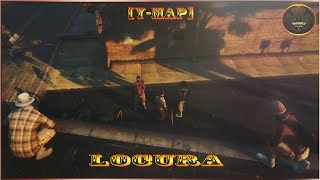
 5mods on Discord
5mods on Discord


This file has been approved automatically. If you think this file should not be here for any reason please report it.
@Team-Vasquez do not use all CAPS in title and also do not use the Interior tag as that's reserved for real MLO interiors, thank you for complying