ModernBigOJuice [YMAP / Menyoo] 1.0
504
14
504
14
(THERE IS NO INTERIOR FOR THE BARN BESIDE THE JUICE SHOP I JUST HAD TO WIP SOMETHING UP TO COVER THE OLD JUICE STAND)
located behind the observatory
Pretty much just a modern version of the juice stand near the observatory
So far there are no bugs to my knowledge
Credits to Foxunitone for the signs and tvs in this mod he makes awesome mods
check him out!
(his mods i used Uv animated props and Animated dealership sign)
Installation:
to start off you will have 3 folders and this readme i will split these into different catagorys to make this cleaner and easier
Seperate Tv and Sign Props:
as seen in the photos the building will have two custom tvs and a big orange sign outside in order to have these showing (these arnt my mods) you need to open the Sign&TvProps folder and grab both the foxmaps2 and foxyprops1
(foxmaps2 will have the tv and foxyprops1 will have the outside sign)
(if you dont want these dont follow the steps)
drag both these folders into you gta dlclist
(mods>update>x64>dlcpacks)
then proceed to the dlclist.xml
(mods>update>update.rpf>common>data)
And put these two lines in below the last mod or dlc line
dlcpacks:/foxyprops1/
dlcpacks:/foxmaps2/
it does not matter what order they are in
AND YOUR DONE You should now see the tvs and sign
Map:
take the (bigojuiceremastered) folder and drag it into your dlc packs
(Mods>update>x64>dlcpacks)
Next go to your dlclist.xml
(mods>update>update.rpf>common>data)
and enter this line of code below the last mod or dlc thats there
dlcpacks:/bigojuiceremastered/
then your all done the map will be installed
Props:
I have used Menyoo to place vehicles and peds around the building so it feels
alive instead of a dead building
(if you would rather make your own or dont want the peds dont follow these steps)
All you have to do is go into your gta main directory go to menyoostuff the inside of menyoostuff go to spooner. Then your gonna open the MBOJ Peds&Vehicles folder and drag the
(ModernBigOJuice) into the spooner folder
the your done for props you should now have the building and the peds/vehicles
Now you ARE OFFICIALY DONE THE INSTALLATION of both map, and props
if you want to remake this map just aslong as you credit me im fine with you reposting this mod of your own :)
located behind the observatory
Pretty much just a modern version of the juice stand near the observatory
So far there are no bugs to my knowledge
Credits to Foxunitone for the signs and tvs in this mod he makes awesome mods
check him out!
(his mods i used Uv animated props and Animated dealership sign)
Installation:
to start off you will have 3 folders and this readme i will split these into different catagorys to make this cleaner and easier
Seperate Tv and Sign Props:
as seen in the photos the building will have two custom tvs and a big orange sign outside in order to have these showing (these arnt my mods) you need to open the Sign&TvProps folder and grab both the foxmaps2 and foxyprops1
(foxmaps2 will have the tv and foxyprops1 will have the outside sign)
(if you dont want these dont follow the steps)
drag both these folders into you gta dlclist
(mods>update>x64>dlcpacks)
then proceed to the dlclist.xml
(mods>update>update.rpf>common>data)
And put these two lines in below the last mod or dlc line
dlcpacks:/foxyprops1/
dlcpacks:/foxmaps2/
it does not matter what order they are in
AND YOUR DONE You should now see the tvs and sign
Map:
take the (bigojuiceremastered) folder and drag it into your dlc packs
(Mods>update>x64>dlcpacks)
Next go to your dlclist.xml
(mods>update>update.rpf>common>data)
and enter this line of code below the last mod or dlc thats there
dlcpacks:/bigojuiceremastered/
then your all done the map will be installed
Props:
I have used Menyoo to place vehicles and peds around the building so it feels
alive instead of a dead building
(if you would rather make your own or dont want the peds dont follow these steps)
All you have to do is go into your gta main directory go to menyoostuff the inside of menyoostuff go to spooner. Then your gonna open the MBOJ Peds&Vehicles folder and drag the
(ModernBigOJuice) into the spooner folder
the your done for props you should now have the building and the peds/vehicles
Now you ARE OFFICIALY DONE THE INSTALLATION of both map, and props
if you want to remake this map just aslong as you credit me im fine with you reposting this mod of your own :)
First Uploaded: 22. dec 2023
Last Updated: 22. dec 2023
Last Downloaded: 4 dnevi
1 Comment
More mods by Unity909:

- Vehicles
- Rage Plugin Hook
966
5
LatestGameVersion
By Unity909
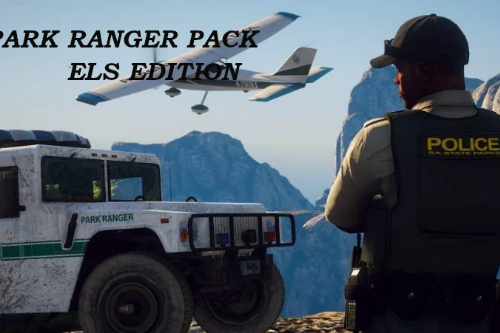
- Vehicles
- Rage Plugin Hook
448
10
LatestGameVersion
By Unity909
(THERE IS NO INTERIOR FOR THE BARN BESIDE THE JUICE SHOP I JUST HAD TO WIP SOMETHING UP TO COVER THE OLD JUICE STAND)
located behind the observatory
Pretty much just a modern version of the juice stand near the observatory
So far there are no bugs to my knowledge
Credits to Foxunitone for the signs and tvs in this mod he makes awesome mods
check him out!
(his mods i used Uv animated props and Animated dealership sign)
Installation:
to start off you will have 3 folders and this readme i will split these into different catagorys to make this cleaner and easier
Seperate Tv and Sign Props:
as seen in the photos the building will have two custom tvs and a big orange sign outside in order to have these showing (these arnt my mods) you need to open the Sign&TvProps folder and grab both the foxmaps2 and foxyprops1
(foxmaps2 will have the tv and foxyprops1 will have the outside sign)
(if you dont want these dont follow the steps)
drag both these folders into you gta dlclist
(mods>update>x64>dlcpacks)
then proceed to the dlclist.xml
(mods>update>update.rpf>common>data)
And put these two lines in below the last mod or dlc line
dlcpacks:/foxyprops1/
dlcpacks:/foxmaps2/
it does not matter what order they are in
AND YOUR DONE You should now see the tvs and sign
Map:
take the (bigojuiceremastered) folder and drag it into your dlc packs
(Mods>update>x64>dlcpacks)
Next go to your dlclist.xml
(mods>update>update.rpf>common>data)
and enter this line of code below the last mod or dlc thats there
dlcpacks:/bigojuiceremastered/
then your all done the map will be installed
Props:
I have used Menyoo to place vehicles and peds around the building so it feels
alive instead of a dead building
(if you would rather make your own or dont want the peds dont follow these steps)
All you have to do is go into your gta main directory go to menyoostuff the inside of menyoostuff go to spooner. Then your gonna open the MBOJ Peds&Vehicles folder and drag the
(ModernBigOJuice) into the spooner folder
the your done for props you should now have the building and the peds/vehicles
Now you ARE OFFICIALY DONE THE INSTALLATION of both map, and props
if you want to remake this map just aslong as you credit me im fine with you reposting this mod of your own :)
located behind the observatory
Pretty much just a modern version of the juice stand near the observatory
So far there are no bugs to my knowledge
Credits to Foxunitone for the signs and tvs in this mod he makes awesome mods
check him out!
(his mods i used Uv animated props and Animated dealership sign)
Installation:
to start off you will have 3 folders and this readme i will split these into different catagorys to make this cleaner and easier
Seperate Tv and Sign Props:
as seen in the photos the building will have two custom tvs and a big orange sign outside in order to have these showing (these arnt my mods) you need to open the Sign&TvProps folder and grab both the foxmaps2 and foxyprops1
(foxmaps2 will have the tv and foxyprops1 will have the outside sign)
(if you dont want these dont follow the steps)
drag both these folders into you gta dlclist
(mods>update>x64>dlcpacks)
then proceed to the dlclist.xml
(mods>update>update.rpf>common>data)
And put these two lines in below the last mod or dlc line
dlcpacks:/foxyprops1/
dlcpacks:/foxmaps2/
it does not matter what order they are in
AND YOUR DONE You should now see the tvs and sign
Map:
take the (bigojuiceremastered) folder and drag it into your dlc packs
(Mods>update>x64>dlcpacks)
Next go to your dlclist.xml
(mods>update>update.rpf>common>data)
and enter this line of code below the last mod or dlc thats there
dlcpacks:/bigojuiceremastered/
then your all done the map will be installed
Props:
I have used Menyoo to place vehicles and peds around the building so it feels
alive instead of a dead building
(if you would rather make your own or dont want the peds dont follow these steps)
All you have to do is go into your gta main directory go to menyoostuff the inside of menyoostuff go to spooner. Then your gonna open the MBOJ Peds&Vehicles folder and drag the
(ModernBigOJuice) into the spooner folder
the your done for props you should now have the building and the peds/vehicles
Now you ARE OFFICIALY DONE THE INSTALLATION of both map, and props
if you want to remake this map just aslong as you credit me im fine with you reposting this mod of your own :)
First Uploaded: 22. dec 2023
Last Updated: 22. dec 2023
Last Downloaded: 4 dnevi
![Abandoned Island Map [Menyoo] Abandoned Island Map [Menyoo]](https://img.gta5-mods.com/q75-w500-h333-cfill/images/abandonded_island-map-menyoo-custompropsaddon-unity909/7e838b-location.png)
![Border5 [YMAP] [FIVEM] Border5 [YMAP] [FIVEM]](https://img.gta5-mods.com/q75-w500-h333-cfill/images/border5-ymap-fivem/e171fb-20240303142142_1.jpg)
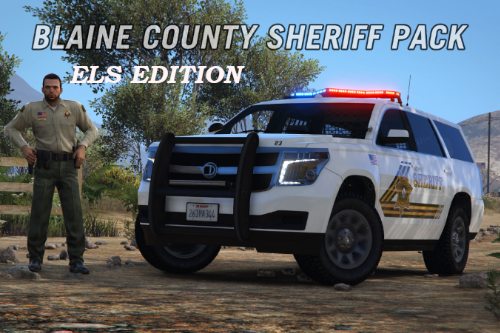

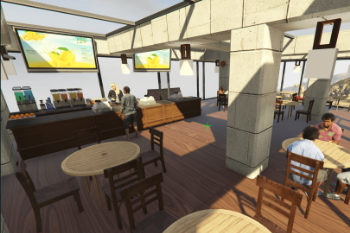



 5mods on Discord
5mods on Discord
Looks good.