LSPD Highway Checkpoint (with Animation) for LSPDFR 0.1
15.078
148
15.078
148
My first mod for GTA 5 ! Feel free to check it out !
This is a integrated Checkpoint for LSPDFR . By using Map Editor .
Location has been added in screenshot !
There are 2 options to use :
1. Props only
2. Props and Peds (Checkpoint will feel more live and realistic !) :D
And 2 file formats :
.ini
.xml
1. you have to replace the texture (The Checkpoint Sign)
Use OpenIV to intall :
GTAV > x64f.rpf > levels > gta5 > props > roadside > v_constructions > Replace prop_consign_02a.ytr
2.
.ini installation : put it in GTA 5 main folder . Use simple Trainer Spawn from objects.ini to spawn it ! Or put in scripts\Autoloadmaps\ to load it automatically (not sure if this work without Map Editor :P )
(recommended) .xml installation : Install Map Editor first , https://www.gta5-mods.com/scripts/map-editor , then put it in scripts\Autoloadmaps\ folder , it will load automatically .
Good Day for you Officer :)
Notice : The Peds bug in screenshot are just something wrong with Rockstar Editor , everything is fine in game . :P
optional mods : Traffic Control plugin : http://www.lcpdfr.com/files/file/7953-traffic-control/
(for slow down traffic , or bikers will always crash into the barrier LOL)
Credits : Zomby991 for Checkpoint Sign Texture
Guadmaz Map Editor for creating this Checkpoint
This is a integrated Checkpoint for LSPDFR . By using Map Editor .
Location has been added in screenshot !
There are 2 options to use :
1. Props only
2. Props and Peds (Checkpoint will feel more live and realistic !) :D
And 2 file formats :
.ini
.xml
1. you have to replace the texture (The Checkpoint Sign)
Use OpenIV to intall :
GTAV > x64f.rpf > levels > gta5 > props > roadside > v_constructions > Replace prop_consign_02a.ytr
2.
.ini installation : put it in GTA 5 main folder . Use simple Trainer Spawn from objects.ini to spawn it ! Or put in scripts\Autoloadmaps\ to load it automatically (not sure if this work without Map Editor :P )
(recommended) .xml installation : Install Map Editor first , https://www.gta5-mods.com/scripts/map-editor , then put it in scripts\Autoloadmaps\ folder , it will load automatically .
Good Day for you Officer :)
Notice : The Peds bug in screenshot are just something wrong with Rockstar Editor , everything is fine in game . :P
optional mods : Traffic Control plugin : http://www.lcpdfr.com/files/file/7953-traffic-control/
(for slow down traffic , or bikers will always crash into the barrier LOL)
Credits : Zomby991 for Checkpoint Sign Texture
Guadmaz Map Editor for creating this Checkpoint
First Uploaded: 29. avg 2015
Last Updated: 29. avg 2015
Last Downloaded: okoli 14 ur
13 Comments
My first mod for GTA 5 ! Feel free to check it out !
This is a integrated Checkpoint for LSPDFR . By using Map Editor .
Location has been added in screenshot !
There are 2 options to use :
1. Props only
2. Props and Peds (Checkpoint will feel more live and realistic !) :D
And 2 file formats :
.ini
.xml
1. you have to replace the texture (The Checkpoint Sign)
Use OpenIV to intall :
GTAV > x64f.rpf > levels > gta5 > props > roadside > v_constructions > Replace prop_consign_02a.ytr
2.
.ini installation : put it in GTA 5 main folder . Use simple Trainer Spawn from objects.ini to spawn it ! Or put in scripts\Autoloadmaps\ to load it automatically (not sure if this work without Map Editor :P )
(recommended) .xml installation : Install Map Editor first , https://www.gta5-mods.com/scripts/map-editor , then put it in scripts\Autoloadmaps\ folder , it will load automatically .
Good Day for you Officer :)
Notice : The Peds bug in screenshot are just something wrong with Rockstar Editor , everything is fine in game . :P
optional mods : Traffic Control plugin : http://www.lcpdfr.com/files/file/7953-traffic-control/
(for slow down traffic , or bikers will always crash into the barrier LOL)
Credits : Zomby991 for Checkpoint Sign Texture
Guadmaz Map Editor for creating this Checkpoint
This is a integrated Checkpoint for LSPDFR . By using Map Editor .
Location has been added in screenshot !
There are 2 options to use :
1. Props only
2. Props and Peds (Checkpoint will feel more live and realistic !) :D
And 2 file formats :
.ini
.xml
1. you have to replace the texture (The Checkpoint Sign)
Use OpenIV to intall :
GTAV > x64f.rpf > levels > gta5 > props > roadside > v_constructions > Replace prop_consign_02a.ytr
2.
.ini installation : put it in GTA 5 main folder . Use simple Trainer Spawn from objects.ini to spawn it ! Or put in scripts\Autoloadmaps\ to load it automatically (not sure if this work without Map Editor :P )
(recommended) .xml installation : Install Map Editor first , https://www.gta5-mods.com/scripts/map-editor , then put it in scripts\Autoloadmaps\ folder , it will load automatically .
Good Day for you Officer :)
Notice : The Peds bug in screenshot are just something wrong with Rockstar Editor , everything is fine in game . :P
optional mods : Traffic Control plugin : http://www.lcpdfr.com/files/file/7953-traffic-control/
(for slow down traffic , or bikers will always crash into the barrier LOL)
Credits : Zomby991 for Checkpoint Sign Texture
Guadmaz Map Editor for creating this Checkpoint
First Uploaded: 29. avg 2015
Last Updated: 29. avg 2015
Last Downloaded: okoli 14 ur

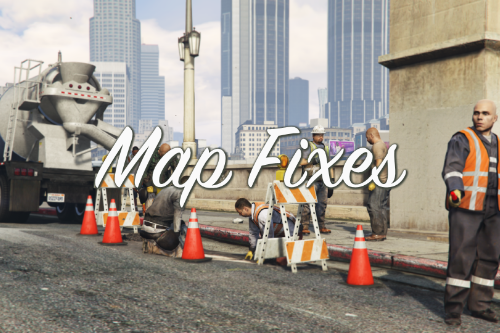
![Yoga Studio [Menyoo] Yoga Studio [Menyoo]](https://img.gta5-mods.com/q75-w500-h333-cfill/images/yoga-studio-1-0-menyoo/919f22-1.jpg)
![Valleymansion2.5 only for singlepalyer [YMAP] Valleymansion2.5 only for singlepalyer [YMAP]](https://img.gta5-mods.com/q75-w500-h333-cfill/images/valleymansion2-5-ymap-easy-to-download-28b538fb-c4fc-4873-b5c1-903a37a68202/e3ceee-image1.jpg)
![Sandy Shores Heliport [Menyoo | Map Builder] Sandy Shores Heliport [Menyoo | Map Builder]](https://img.gta5-mods.com/q75-w500-h333-cfill/images/sandy-shores-heliport-menyoo-map-builder/419141-GTA5_2025.12.05-21.40_1_compressed.png)









 5mods on Discord
5mods on Discord
Are the cars being stopped?
@DivertMyVIsion No , in order to slow down or stop the car you need a plugin call Traffic Control .
tested and working fine with traffic control :) also you can use my tools to autoload the maps
where can i get traffic control?
@MrShadey http://www.lcpdfr.com/files/file/7953-traffic-control/ .. but You must have a fully legal, non-pirated version of GTA V. This mod has been tested with v1.0.393.4 of GTA V.
How did you apply the animations?
Hi everyone. I simply doesn't understand how I have to installiert your Mod? Please Tell ne how! The Idea is very good!
not sure if i did something wrong but i can spawn everything exept the peds and vehicules
@alexgrobert I have the same problem the peds and the vehicles gone away
@Noiseworks you german or somethin?
doesn't work for me. says it loaded map in when I go through map editor in game but nothing is at the location in the picture
does this need LSPDFR to work?
It's still working well.
I wish there was a mode like this in the city.