Magepunk Electroblade Knife - Valorant [SP/FiveM | Animated] 1.0
1.483
7
1.483
7
Magepunk Eletroblade Knife from Valorant
Installation Guide - Singleplayer:
1) Open OpenIV
2) Go to: update\x64\dlcpacks\patchday2ng\dlc.rpf\x64\models\cdimages\weapons.rpf\
3) Drag and Drop the YDR and YTD files into the weapons.rpf
Installation Guide - FiveM:
1) Open your FXServer Files
2) Go to server resources and make a custom resource called 'Magepunk'.
3) Create a stream folder inside Magepunk and drag and drop the YDR and YTD files into it.
4) Create a blank lua file called __resource.lua and put inside Magepunk folder.
5) Start the Magepunk resource from your server.cfg
Features:
- Smooth 3D Model
- Animated Correctly
- Correct Position
- Working Collision
Bugs:
- None Known
Credits:
Model : Riot Games
GIMS Evo: 3Doomer
If you have any other requests from Valorant or other games, let me know and I can get them made and uploaded for you all!
Discord: Lexo#0932
Installation Guide - Singleplayer:
1) Open OpenIV
2) Go to: update\x64\dlcpacks\patchday2ng\dlc.rpf\x64\models\cdimages\weapons.rpf\
3) Drag and Drop the YDR and YTD files into the weapons.rpf
Installation Guide - FiveM:
1) Open your FXServer Files
2) Go to server resources and make a custom resource called 'Magepunk'.
3) Create a stream folder inside Magepunk and drag and drop the YDR and YTD files into it.
4) Create a blank lua file called __resource.lua and put inside Magepunk folder.
5) Start the Magepunk resource from your server.cfg
Features:
- Smooth 3D Model
- Animated Correctly
- Correct Position
- Working Collision
Bugs:
- None Known
Credits:
Model : Riot Games
GIMS Evo: 3Doomer
If you have any other requests from Valorant or other games, let me know and I can get them made and uploaded for you all!
Discord: Lexo#0932
First Uploaded: 16. sep 2021
Last Updated: 17. sep 2021
Last Downloaded: 2 dneva
0 Comments
More mods by Lexo:
Magepunk Eletroblade Knife from Valorant
Installation Guide - Singleplayer:
1) Open OpenIV
2) Go to: update\x64\dlcpacks\patchday2ng\dlc.rpf\x64\models\cdimages\weapons.rpf\
3) Drag and Drop the YDR and YTD files into the weapons.rpf
Installation Guide - FiveM:
1) Open your FXServer Files
2) Go to server resources and make a custom resource called 'Magepunk'.
3) Create a stream folder inside Magepunk and drag and drop the YDR and YTD files into it.
4) Create a blank lua file called __resource.lua and put inside Magepunk folder.
5) Start the Magepunk resource from your server.cfg
Features:
- Smooth 3D Model
- Animated Correctly
- Correct Position
- Working Collision
Bugs:
- None Known
Credits:
Model : Riot Games
GIMS Evo: 3Doomer
If you have any other requests from Valorant or other games, let me know and I can get them made and uploaded for you all!
Discord: Lexo#0932
Installation Guide - Singleplayer:
1) Open OpenIV
2) Go to: update\x64\dlcpacks\patchday2ng\dlc.rpf\x64\models\cdimages\weapons.rpf\
3) Drag and Drop the YDR and YTD files into the weapons.rpf
Installation Guide - FiveM:
1) Open your FXServer Files
2) Go to server resources and make a custom resource called 'Magepunk'.
3) Create a stream folder inside Magepunk and drag and drop the YDR and YTD files into it.
4) Create a blank lua file called __resource.lua and put inside Magepunk folder.
5) Start the Magepunk resource from your server.cfg
Features:
- Smooth 3D Model
- Animated Correctly
- Correct Position
- Working Collision
Bugs:
- None Known
Credits:
Model : Riot Games
GIMS Evo: 3Doomer
If you have any other requests from Valorant or other games, let me know and I can get them made and uploaded for you all!
Discord: Lexo#0932
First Uploaded: 16. sep 2021
Last Updated: 17. sep 2021
Last Downloaded: 2 dneva
Join the conversation! Log In or register for an account to be able to comment.
![Knockwurst Hotdog Pickaxe - Fortnite [SP/FiveM | Animated] Knockwurst Hotdog Pickaxe - Fortnite [SP/FiveM | Animated]](https://img.gta5-mods.com/q75-w500-h333-cfill/images/knockwurst-hotdog-pickaxe-fortnite-sp-fivem-animated/940cbd-Hotdohg.png)
![Sovereign Stinger SMG - Valorant [FiveM | Animated] Sovereign Stinger SMG - Valorant [FiveM | Animated]](https://img.gta5-mods.com/q75-w500-h333-cfill/images/sovereign-stinger-smg-valorant-fivem-animated/e400bf-1.png)
![M4A4 NEVA Custom AR [SP/FiveM | Animated] M4A4 NEVA Custom AR [SP/FiveM | Animated]](https://img.gta5-mods.com/q75-w500-h333-cfill/images/m4a4-neva-custom-ar-sp-fivem-animated/f6c7f6-2.PNG)
![Hivemind Sword - Valorant [SP/FiveM | Animated] Hivemind Sword - Valorant [SP/FiveM | Animated]](https://img.gta5-mods.com/q75-w500-h333-cfill/images/hivemind-sword-valorant-sp-fivem-animated/8802fa-1.PNG)
![[INS2] Sterling Submachine Gun [INS2] Sterling Submachine Gun](https://img.gta5-mods.com/q75-w500-h333-cfill/images/ins2-sterling-submachine-gun/0adc75-0.jpg)

![P890 From MW 2022 [Animated] P890 From MW 2022 [Animated]](https://img.gta5-mods.com/q75-w500-h333-cfill/images/mw-2022-p890-animated/c6de47-1.jpg)
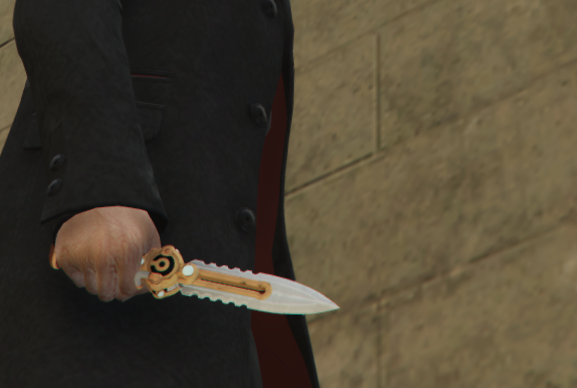
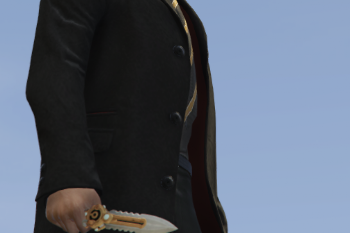
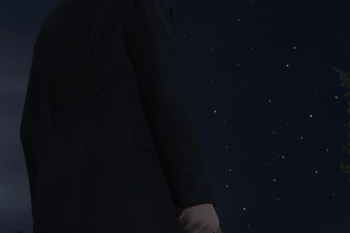
 5mods on Discord
5mods on Discord