163.309
649
163.309
649
My New Website
It's official, visit meth0d.org for more cool stuffs.
-----------------------------------------------------------------
AddonProps v1.1 [STABLE]
By Meth0d & Quechus13
New version avaliable, now stable and more user friendly.
If you have version 1.0 I recommend unistall this version and install the v1.1
REQUIREMENTS
RageLib needs Microsoft .NET 4.6.1 to work.
About:
AddonProps is a mod/script that allows you to add new prop models to your game without replace any file.
Props Editor it's the tool to modify the game files, it generates the .ytyp file to be imported to props.rpf when you add/modify props.
Mod Installation:
- Import addonprops folder to your dlcpacks folder (You GTA V Folder\update\x64\dlcpacks\).
- Using OpenIv, extract the file dlclist.xml from (update\update.rpf\common\data)
- Add to your dlclist.xml the line:
<Item>dlcpacks:\addonprops\</Item>
- Import back the dlclist.xml file to your game.
- Mod installed!
Supported props:
- YDR, YFT props files
- Props with collisions and props without collisions
- Props with external textures (YTD) and props with embbed textures
Adding props:
- Using OpenIV, import the files (YDR,YFT, textures..) of the prop to dlcpacks/addonprops/dlc.rpf/props.rpf
- Open Props Editor.exe and in "Props" tab click in the "Add Prop (Manual)" button or if you have the JSON code of the prop you can add using the "Add Prop (JSON)".
- After adding the prop infos, click "Rebuild"
- A file(def_props.ytyp) will be generated in "rel" folder.
- Import this file to dlcpacks/addonprops/dlc.rpf/props.rpf
- Done
Spawning addon-prop models:
Use any trainer that have the option to spawn objects.. use the prop name.
Simple Trainer recommended.
Special thanks:
We are grateful to those people and companies:
- Neodymium (For his RageLibrary and Game Research)
- Newtonsoft for JSON.net Library
ChangeLog
* Version 1.1
- Faster Rebuilding for Props Editor
- Simple user inteface for Props Editor
- Fixed content.xml codification bug in dlc.rpf
- Fixed external textures conflicting with collision props
- No know bugs in this version yet
* Version 1.0
- Initial Release
It's official, visit meth0d.org for more cool stuffs.
-----------------------------------------------------------------
AddonProps v1.1 [STABLE]
By Meth0d & Quechus13
New version avaliable, now stable and more user friendly.
If you have version 1.0 I recommend unistall this version and install the v1.1
REQUIREMENTS
RageLib needs Microsoft .NET 4.6.1 to work.
About:
AddonProps is a mod/script that allows you to add new prop models to your game without replace any file.
Props Editor it's the tool to modify the game files, it generates the .ytyp file to be imported to props.rpf when you add/modify props.
Mod Installation:
- Import addonprops folder to your dlcpacks folder (You GTA V Folder\update\x64\dlcpacks\).
- Using OpenIv, extract the file dlclist.xml from (update\update.rpf\common\data)
- Add to your dlclist.xml the line:
<Item>dlcpacks:\addonprops\</Item>
- Import back the dlclist.xml file to your game.
- Mod installed!
Supported props:
- YDR, YFT props files
- Props with collisions and props without collisions
- Props with external textures (YTD) and props with embbed textures
Adding props:
- Using OpenIV, import the files (YDR,YFT, textures..) of the prop to dlcpacks/addonprops/dlc.rpf/props.rpf
- Open Props Editor.exe and in "Props" tab click in the "Add Prop (Manual)" button or if you have the JSON code of the prop you can add using the "Add Prop (JSON)".
- After adding the prop infos, click "Rebuild"
- A file(def_props.ytyp) will be generated in "rel" folder.
- Import this file to dlcpacks/addonprops/dlc.rpf/props.rpf
- Done
Spawning addon-prop models:
Use any trainer that have the option to spawn objects.. use the prop name.
Simple Trainer recommended.
Special thanks:
We are grateful to those people and companies:
- Neodymium (For his RageLibrary and Game Research)
- Newtonsoft for JSON.net Library
ChangeLog
* Version 1.1
- Faster Rebuilding for Props Editor
- Simple user inteface for Props Editor
- Fixed content.xml codification bug in dlc.rpf
- Fixed external textures conflicting with collision props
- No know bugs in this version yet
* Version 1.0
- Initial Release
First Uploaded: 17. okt 2016
Last Updated: 19. okt 2016
Last Downloaded: okoli 1 ura
289 Comments
More mods by Meth0d & Quechus13:
My New Website
It's official, visit meth0d.org for more cool stuffs.
-----------------------------------------------------------------
AddonProps v1.1 [STABLE]
By Meth0d & Quechus13
New version avaliable, now stable and more user friendly.
If you have version 1.0 I recommend unistall this version and install the v1.1
REQUIREMENTS
RageLib needs Microsoft .NET 4.6.1 to work.
About:
AddonProps is a mod/script that allows you to add new prop models to your game without replace any file.
Props Editor it's the tool to modify the game files, it generates the .ytyp file to be imported to props.rpf when you add/modify props.
Mod Installation:
- Import addonprops folder to your dlcpacks folder (You GTA V Folder\update\x64\dlcpacks\).
- Using OpenIv, extract the file dlclist.xml from (update\update.rpf\common\data)
- Add to your dlclist.xml the line:
<Item>dlcpacks:\addonprops\</Item>
- Import back the dlclist.xml file to your game.
- Mod installed!
Supported props:
- YDR, YFT props files
- Props with collisions and props without collisions
- Props with external textures (YTD) and props with embbed textures
Adding props:
- Using OpenIV, import the files (YDR,YFT, textures..) of the prop to dlcpacks/addonprops/dlc.rpf/props.rpf
- Open Props Editor.exe and in "Props" tab click in the "Add Prop (Manual)" button or if you have the JSON code of the prop you can add using the "Add Prop (JSON)".
- After adding the prop infos, click "Rebuild"
- A file(def_props.ytyp) will be generated in "rel" folder.
- Import this file to dlcpacks/addonprops/dlc.rpf/props.rpf
- Done
Spawning addon-prop models:
Use any trainer that have the option to spawn objects.. use the prop name.
Simple Trainer recommended.
Special thanks:
We are grateful to those people and companies:
- Neodymium (For his RageLibrary and Game Research)
- Newtonsoft for JSON.net Library
ChangeLog
* Version 1.1
- Faster Rebuilding for Props Editor
- Simple user inteface for Props Editor
- Fixed content.xml codification bug in dlc.rpf
- Fixed external textures conflicting with collision props
- No know bugs in this version yet
* Version 1.0
- Initial Release
It's official, visit meth0d.org for more cool stuffs.
-----------------------------------------------------------------
AddonProps v1.1 [STABLE]
By Meth0d & Quechus13
New version avaliable, now stable and more user friendly.
If you have version 1.0 I recommend unistall this version and install the v1.1
REQUIREMENTS
RageLib needs Microsoft .NET 4.6.1 to work.
About:
AddonProps is a mod/script that allows you to add new prop models to your game without replace any file.
Props Editor it's the tool to modify the game files, it generates the .ytyp file to be imported to props.rpf when you add/modify props.
Mod Installation:
- Import addonprops folder to your dlcpacks folder (You GTA V Folder\update\x64\dlcpacks\).
- Using OpenIv, extract the file dlclist.xml from (update\update.rpf\common\data)
- Add to your dlclist.xml the line:
<Item>dlcpacks:\addonprops\</Item>
- Import back the dlclist.xml file to your game.
- Mod installed!
Supported props:
- YDR, YFT props files
- Props with collisions and props without collisions
- Props with external textures (YTD) and props with embbed textures
Adding props:
- Using OpenIV, import the files (YDR,YFT, textures..) of the prop to dlcpacks/addonprops/dlc.rpf/props.rpf
- Open Props Editor.exe and in "Props" tab click in the "Add Prop (Manual)" button or if you have the JSON code of the prop you can add using the "Add Prop (JSON)".
- After adding the prop infos, click "Rebuild"
- A file(def_props.ytyp) will be generated in "rel" folder.
- Import this file to dlcpacks/addonprops/dlc.rpf/props.rpf
- Done
Spawning addon-prop models:
Use any trainer that have the option to spawn objects.. use the prop name.
Simple Trainer recommended.
Special thanks:
We are grateful to those people and companies:
- Neodymium (For his RageLibrary and Game Research)
- Newtonsoft for JSON.net Library
ChangeLog
* Version 1.1
- Faster Rebuilding for Props Editor
- Simple user inteface for Props Editor
- Fixed content.xml codification bug in dlc.rpf
- Fixed external textures conflicting with collision props
- No know bugs in this version yet
* Version 1.0
- Initial Release
First Uploaded: 17. okt 2016
Last Updated: 19. okt 2016
Last Downloaded: okoli 1 ura
![Falcon MH [Add-On Ped] Falcon MH [Add-On Ped]](https://img.gta5-mods.com/q75-w500-h333-cfill/images/falcon-mh-add-on-ped/17daf5-as.png)
![Wolverine (X-Men Origins) [Add-On Ped] Wolverine (X-Men Origins) [Add-On Ped]](https://img.gta5-mods.com/q75-w500-h333-cfill/images/wolverine-x-men-origins-add-on-ped/18c94e-sadas.png)
![Kid Flash [Add-On Ped] Kid Flash [Add-On Ped]](https://img.gta5-mods.com/q75-w500-h333-cfill/images/kid-flash-add-on-ped/d4c2eb-fals.png)
![Suicide Squad Joker [Add-On Ped] Suicide Squad Joker [Add-On Ped]](https://img.gta5-mods.com/q75-w500-h333-cfill/images/suicide-squad-joker-addon-ped/01572d-33a6ba-joker1.png)
![Cyborg [Add-On Ped] Cyborg [Add-On Ped]](https://img.gta5-mods.com/q75-w500-h333-cfill/images/cyborg-add-on-ped/daa8c1-4c947a-c5.png)
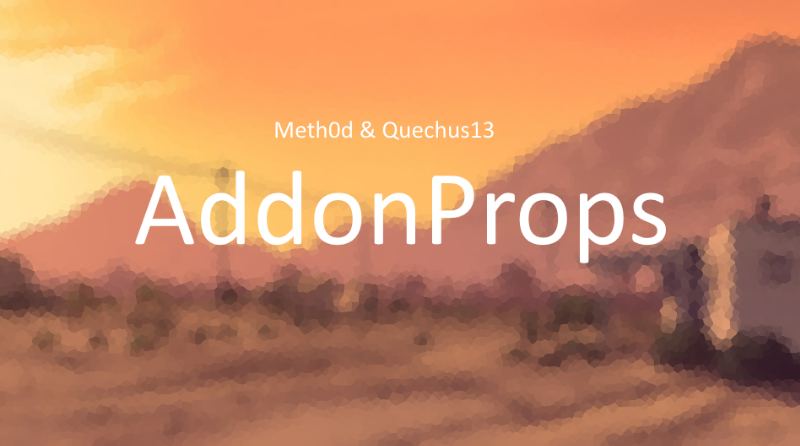
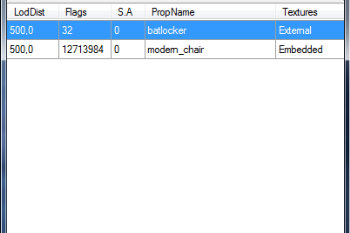
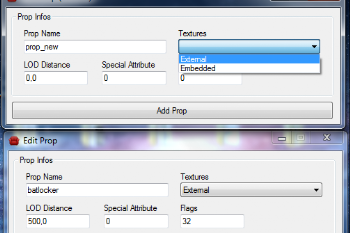
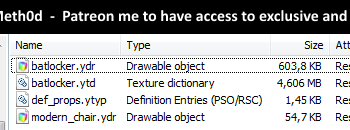
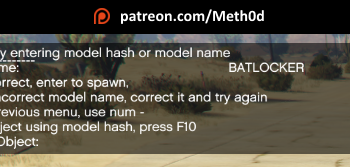

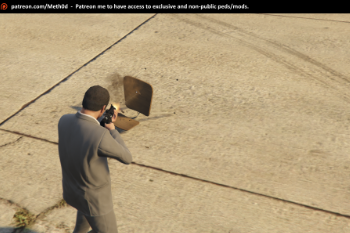




 5mods on Discord
5mods on Discord
Your Microsoft .NET Frameowk should be updated.
- RageLib needs Microsoft .NET Framwork 4.6.1:
- Run Props Editor.exe as administrator
Why is the YTYP file encrypted? Makes this useless as can't add properties to the props...
I can't find propseditor.exe
Nice job
@ns5x me too ,how to edit it?
I was using it one year ago, but now i got the issue "model invalid" when i'm trying to spawn the prop. I've followed step by step, moreover i'm used with mod, it works great before for me, but at this day no at all.
¿Dónde coloco la carpeta Props Editor 1.1?
How do you add MK2 weapons as addon props?
@MRWALKD0WN did you found how to fix this issue?
@Mab26 i got too this error
@LRNSR hell nah bru I just tried again js now and it’s doing the same thing. I thought they’d update it by now
@MRWALKD0WN thanks bro for your reply, i'm so disappointed it don't works. But i don't understand how it for works for other people. please if you got something new let me know
@LRNSR maybe there’s another trainer that works for the props I did see smb on yt using a different one instead of the MenyooTrainer lmk if it works
@MRWALKD0WN bor i've tried with native trainer and menyoo but don't works. When addonprops was working, i've used to spawn with menyoo. idk i've tried everything, i've watched so many tutorials
it crashes my game when i add it into dlclsit
@LRNSR did you found how to fix this issue?
I got the issue "model invalid" when i'm trying to spawn the prop. I install this mod correctly. How i can fix it?
There's a folder missing. The folder (new folder) has the folder (data) and the folder (King) but where's the folder new folder? The video shows him opening it to access the files. Can anyone help?
to everyone whose addonprops isnt working, use tool which showed on this video, this is working rn https://www.youtube.com/watch?v=V8J46sLgD1I&t=36s
i need a update dont work an cant be downgrade
i keep getting invalid error and it's not working anymore. is there any fix for this?