Visible Weapons 1.6.2
12.944
145
12.944
145
Some wise men said "Carry your weapons... Properly".
Some mods already did this kinda thing (e.g 7 Visible Weapons on Player, Stow That Weapon, Pickups).
This mod is aiming for plug-n-play no hassle and customize things only if needed.
This is for you who seeks comfort. One mod to rule them all ✊
Make sure to always read till the end!
Videos above is old now, not really accurate. Read the README included in the file!
Mod has been confirmed working under GTAV Enhanced using SHVDN Enhanced
📃 Features:
⚠️ Requirement:
First, understanding English language
Second, ScriptHookVDotNet, you must use the nightly version! Advised to use the latest on GitHub.
Also, you must have LemonUI.
❓ How to Install:
Please install the SHVDN3 version of LemonUI first, if you don't have it yet
Put VisibleWeapons.dll and VisibleWeapons.ini into the "/scripts" folder, the usual for script mods, located in GTAV main folder.
🛠️ How to use:
Just switch weapons in-game 😎EZ. Customizations explained in README
ℹ️ Updating v1.4.0 - v1.6.1:
New ini format! if you want to use your old configuration please only copy values you needed from the old ini.
Do not copy-paste as a whole, just the numbers/positions/the true or false only
ℹ️ Updating from v1.3.1 to v1.4.0/v1.5.0:
Delete WeaponsOnBack.dll and WeaponsOnBack.ini. v1.4.0 will use VisibleWeapons.dll and VisibleWeapons.ini
New ini format! read above
Further Info:
All explanation and how to customize things have been written into README file
Open and read carefully if you want to customize your own experience.
🐞 Bugs/Incompatibility:
Giving stupid rating without asking for help first is stupid move, will be reported
Join 5mods discord server and search for me there (mbahdokek), then DM me for more help, if needed
If you like my work and have spare change, feel free to donate here 😁
⌚ Changelog:
1.6.2 - Added compatibility for Trail Carry v2.0 (Download if you use TC), LemonUI updated to v2.2
1.6.1 - Fixed delayed NPCs weapon removal/creation when holstering/unholstering
1.6.0 - NPC Compatibility with mods that add bodyguards/followers
1.5.0 - Added Swap Weapon Slot and Offsets, fixed weapon scope zoom & weapon duplicate
1.4.1 - Fixed BullpupMk2
1.4.0 - NPC weapons, and rebranding WOB_Comeback to Visible Weapons
1.3.1 - Controller/gamepad bugfix (weapon reappears when shooting)
1.3.0 - Added Addon Weapons & Components compatibility, fixed placement of Heavy weapon and melee (stun gun too)
1.2.1 - EquipOnBack animation off bugfix, added option to remove pistol/melee (hip), added submenu
1.2.0 - Added In-Game UI, added Gun Placement Adjuster, added auto-off on dead/in car, fixed gun duplicated on equip bug
1.1.0 - Added missing DLC guns, added Front and Hip placement, switch between 2 modes (front/back)
1.0.0 - First Release
Some mods already did this kinda thing (e.g 7 Visible Weapons on Player, Stow That Weapon, Pickups).
This mod is aiming for plug-n-play no hassle and customize things only if needed.
This is for you who seeks comfort. One mod to rule them all ✊
Make sure to always read till the end!
Videos above is old now, not really accurate. Read the README included in the file!
Mod has been confirmed working under GTAV Enhanced using SHVDN Enhanced
📃 Features:
- Working weapon attachments and tints (addon guns and attachments will be auto-detected)
- Small equip animation, grabbing the weapon on the back
- 4 slot: Front - Back (only one at a time as Main) + Left-Right Hip (Sidearm/Melee)
- In-Game Menu Settings with LemonUI. Modes and others can be configured there
- Insert "VIWE" to command console to open the menu, for Gamepad click Reload and LookBehind key.
- NPCs Visible Weapons (bodyguards/followers works too). Further settings in the menu
- Adjustable Weapon Placement to reduce clipping on addon peds and weapon replacer
- Swap weapon from one slot to another slot, and adjust that weapon position (offset)
⚠️ Requirement:
First, understanding English language
Second, ScriptHookVDotNet, you must use the nightly version! Advised to use the latest on GitHub.
Also, you must have LemonUI.
❓ How to Install:
Please install the SHVDN3 version of LemonUI first, if you don't have it yet
Put VisibleWeapons.dll and VisibleWeapons.ini into the "/scripts" folder, the usual for script mods, located in GTAV main folder.
🛠️ How to use:
Just switch weapons in-game 😎EZ. Customizations explained in README
ℹ️ Updating v1.4.0 - v1.6.1:
New ini format! if you want to use your old configuration please only copy values you needed from the old ini.
Do not copy-paste as a whole, just the numbers/positions/the true or false only
ℹ️ Updating from v1.3.1 to v1.4.0/v1.5.0:
Delete WeaponsOnBack.dll and WeaponsOnBack.ini. v1.4.0 will use VisibleWeapons.dll and VisibleWeapons.ini
New ini format! read above
Further Info:
All explanation and how to customize things have been written into README file
Open and read carefully if you want to customize your own experience.
🐞 Bugs/Incompatibility:
- PYGO/PullYourGunsOut will work ONLY if you disable Visible Weapons AnimatePutGunToBack in the .ini
- Gun in Front Mode will always move Sniper and Heavy (RPG, etc) to the back since it looks ridiculously big if put in front
Giving stupid rating without asking for help first is stupid move, will be reported
Join 5mods discord server and search for me there (mbahdokek), then DM me for more help, if needed
If you like my work and have spare change, feel free to donate here 😁
⌚ Changelog:
1.6.2 - Added compatibility for Trail Carry v2.0 (Download if you use TC), LemonUI updated to v2.2
1.6.1 - Fixed delayed NPCs weapon removal/creation when holstering/unholstering
1.6.0 - NPC Compatibility with mods that add bodyguards/followers
1.5.0 - Added Swap Weapon Slot and Offsets, fixed weapon scope zoom & weapon duplicate
1.4.1 - Fixed BullpupMk2
1.4.0 - NPC weapons, and rebranding WOB_Comeback to Visible Weapons
1.3.1 - Controller/gamepad bugfix (weapon reappears when shooting)
1.3.0 - Added Addon Weapons & Components compatibility, fixed placement of Heavy weapon and melee (stun gun too)
1.2.1 - EquipOnBack animation off bugfix, added option to remove pistol/melee (hip), added submenu
1.2.0 - Added In-Game UI, added Gun Placement Adjuster, added auto-off on dead/in car, fixed gun duplicated on equip bug
1.1.0 - Added missing DLC guns, added Front and Hip placement, switch between 2 modes (front/back)
1.0.0 - First Release
First Uploaded: 08. sep 2024
Last Updated: 09. apr 2025
Last Downloaded: okoli 1 ura
231 Comments
More mods by mbahdokek:
Some wise men said "Carry your weapons... Properly".
Some mods already did this kinda thing (e.g 7 Visible Weapons on Player, Stow That Weapon, Pickups).
This mod is aiming for plug-n-play no hassle and customize things only if needed.
This is for you who seeks comfort. One mod to rule them all ✊
Make sure to always read till the end!
Videos above is old now, not really accurate. Read the README included in the file!
Mod has been confirmed working under GTAV Enhanced using SHVDN Enhanced
📃 Features:
⚠️ Requirement:
First, understanding English language
Second, ScriptHookVDotNet, you must use the nightly version! Advised to use the latest on GitHub.
Also, you must have LemonUI.
❓ How to Install:
Please install the SHVDN3 version of LemonUI first, if you don't have it yet
Put VisibleWeapons.dll and VisibleWeapons.ini into the "/scripts" folder, the usual for script mods, located in GTAV main folder.
🛠️ How to use:
Just switch weapons in-game 😎EZ. Customizations explained in README
ℹ️ Updating v1.4.0 - v1.6.1:
New ini format! if you want to use your old configuration please only copy values you needed from the old ini.
Do not copy-paste as a whole, just the numbers/positions/the true or false only
ℹ️ Updating from v1.3.1 to v1.4.0/v1.5.0:
Delete WeaponsOnBack.dll and WeaponsOnBack.ini. v1.4.0 will use VisibleWeapons.dll and VisibleWeapons.ini
New ini format! read above
Further Info:
All explanation and how to customize things have been written into README file
Open and read carefully if you want to customize your own experience.
🐞 Bugs/Incompatibility:
Giving stupid rating without asking for help first is stupid move, will be reported
Join 5mods discord server and search for me there (mbahdokek), then DM me for more help, if needed
If you like my work and have spare change, feel free to donate here 😁
⌚ Changelog:
1.6.2 - Added compatibility for Trail Carry v2.0 (Download if you use TC), LemonUI updated to v2.2
1.6.1 - Fixed delayed NPCs weapon removal/creation when holstering/unholstering
1.6.0 - NPC Compatibility with mods that add bodyguards/followers
1.5.0 - Added Swap Weapon Slot and Offsets, fixed weapon scope zoom & weapon duplicate
1.4.1 - Fixed BullpupMk2
1.4.0 - NPC weapons, and rebranding WOB_Comeback to Visible Weapons
1.3.1 - Controller/gamepad bugfix (weapon reappears when shooting)
1.3.0 - Added Addon Weapons & Components compatibility, fixed placement of Heavy weapon and melee (stun gun too)
1.2.1 - EquipOnBack animation off bugfix, added option to remove pistol/melee (hip), added submenu
1.2.0 - Added In-Game UI, added Gun Placement Adjuster, added auto-off on dead/in car, fixed gun duplicated on equip bug
1.1.0 - Added missing DLC guns, added Front and Hip placement, switch between 2 modes (front/back)
1.0.0 - First Release
Some mods already did this kinda thing (e.g 7 Visible Weapons on Player, Stow That Weapon, Pickups).
This mod is aiming for plug-n-play no hassle and customize things only if needed.
This is for you who seeks comfort. One mod to rule them all ✊
Make sure to always read till the end!
Videos above is old now, not really accurate. Read the README included in the file!
Mod has been confirmed working under GTAV Enhanced using SHVDN Enhanced
📃 Features:
- Working weapon attachments and tints (addon guns and attachments will be auto-detected)
- Small equip animation, grabbing the weapon on the back
- 4 slot: Front - Back (only one at a time as Main) + Left-Right Hip (Sidearm/Melee)
- In-Game Menu Settings with LemonUI. Modes and others can be configured there
- Insert "VIWE" to command console to open the menu, for Gamepad click Reload and LookBehind key.
- NPCs Visible Weapons (bodyguards/followers works too). Further settings in the menu
- Adjustable Weapon Placement to reduce clipping on addon peds and weapon replacer
- Swap weapon from one slot to another slot, and adjust that weapon position (offset)
⚠️ Requirement:
First, understanding English language
Second, ScriptHookVDotNet, you must use the nightly version! Advised to use the latest on GitHub.
Also, you must have LemonUI.
❓ How to Install:
Please install the SHVDN3 version of LemonUI first, if you don't have it yet
Put VisibleWeapons.dll and VisibleWeapons.ini into the "/scripts" folder, the usual for script mods, located in GTAV main folder.
🛠️ How to use:
Just switch weapons in-game 😎EZ. Customizations explained in README
ℹ️ Updating v1.4.0 - v1.6.1:
New ini format! if you want to use your old configuration please only copy values you needed from the old ini.
Do not copy-paste as a whole, just the numbers/positions/the true or false only
ℹ️ Updating from v1.3.1 to v1.4.0/v1.5.0:
Delete WeaponsOnBack.dll and WeaponsOnBack.ini. v1.4.0 will use VisibleWeapons.dll and VisibleWeapons.ini
New ini format! read above
Further Info:
All explanation and how to customize things have been written into README file
Open and read carefully if you want to customize your own experience.
🐞 Bugs/Incompatibility:
- PYGO/PullYourGunsOut will work ONLY if you disable Visible Weapons AnimatePutGunToBack in the .ini
- Gun in Front Mode will always move Sniper and Heavy (RPG, etc) to the back since it looks ridiculously big if put in front
Giving stupid rating without asking for help first is stupid move, will be reported
Join 5mods discord server and search for me there (mbahdokek), then DM me for more help, if needed
If you like my work and have spare change, feel free to donate here 😁
⌚ Changelog:
1.6.2 - Added compatibility for Trail Carry v2.0 (Download if you use TC), LemonUI updated to v2.2
1.6.1 - Fixed delayed NPCs weapon removal/creation when holstering/unholstering
1.6.0 - NPC Compatibility with mods that add bodyguards/followers
1.5.0 - Added Swap Weapon Slot and Offsets, fixed weapon scope zoom & weapon duplicate
1.4.1 - Fixed BullpupMk2
1.4.0 - NPC weapons, and rebranding WOB_Comeback to Visible Weapons
1.3.1 - Controller/gamepad bugfix (weapon reappears when shooting)
1.3.0 - Added Addon Weapons & Components compatibility, fixed placement of Heavy weapon and melee (stun gun too)
1.2.1 - EquipOnBack animation off bugfix, added option to remove pistol/melee (hip), added submenu
1.2.0 - Added In-Game UI, added Gun Placement Adjuster, added auto-off on dead/in car, fixed gun duplicated on equip bug
1.1.0 - Added missing DLC guns, added Front and Hip placement, switch between 2 modes (front/back)
1.0.0 - First Release
First Uploaded: 08. sep 2024
Last Updated: 09. apr 2025
Last Downloaded: okoli 1 ura

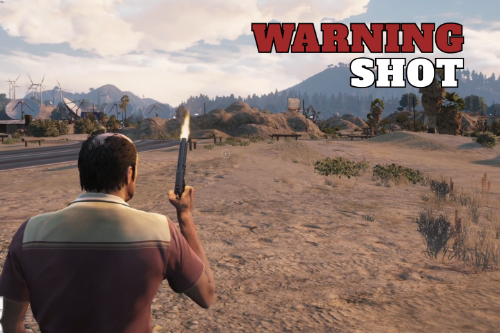
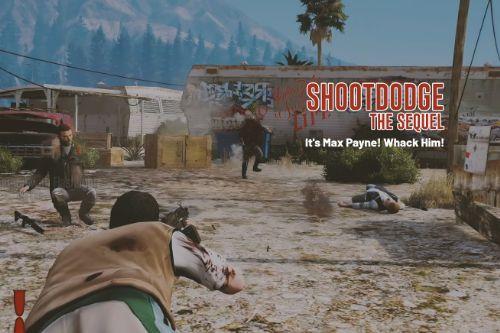


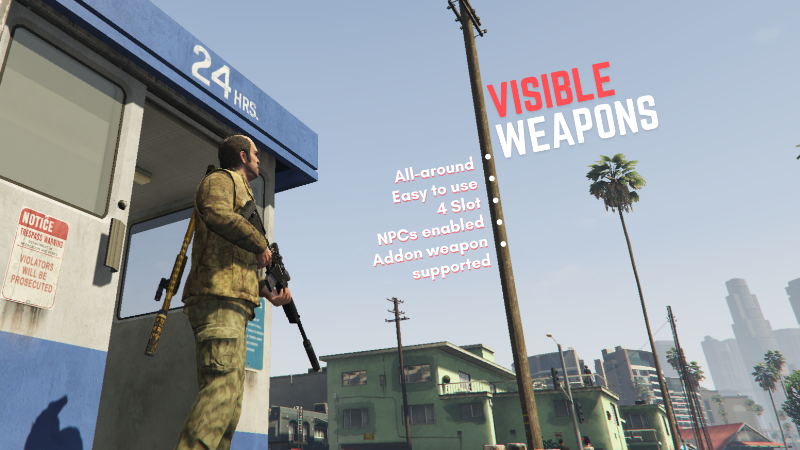









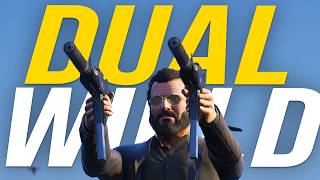

 5mods on Discord
5mods on Discord
@Chode As usual you can contact me through discord, cause i need the logs and screens to analyze the problem
@mbahdokek how do I change the Melee slot from the left hip to the back?
@ModernPlebeian314 You can read the readme sir! Check the number III. and just search for Swap Weapon Slot, please read it carefully or slowly as it may be confusing for fresh modded player 👍
@mbahdokek do I need to restart the game or reload the scripts to make it work? I tried swapping the katana add-on from the left hip to the back, but it just disappears and when I try to store it, it shows up on the hip again and not the back.
I did follow the steps with the HumanNameHash (WT_katana), but it doesn't work still
@ModernPlebeian314 Can you link me the katana mod in my discord?
@mbahdokek sure, what's your discord?
@ModernPlebeian314 search this username on 5mods discord server and dm me
the mod is installed, the menu is working, the animation is there, but the weapon is not displayed on the back:(
What to do?
@SHiPZ_ Dm my discord and tell me what you did (changed config, etc) and send me your last scripthookvdotnet.log when you activated my mod
@mbahdokek I've already fixed my problem, thanks.
THANK U,NICE MOD!!!but i have a question which is i cant open the menu,i press ~then type VIWE,then i press ENTER,nothing happens,could u teach me how to open the menu?thank u !!!!!!!
FIX FOR MENU NOT OPENING: Make sure you installed LemonUI SHVDN3 INSIDE the scripts folder, installing them directly into the directory does not initialize LemonUI.
@cyjghybml Please do what talibanmassa said below you👍
Attention!! For users who are updating or installing ScriptHookVDotNet.Nightly. Please do not update to ScriptHookVDotNet-v3.7.0-nightly.26 if you still want to use this mod, as this is incompatible with this mod for now. Update will be addressed but i still got to finish Dual Wield Reboot big update.
@mbahdokek my LEMON UI is an old version,after upgrade to a new version my problem solved,THANKS!!!!!
@cyjghybml Ah okay, will update the description to let people know they need to get the latest one, you're welcome mate!
how do you switch to other weapons
This mod works perfect with the new scripthookdotnet for enhanced!
Does anyone else have a glitch where switching to a different ped, and thus having no weapons, crashes the game? Might be due to a conflict with some of my own mods. Otherwise works great and is lightweight
appears to be a glitch where if you unequip a weapon the weapon still stays on your body