GTA V PC Blinkers mod (New controls) 1.1
278.355
705
278.355
705
# Turn Signals
NOTE: You need: https://www.gta5-mods.com/tools/script-hook-v to make this mod work.
## Description
A very simple plugin for Alexander Blade's ScriptHookV wizardry. Lets you toggle
the turn signals on applicable vehicles. The following descriptions assume that
you are using the default key mapping.
### New Control Scheme
Pressing the J key will turn on the left turn signal and shut off the right turn
signal. If the left turn signal is already active, pressing J will shut it off.
Pressing the K key will turn on the right turn signal and shut off the left turn
signal. If the right turn signal is already active, pressing K will shut it off.
Pressing I will toggle the hazard lights (i.e., both turn signals flashing
simultaneously).
### Original Control Scheme
To toggle the left turn signal, press the J key. To toggle the right turn signal,
press the K key. You can have both signals on simultaneously. Which you should do
if you stop or slow down suddenly. Safety first!
### Updating Settings In-game
Pressing the Page Down key in-game will reload the ini file, updating the control
scheme and key mapping to what's contained in the ini file. This lets you toy
around with the settings without having to restart GTAV.
## Installation
Move TurnSignals.asi and TurnSignals.ini to the main GTAV folder (the one with GTA5.exe).
## Uninstallation
Remove TurnSignals.asi and TurnSignals.ini from the main GTAV folder (the one with GTA5.exe).
## Other stuff
As for licensing, do whatever you want aside from claiming it as your own
original work and/or selling it. This mod is free and will remain so.
## Version History
1.0:
- Initial release
1.1:
- Added second control scheme
- Added ini file
- Added function to reload settings in-game
NOTE: You need: https://www.gta5-mods.com/tools/script-hook-v to make this mod work.
## Description
A very simple plugin for Alexander Blade's ScriptHookV wizardry. Lets you toggle
the turn signals on applicable vehicles. The following descriptions assume that
you are using the default key mapping.
### New Control Scheme
Pressing the J key will turn on the left turn signal and shut off the right turn
signal. If the left turn signal is already active, pressing J will shut it off.
Pressing the K key will turn on the right turn signal and shut off the left turn
signal. If the right turn signal is already active, pressing K will shut it off.
Pressing I will toggle the hazard lights (i.e., both turn signals flashing
simultaneously).
### Original Control Scheme
To toggle the left turn signal, press the J key. To toggle the right turn signal,
press the K key. You can have both signals on simultaneously. Which you should do
if you stop or slow down suddenly. Safety first!
### Updating Settings In-game
Pressing the Page Down key in-game will reload the ini file, updating the control
scheme and key mapping to what's contained in the ini file. This lets you toy
around with the settings without having to restart GTAV.
## Installation
Move TurnSignals.asi and TurnSignals.ini to the main GTAV folder (the one with GTA5.exe).
## Uninstallation
Remove TurnSignals.asi and TurnSignals.ini from the main GTAV folder (the one with GTA5.exe).
## Other stuff
As for licensing, do whatever you want aside from claiming it as your own
original work and/or selling it. This mod is free and will remain so.
## Version History
1.0:
- Initial release
1.1:
- Added second control scheme
- Added ini file
- Added function to reload settings in-game
Uploaded: 26. apr 2015
Last Downloaded: okoli 1 ura
158 Comments
More mods by Rustic7:

5.0
41.326
132
1.2
By Rustic7
# Turn Signals
NOTE: You need: https://www.gta5-mods.com/tools/script-hook-v to make this mod work.
## Description
A very simple plugin for Alexander Blade's ScriptHookV wizardry. Lets you toggle
the turn signals on applicable vehicles. The following descriptions assume that
you are using the default key mapping.
### New Control Scheme
Pressing the J key will turn on the left turn signal and shut off the right turn
signal. If the left turn signal is already active, pressing J will shut it off.
Pressing the K key will turn on the right turn signal and shut off the left turn
signal. If the right turn signal is already active, pressing K will shut it off.
Pressing I will toggle the hazard lights (i.e., both turn signals flashing
simultaneously).
### Original Control Scheme
To toggle the left turn signal, press the J key. To toggle the right turn signal,
press the K key. You can have both signals on simultaneously. Which you should do
if you stop or slow down suddenly. Safety first!
### Updating Settings In-game
Pressing the Page Down key in-game will reload the ini file, updating the control
scheme and key mapping to what's contained in the ini file. This lets you toy
around with the settings without having to restart GTAV.
## Installation
Move TurnSignals.asi and TurnSignals.ini to the main GTAV folder (the one with GTA5.exe).
## Uninstallation
Remove TurnSignals.asi and TurnSignals.ini from the main GTAV folder (the one with GTA5.exe).
## Other stuff
As for licensing, do whatever you want aside from claiming it as your own
original work and/or selling it. This mod is free and will remain so.
## Version History
1.0:
- Initial release
1.1:
- Added second control scheme
- Added ini file
- Added function to reload settings in-game
NOTE: You need: https://www.gta5-mods.com/tools/script-hook-v to make this mod work.
## Description
A very simple plugin for Alexander Blade's ScriptHookV wizardry. Lets you toggle
the turn signals on applicable vehicles. The following descriptions assume that
you are using the default key mapping.
### New Control Scheme
Pressing the J key will turn on the left turn signal and shut off the right turn
signal. If the left turn signal is already active, pressing J will shut it off.
Pressing the K key will turn on the right turn signal and shut off the left turn
signal. If the right turn signal is already active, pressing K will shut it off.
Pressing I will toggle the hazard lights (i.e., both turn signals flashing
simultaneously).
### Original Control Scheme
To toggle the left turn signal, press the J key. To toggle the right turn signal,
press the K key. You can have both signals on simultaneously. Which you should do
if you stop or slow down suddenly. Safety first!
### Updating Settings In-game
Pressing the Page Down key in-game will reload the ini file, updating the control
scheme and key mapping to what's contained in the ini file. This lets you toy
around with the settings without having to restart GTAV.
## Installation
Move TurnSignals.asi and TurnSignals.ini to the main GTAV folder (the one with GTA5.exe).
## Uninstallation
Remove TurnSignals.asi and TurnSignals.ini from the main GTAV folder (the one with GTA5.exe).
## Other stuff
As for licensing, do whatever you want aside from claiming it as your own
original work and/or selling it. This mod is free and will remain so.
## Version History
1.0:
- Initial release
1.1:
- Added second control scheme
- Added ini file
- Added function to reload settings in-game
Uploaded: 26. apr 2015
Last Downloaded: okoli 1 ura





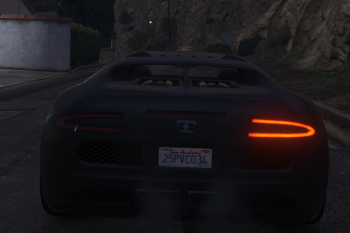








 5mods on Discord
5mods on Discord
@TZUmotto Sadly no, even though it doesn't have any cheating effect to the game, it is still a mod which is not allowed online.
How do I uninstall this, I uninstalled it but it's till active. Help?!
Please update
Crashing in game, Pls update.
Anyone know a better up to date alternative ?
The one thing I wanted was the hazard, but pressing I doesn't do anything. J and K works
@Yunky yep, same here.. I think that's what he meant (new controls), bc before J, K, and I keys works fine..
I found a mod that'll fix the hazard signal... It is Turn Signal Settings by yrrah13.. hope this helps.
After downloading this mod and starting up the game, while in loading screen, the game unexpectidly crashes, and I tried uninstalling but nothing happens, still crashes.
Guys, I just wanna know how to change the keys in the arrow buttons.
like the Hunk's hazard lights
Does anyone know how to do for XBOX & PLAYSTATION controllers ?
How do I change the ini. to the old controls?
it doesnt work for me
doesn't work anymore
i downloaded a mod that includes turn signals but idk what mod it is.... fuck im so confused i was pressing random keys on my keyboard and my left turn signal turned on. didnt even know i could do that
for some reason the left turn signal is K and the right turn signal is L, which conflicts with addonpeds. how do I change either controls so that they wont be conflicting?
nevermind, i just changed the controls in the TurnSignals.ini
@youaremysunshine Same problem, but in an alternate issue after using the Simple Trainer along with ScriptHookV instead of using it's Native Trainer, which probably is why the 'I' key, for the hazard lights, ain't working. Do I really have to use the Native Trainer in order to solve the problem
i want to thank you for making this mod. this is what i really wanted in my realism experience. i use menyoo before but the menu and the button is tiring me.
this mod is not necessary if you have simple trainer installed. by default left turn signal is K and right turn signal is L. For hazard lights only able to use the menu in simple trainer