GTA V Eye Tracking Mod [.NET] (Tobii Eye Tracker 5) 0.11.311
7.332
135
7.332
135
This mod allows you to control the camera and aim in GTA V with your eyes!
You need to have one of these eye trackers to use it:
- Tobii Eye Tracker 5
- Tobii Eye Tracker 4C
- Tobii EyeX
- SteelSeries Sentry Gaming Eye Tracker
- Alienware m15
- Alienware m17
- Alienware m17 R3
- Alienware Area-51m
- Alienware 17
- MSI GT72
You need to have an XBOX 360 Controller (or any other XInput compatible).
If you have a PS4 Controller you can use DS4Windows to emulate XInput.
=== Installation ===
Cheats:
F4 - Cheat menu (Immortality/Give all weapons/Disable cops/Spawn vehicles)
NUMPAD5, NUMPAD4, NUMPAD6, NUMPAD2, NUMPAD8 - Navigate the cheat menu
XBOX 360 Controller:
(LEFT THUMB + START) - Eye tracking settings menu
DPAD - Navigate the eye tracking menu
LB (on foot) - Weapon selection menu
LT (on foot) - Aim at gaze
RT (on foot) - Shoot at gaze
RIGHT JOYSTICK (while holding LEFT THUMB) - Fine adjust the crosshair while shooting
A - Incinerate at gaze
B - Shoot a missile at gaze
RB - Tase at gaze
LB (in vehicle) - Shoot at gaze
X (in vehicle) - Weapon selection
Keyboard and mouse:
F8 - Eye tracking settings menu
ARROWS - Navigate the eye tracking menu
B or XBUTTON1 - Shoot at gaze
J or XBUTTON2 - Incinerate at gaze
N or PGUP - Shoot a missile at gaze
H or PGDOWN - Tase at gaze
K - Debug info
=== Changelog ===
0.11.311
0.10.261
0.9.248
0.9.241
0.9.223
=== Source & All-in-one Installer ===
https://github.com/alex8b/gta5eyetracking/releases
=== GTAForums Topic ===
You need to have one of these eye trackers to use it:
- Tobii Eye Tracker 5
- Tobii Eye Tracker 4C
- Tobii EyeX
- SteelSeries Sentry Gaming Eye Tracker
- Alienware m15
- Alienware m17
- Alienware m17 R3
- Alienware Area-51m
- Alienware 17
- MSI GT72
You need to have an XBOX 360 Controller (or any other XInput compatible).
If you have a PS4 Controller you can use DS4Windows to emulate XInput.
=== Installation ===
- Install Microsoft .NET Framework 4.8
- Install Microsoft Visual C++ Redistributable Package for Visual Studio 2019 (x64)
- Install Script Hook V
Extract these files to Grand Theft Auto V\
ScriptHookV.dll
dinput8.dll
NativeTrainer.asi - Install Script Hook V .NET 3.0.4
Extract these files to Grand Theft Auto V\
ScriptHookVDotNet.asi
ScriptHookVDotNet2.dll
ScriptHookVDotNet3.dll - Install NativeUI 1.9.1
Extract NativeUI.dll to Grand Theft Auto V\scripts\ - Install the mod
Extract the files to Grand Theft Auto V\scripts\
(e.g. d:\Program Files (x86)\Steam\SteamApps\common\Grand Theft Auto V\scripts\ )
Cheats:
F4 - Cheat menu (Immortality/Give all weapons/Disable cops/Spawn vehicles)
NUMPAD5, NUMPAD4, NUMPAD6, NUMPAD2, NUMPAD8 - Navigate the cheat menu
XBOX 360 Controller:
(LEFT THUMB + START) - Eye tracking settings menu
DPAD - Navigate the eye tracking menu
LB (on foot) - Weapon selection menu
LT (on foot) - Aim at gaze
RT (on foot) - Shoot at gaze
RIGHT JOYSTICK (while holding LEFT THUMB) - Fine adjust the crosshair while shooting
A - Incinerate at gaze
B - Shoot a missile at gaze
RB - Tase at gaze
LB (in vehicle) - Shoot at gaze
X (in vehicle) - Weapon selection
Keyboard and mouse:
F8 - Eye tracking settings menu
ARROWS - Navigate the eye tracking menu
B or XBUTTON1 - Shoot at gaze
J or XBUTTON2 - Incinerate at gaze
N or PGUP - Shoot a missile at gaze
H or PGDOWN - Tase at gaze
K - Debug info
=== Changelog ===
0.11.311
- Added support for Tobii Eye Tracker 5
- Updated Tobii API
- Improved extended view feature
- Updated to Script Hook .NET 3.0.4
- Updated to NativeUI 1.9.1
0.10.261
- Improved performance
- Head tracking support for Extended View
0.9.248
- Bugfix: crash in the menu when trying to change Gaze Filtering
- Improved aim@gaze
0.9.241
- Bugfix: roll in airplanes
- Improved aim@gaze
0.9.223
- Major update with lots of fixes
- Updated extended view feature
- Updated aim at gaze feature
=== Source & All-in-one Installer ===
https://github.com/alex8b/gta5eyetracking/releases
=== GTAForums Topic ===
First Uploaded: 11. avg 2015
Last Updated: 29. avg 2020
Last Downloaded: okoli 20 ur
165 Comments
This mod allows you to control the camera and aim in GTA V with your eyes!
You need to have one of these eye trackers to use it:
- Tobii Eye Tracker 5
- Tobii Eye Tracker 4C
- Tobii EyeX
- SteelSeries Sentry Gaming Eye Tracker
- Alienware m15
- Alienware m17
- Alienware m17 R3
- Alienware Area-51m
- Alienware 17
- MSI GT72
You need to have an XBOX 360 Controller (or any other XInput compatible).
If you have a PS4 Controller you can use DS4Windows to emulate XInput.
=== Installation ===
Cheats:
F4 - Cheat menu (Immortality/Give all weapons/Disable cops/Spawn vehicles)
NUMPAD5, NUMPAD4, NUMPAD6, NUMPAD2, NUMPAD8 - Navigate the cheat menu
XBOX 360 Controller:
(LEFT THUMB + START) - Eye tracking settings menu
DPAD - Navigate the eye tracking menu
LB (on foot) - Weapon selection menu
LT (on foot) - Aim at gaze
RT (on foot) - Shoot at gaze
RIGHT JOYSTICK (while holding LEFT THUMB) - Fine adjust the crosshair while shooting
A - Incinerate at gaze
B - Shoot a missile at gaze
RB - Tase at gaze
LB (in vehicle) - Shoot at gaze
X (in vehicle) - Weapon selection
Keyboard and mouse:
F8 - Eye tracking settings menu
ARROWS - Navigate the eye tracking menu
B or XBUTTON1 - Shoot at gaze
J or XBUTTON2 - Incinerate at gaze
N or PGUP - Shoot a missile at gaze
H or PGDOWN - Tase at gaze
K - Debug info
=== Changelog ===
0.11.311
0.10.261
0.9.248
0.9.241
0.9.223
=== Source & All-in-one Installer ===
https://github.com/alex8b/gta5eyetracking/releases
=== GTAForums Topic ===
You need to have one of these eye trackers to use it:
- Tobii Eye Tracker 5
- Tobii Eye Tracker 4C
- Tobii EyeX
- SteelSeries Sentry Gaming Eye Tracker
- Alienware m15
- Alienware m17
- Alienware m17 R3
- Alienware Area-51m
- Alienware 17
- MSI GT72
You need to have an XBOX 360 Controller (or any other XInput compatible).
If you have a PS4 Controller you can use DS4Windows to emulate XInput.
=== Installation ===
- Install Microsoft .NET Framework 4.8
- Install Microsoft Visual C++ Redistributable Package for Visual Studio 2019 (x64)
- Install Script Hook V
Extract these files to Grand Theft Auto V\
ScriptHookV.dll
dinput8.dll
NativeTrainer.asi - Install Script Hook V .NET 3.0.4
Extract these files to Grand Theft Auto V\
ScriptHookVDotNet.asi
ScriptHookVDotNet2.dll
ScriptHookVDotNet3.dll - Install NativeUI 1.9.1
Extract NativeUI.dll to Grand Theft Auto V\scripts\ - Install the mod
Extract the files to Grand Theft Auto V\scripts\
(e.g. d:\Program Files (x86)\Steam\SteamApps\common\Grand Theft Auto V\scripts\ )
Cheats:
F4 - Cheat menu (Immortality/Give all weapons/Disable cops/Spawn vehicles)
NUMPAD5, NUMPAD4, NUMPAD6, NUMPAD2, NUMPAD8 - Navigate the cheat menu
XBOX 360 Controller:
(LEFT THUMB + START) - Eye tracking settings menu
DPAD - Navigate the eye tracking menu
LB (on foot) - Weapon selection menu
LT (on foot) - Aim at gaze
RT (on foot) - Shoot at gaze
RIGHT JOYSTICK (while holding LEFT THUMB) - Fine adjust the crosshair while shooting
A - Incinerate at gaze
B - Shoot a missile at gaze
RB - Tase at gaze
LB (in vehicle) - Shoot at gaze
X (in vehicle) - Weapon selection
Keyboard and mouse:
F8 - Eye tracking settings menu
ARROWS - Navigate the eye tracking menu
B or XBUTTON1 - Shoot at gaze
J or XBUTTON2 - Incinerate at gaze
N or PGUP - Shoot a missile at gaze
H or PGDOWN - Tase at gaze
K - Debug info
=== Changelog ===
0.11.311
- Added support for Tobii Eye Tracker 5
- Updated Tobii API
- Improved extended view feature
- Updated to Script Hook .NET 3.0.4
- Updated to NativeUI 1.9.1
0.10.261
- Improved performance
- Head tracking support for Extended View
0.9.248
- Bugfix: crash in the menu when trying to change Gaze Filtering
- Improved aim@gaze
0.9.241
- Bugfix: roll in airplanes
- Improved aim@gaze
0.9.223
- Major update with lots of fixes
- Updated extended view feature
- Updated aim at gaze feature
=== Source & All-in-one Installer ===
https://github.com/alex8b/gta5eyetracking/releases
=== GTAForums Topic ===
First Uploaded: 11. avg 2015
Last Updated: 29. avg 2020
Last Downloaded: okoli 20 ur
![Swap Main Ride [Enhanced] Swap Main Ride [Enhanced]](https://img.gta5-mods.com/q75-w500-h333-cfill/images/swap-main-ride/b212b5-SMRTitle_Small.png)
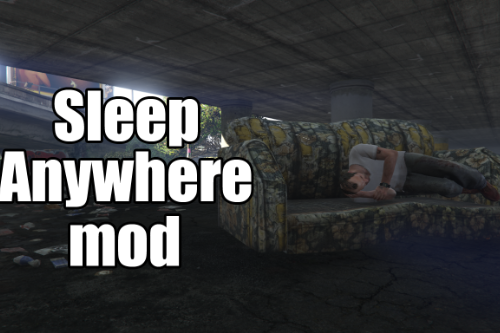
![Default Radio Station [.Net] Default Radio Station [.Net]](https://img.gta5-mods.com/q75-w500-h333-cfill/images/default-radio-station-net/9b3f1c-image.png)


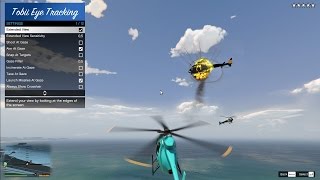



 5mods on Discord
5mods on Discord
New release!
0.11.311
- Added support for Tobii Eye Tracker 5
- Updated Tobii API
- Improved extended view feature
- Updated to Script Hook .NET 3.0.4
- Updated to NativeUI 1.9.1
Make sure to install these prerequisites first:
- Install Microsoft .NET Framework 4.8
https://dotnet.microsoft.com/download/dotnet-framework/net48
- Install Microsoft Visual C++ Redistributable Package for Visual Studio 2019 (x64)
https://support.microsoft.com/en-us/help/2977003/the-latest-supported-visual-c-downloads
i cant uninstall net framework 4.5.2 , what should i do ?
@melonyo please tell me your skype id and i will help you there. Most probably it's VC redist 2015 x64 that is broken.
HMMMMMM
@GuildDarts ?
@melonyo hi! you can try the new version :)
Hi I just installed the latest version and can't get the menu up:
Errror: [17:21:36] [DEBUG] Found 1 script(s) in 'Gta5EyeTracking.dll'.
[17:21:36] [DEBUG] Found 0 script(s) in 'SharpDX.dll'.
[17:21:36] [DEBUG] Found 0 script(s) in 'SharpDX.Mathematics.dll'.
[17:21:36] [DEBUG] Found 0 script(s) in 'SharpDX.XInput.dll'.
[17:21:36] [ERROR] Failed to load assembly 'Tobii.GameIntegration.dll':
System.BadImageFormatException: Could not load file or assembly 'file:///D:\Games\Steam\steamapps\common\Grand Theft Auto V\scripts\Tobii.GameIntegration.dll' or one of its dependencies. The module was expected to contain an assembly manifest.
File name: 'file:///D:\Games\Steam\steamapps\common\Grand Theft Auto V\scripts\Tobii.GameIntegration.dll'
at System.Reflection.RuntimeAssembly._nLoad(AssemblyName fileName, String codeBase, Evidence assemblySecurity, RuntimeAssembly locationHint, StackCrawlMark& stackMark, IntPtr pPrivHostBinder, Boolean throwOnFileNotFound, Boolean forIntrospection, Boolean suppressSecurityChecks)
at System.Reflection.RuntimeAssembly.InternalLoadAssemblyName(AssemblyName assemblyRef, Evidence assemblySecurity, RuntimeAssembly reqAssembly, StackCrawlMark& stackMark, IntPtr pPrivHostBinder, Boolean throwOnFileNotFound, Boolean forIntrospection, Boolean suppressSecurityChecks)
at System.Reflection.RuntimeAssembly.InternalLoadFrom(String assemblyFile, Evidence securityEvidence, Byte[] hashValue, AssemblyHashAlgorithm hashAlgorithm, Boolean forIntrospection, Boolean suppressSecurityChecks, StackCrawlMark& stackMark)
at System.Reflection.Assembly.LoadFrom(String assemblyFile)
at GTA.ScriptDomain.LoadAssembly(String filename)
@Peteb187 The log looks totally fine since Tobii.GameIntegration.dll is a native dll and it found the mod in Gta5EyeTracking.dll
I think the problem is that you didn't install NativeUI 1.7.
Feel free to contact me on Tobii discord.
Wow. can't try the mod myself since I don't have an Eye Tracker, but it looks awesome.
@alex8b Thanks, I have not double checked, I think I did install it but it may not be working. I'll look to re-download and report.
Looks like an interesting product but I wanted to know why you weren't in 1st person. Can this be used in 1st person?? I would think this would make the game more immersive in the 1st person mode....
@vendetta1969 Hi! It's supported in first person, but only in vehicles as you can see on the video. This is just a mod, so it's limited compared to what we do in games where we do source integration - https://tobiigaming.com/games/
Ok thanks. Looks promising.
Thanks for this mod, working perfectly for me - great work!
@mrpras cool. thanks for feedback!
I released a new version that fixes a bug with being unable to switch to third person view in vehicle. Now first person mode toggle is exposed to the settings menu.
So, from a development standpoint this is drop-dead incredible...but is it supposed to be an accessibility mod? Because in my mind the need to physically click defeats that purpose...
@axslayer33 hi! this is not an accessibility mod. Tobii Gaming eye trackers are meant to be a supplement to traditional controls such as mouse/keyboard and gamepad. One can also redo the mod to add some accessibility features, but that is a totally different usecase.
👍🌟🌟🌟🌟🌟
how i can make it work in fivem ? Thanks lot