DeFoe V 1.1
300
16
300
16
A port (but not actually a port, I wrote all the code) of the DeFoe mod from GTA IV for GTA V.
What the mod does:
Kills anybody that is in combat with you (or, if set in the INI file, kills anybody in combat with anybody).
Kills all nearby peds on key press (CTRL + K).
Installation:
INI settings:
[Settings]
[Kill_All_Nearby_Peds]
Change-log:
v1.1:
Source code.
What the mod does:
Kills anybody that is in combat with you (or, if set in the INI file, kills anybody in combat with anybody).
Kills all nearby peds on key press (CTRL + K).
Installation:
- Install Script Hook V.
- Install Script Hook V .NET.
- Copy DeFoe.dll and DeFoe.ini to the scripts folder in your GTA IV directory.
INI settings:
[Settings]
- (Interval) Interval. Increase to decrease lag.
- (Get_Peds_Radius) Radius of which to get peds. Increase to pick up peds that are farther away.
- (Act_Upon_Any_Enemy) If true, will kill any ped that is in combat, regardless if in combat against you or not.
- (Kill_Cops) If true, will kill cops that are in combat against you.
- (Disable_In_Missions) If true, will disable the mod while in a mission.
[Kill_All_Nearby_Peds]
- (Key) The hotkey for killing nearby peds. Seperate multiple keys with a +. Use key names from here.
- (Radius) The radius for which to kill nearby peds when using the hotkey.
Change-log:
v1.1:
- Added hotkey to kill all nearby peds.
- Added INI settings for disabling the automatic killing, disabling the mod in missions, and key/radius for the kill all nearby peds hotkey.
- Bug fixes and general improvements.
Source code.
First Uploaded: 31. dec 2016
Last Updated: 02. jan 2017
Last Downloaded: 9 dni
20 Comments
More mods by Jitnaught & Cyron43:
A port (but not actually a port, I wrote all the code) of the DeFoe mod from GTA IV for GTA V.
What the mod does:
Kills anybody that is in combat with you (or, if set in the INI file, kills anybody in combat with anybody).
Kills all nearby peds on key press (CTRL + K).
Installation:
INI settings:
[Settings]
[Kill_All_Nearby_Peds]
Change-log:
v1.1:
Source code.
What the mod does:
Kills anybody that is in combat with you (or, if set in the INI file, kills anybody in combat with anybody).
Kills all nearby peds on key press (CTRL + K).
Installation:
- Install Script Hook V.
- Install Script Hook V .NET.
- Copy DeFoe.dll and DeFoe.ini to the scripts folder in your GTA IV directory.
INI settings:
[Settings]
- (Interval) Interval. Increase to decrease lag.
- (Get_Peds_Radius) Radius of which to get peds. Increase to pick up peds that are farther away.
- (Act_Upon_Any_Enemy) If true, will kill any ped that is in combat, regardless if in combat against you or not.
- (Kill_Cops) If true, will kill cops that are in combat against you.
- (Disable_In_Missions) If true, will disable the mod while in a mission.
[Kill_All_Nearby_Peds]
- (Key) The hotkey for killing nearby peds. Seperate multiple keys with a +. Use key names from here.
- (Radius) The radius for which to kill nearby peds when using the hotkey.
Change-log:
v1.1:
- Added hotkey to kill all nearby peds.
- Added INI settings for disabling the automatic killing, disabling the mod in missions, and key/radius for the kill all nearby peds hotkey.
- Bug fixes and general improvements.
Source code.
First Uploaded: 31. dec 2016
Last Updated: 02. jan 2017
Last Downloaded: 9 dni



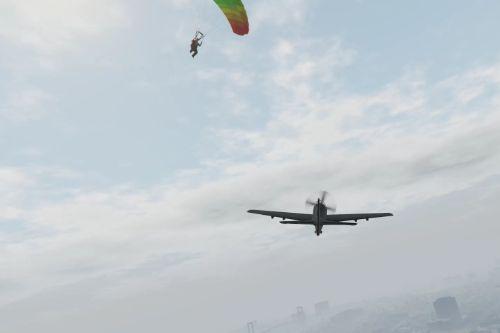


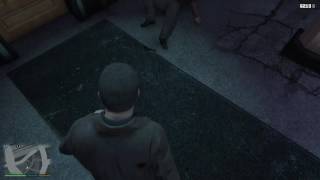
 5mods on Discord
5mods on Discord
Add a hotkey, then I'll use it. Other than that, great concept!
Christ man, it's so unrealistic
Haha thanks for that. I stumbled over this by pure coincident. Why didn't you tell me? Thanks for giving me credit. :)
@Jitnaught Oh and before you get the idea to copy my Autodrive mod, I have rewritten that already for GTA V in case you don't know. https://www.gta5-mods.com/scripts/vautodrive
@AlexCorvisZero Will do.
@Cyron43
Sorry, I planned to, but forgot. I hope it's ok I converted the mod for GTA V.
And no I didn't plan to convert that, I only wanted to convert DeFoe because you said you were going to do it, but I didn't find it uploaded here, so I made it.
@Jitnaught No problem. I gave you 5 stars for a reason. :)
BTW are you interested in my DeFoe source code? If so then leave your email address at my temporary email account at osmone@getnada.com so I can send you an invitation to my git repository.
@Cyron43 Nah that's okay, I can always just decompile the DLL to see the source. :P
@AlexCorvisZero I added the hotkey.
Killing all nearby peds = Botkill like in CS 1.6 xD
@Jitnaught What do you use to decompile the .dll? I use JetBrains dotPeek
@NotCrunchyTaco ILSpy.
@Jitnaught Does it get the exact code? I guess I will have to try it on my script to see if its gets it exactly
@NotCrunchyTaco It's the best (free) decompiler I've found. I doubt you'd ever find a decompiler that decompiles to exactly the original source.
@Jitnaught Yeah it has the "this" statements and shows the native functions as hashes. Does not show variables. Even the other one I have does the same. But its alright
@NotCrunchyTaco To fix the hashes you have to put ScriptHookVDotNet2.dll in the same folder as the DLL you are decompiling.
@Jitnaught Oh thank you!
@Jitnaught I know I have no part in this conversation and that it wasn't aimed at me, but thanks for the tip on a good decompiler! I've been trying a few others out but I didn't really like the program and/or that you needed to register and buy a full program! So, thanks for the info :-)
@NotCrunchyTaco @EDraven2010 No problem ;)
@sdfgsdfgzd The INI provided with the mod has the double-barreled shotgun included, so just use that or copy it into another INI file.
lmao i saw the title and thought of green goblin