Animation Viewer 1.0
28.772
252
28.772
252
Description
This is a simple animation viewer I made in a couple of hours. It features easy to use animation flags, modifyable animation speeds, full animation list with 105k+ animations, all of them searchable with keywords AND & OR like in Map Editor. You can save your favorite animations to favorites for easy access.
Usage
Use F12 to open the main menu. You can change this key in AnimViewerSettings.xml
Installation
1. Install ScriptHookV
2. Install ScriptHookVDotNet v2.9.2
3. Install NativeUI v1.7 (included)
4. Drag all the contents of the zip into your script folder.
Changelog
- 1.0
-- First public release
Special Thanks
Transmet Team for their full animation list.
This is a simple animation viewer I made in a couple of hours. It features easy to use animation flags, modifyable animation speeds, full animation list with 105k+ animations, all of them searchable with keywords AND & OR like in Map Editor. You can save your favorite animations to favorites for easy access.
Usage
Use F12 to open the main menu. You can change this key in AnimViewerSettings.xml
Installation
1. Install ScriptHookV
2. Install ScriptHookVDotNet v2.9.2
3. Install NativeUI v1.7 (included)
4. Drag all the contents of the zip into your script folder.
Changelog
- 1.0
-- First public release
Special Thanks
Transmet Team for their full animation list.
First Uploaded: 29. jun 2016
Last Updated: 29. jun 2016
Last Downloaded: okoli 21 ur
74 Comments
More mods by Guadmaz:
Description
This is a simple animation viewer I made in a couple of hours. It features easy to use animation flags, modifyable animation speeds, full animation list with 105k+ animations, all of them searchable with keywords AND & OR like in Map Editor. You can save your favorite animations to favorites for easy access.
Usage
Use F12 to open the main menu. You can change this key in AnimViewerSettings.xml
Installation
1. Install ScriptHookV
2. Install ScriptHookVDotNet v2.9.2
3. Install NativeUI v1.7 (included)
4. Drag all the contents of the zip into your script folder.
Changelog
- 1.0
-- First public release
Special Thanks
Transmet Team for their full animation list.
This is a simple animation viewer I made in a couple of hours. It features easy to use animation flags, modifyable animation speeds, full animation list with 105k+ animations, all of them searchable with keywords AND & OR like in Map Editor. You can save your favorite animations to favorites for easy access.
Usage
Use F12 to open the main menu. You can change this key in AnimViewerSettings.xml
Installation
1. Install ScriptHookV
2. Install ScriptHookVDotNet v2.9.2
3. Install NativeUI v1.7 (included)
4. Drag all the contents of the zip into your script folder.
Changelog
- 1.0
-- First public release
Special Thanks
Transmet Team for their full animation list.
First Uploaded: 29. jun 2016
Last Updated: 29. jun 2016
Last Downloaded: okoli 21 ur
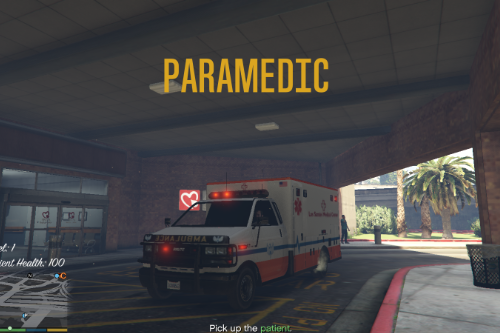
.PNG)
.PNG)


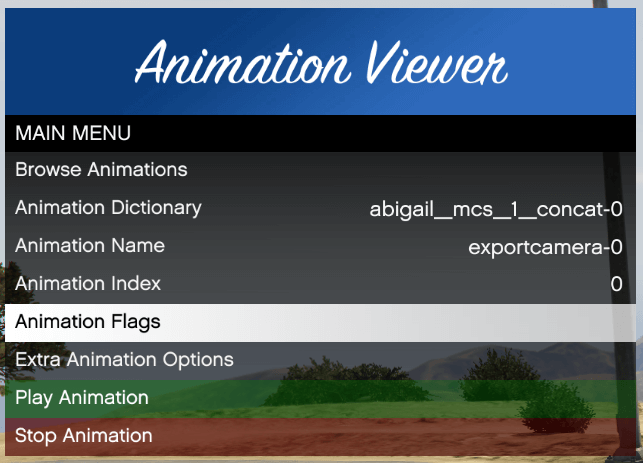

 5mods on Discord
5mods on Discord
Nvm, I see it after first load.
I press the key but no menu comes up... what's going on? is there a way to debug or see the log of what was wrong?
Sorry, got it to work... I didn't put animations.txt in Scripts folder (found out by looking at the Exception in the ScriptHook log)
Could you add an option to turn a specific animation into a key binding?
@OP_coop same
PLEASE UPDATE MAP EDITOR !!
@Guadmaz Where can i find know the number of the animation?
Alright guys I got the fix here, do not put all the files into the scrips folder onlly the one for the NativeUI.dll, the other AnimationViewer.dll file put it inside your Main GTA5 directory Good luck and happy animating :)
@KINGGSX is there any way you can do a walk through for the full install, i am very new to modding and i working with a group of people and we are looking for good animations for our RP server and i figured this would be the best mod to install to do so but i am very lost and unsure how to install most of what it takes to run this mod
@Tryhardatops Follow as I told you put this file { NativeUI } into your script folder ,this folder is located in your GTA5 game directory if you dont have one just make 1 and put it this file there , the other file which is AnimationViewer.dll put it into your game directory which is you GTA5 Game folder and that is it.
Can,t make it any easier :\ let me know how that goes if you still cant do it I will make a video about this installation and show you some quick tips about the mod
@KINGGSX i got it all to work out, thank you for getting back to me. Luckily i have a friend that ended up knowing how to get this all working.
@Guadmaz anyway I could import this Favorites Animation list into your Animation Viewer?
https://www.gta5-mods.com/tools/favourite-animations-menyoo#comments_tab
5***** mod nonetheless
Thanks for making it.
I play lspdfr and would like more arrest animations, I love making them in here but would like to be able to export it in to code. Is this possible or could you do make it save a data file that has all the info for the animation we need?
Wheres AnimViewerSettings.xml? Its not in the zip downloaded, I need to change the menu open button, F12 takes screenshots for steam..lol.
WTF where is AnimViewerSettings.xml?
No news on where the AnimViewerSettings.xml is?
Hello thank you for your work and effort. I want to use the animations in scene director do you know how I can access them ?
is there any way to add custom animations?
To everyone who could not benefit from the addition, please follow the below steps:
1. Copy all attached files to the scripts folder.
a. animations.txt
b. AnimationViewer.dll
c. NativeUI.dll
2. Now you can run a game and press F12 to open a menu. In case the key does not work, go to step 3.
3. Make sure you install all the following files in your game:
a. Install ScriptHookV
b. Install ScriptHookVDotNet v2.9.2
c. Install NativeUI v1.7 (included)
d. Drag all the contents of the zip into your script folder.
4. Create the file name "AnimViewerSettings.xml" in the scrips folder.
5. Copy all the below code and paste it into "AnimViewerSettings.xml" then save the file.
<?xml version="1.0"?>
<AnimViewerSettings xmlns:xsd="http://www.w3.org/2001/XMLSchema" xmlns:xsi="http://www.w3.org/2001/XMLSchema-instance">
<MenuWidthOffset>200</MenuWidthOffset>
<MainKey>F12</MainKey>
<Favorites>
</Favorites>
</AnimViewerSettings>
6. You can now edit the open key for Mune from the file "AnimViewerSettings.xml" in line number '4' "<MainKey>F12</MainKey>"
Best Regards,
Techs4ever