President of the United States of America 1.0
4.172
35
4.172
35
President of the United States of America
Installation instructions in the download archive.
The mod can be replaced by other files by changing the file name.
Three types of tie.
In the archive I wrote the installation path incorrectly. Instead of "componentpeds_s_m_y.rpf", the correct path is "componentpeds_s_m_m.rpf"
Install instructions
Uniforms (componentpeds_s_m_m.rpf)
Use OpenIV - mods - x64e - models - cdimages - componentpeds_s_m_m.rpf
Then drag and replace the files.
Remember to make backups.
Cadillac "The Beast" Presidential State Car [Waving flags | Add-On] https://www.gta5-mods.com/vehicles/cadillac-the-beast-presidential-state-car-add-on
Installation instructions in the download archive.
The mod can be replaced by other files by changing the file name.
Three types of tie.
In the archive I wrote the installation path incorrectly. Instead of "componentpeds_s_m_y.rpf", the correct path is "componentpeds_s_m_m.rpf"
Install instructions
Uniforms (componentpeds_s_m_m.rpf)
Use OpenIV - mods - x64e - models - cdimages - componentpeds_s_m_m.rpf
Then drag and replace the files.
Remember to make backups.
Cadillac "The Beast" Presidential State Car [Waving flags | Add-On] https://www.gta5-mods.com/vehicles/cadillac-the-beast-presidential-state-car-add-on
First Uploaded: 02. jun 2019
Last Updated: 02. jun 2019
Last Downloaded: 23 minut
17 Comments
More mods by Dima4887:

- Skin
525
11
1.0
By Dima4887
President of the United States of America
Installation instructions in the download archive.
The mod can be replaced by other files by changing the file name.
Three types of tie.
In the archive I wrote the installation path incorrectly. Instead of "componentpeds_s_m_y.rpf", the correct path is "componentpeds_s_m_m.rpf"
Install instructions
Uniforms (componentpeds_s_m_m.rpf)
Use OpenIV - mods - x64e - models - cdimages - componentpeds_s_m_m.rpf
Then drag and replace the files.
Remember to make backups.
Cadillac "The Beast" Presidential State Car [Waving flags | Add-On] https://www.gta5-mods.com/vehicles/cadillac-the-beast-presidential-state-car-add-on
Installation instructions in the download archive.
The mod can be replaced by other files by changing the file name.
Three types of tie.
In the archive I wrote the installation path incorrectly. Instead of "componentpeds_s_m_y.rpf", the correct path is "componentpeds_s_m_m.rpf"
Install instructions
Uniforms (componentpeds_s_m_m.rpf)
Use OpenIV - mods - x64e - models - cdimages - componentpeds_s_m_m.rpf
Then drag and replace the files.
Remember to make backups.
Cadillac "The Beast" Presidential State Car [Waving flags | Add-On] https://www.gta5-mods.com/vehicles/cadillac-the-beast-presidential-state-car-add-on
First Uploaded: 02. jun 2019
Last Updated: 02. jun 2019
Last Downloaded: 23 minut









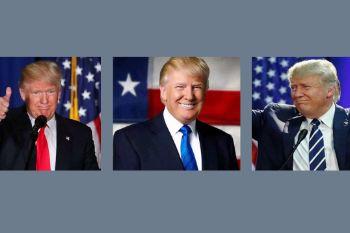

 5mods on Discord
5mods on Discord
This file has been approved automatically. If you think this file should not be here for any reason please report it.
MAGA 2020!
places secret service agents as well
Sorry but he is not a president, he looks like an old man xD
@Venkey The current US president is already aged. I can not make the exact face of the president, because I do not do modeling. I work with textures.
@Dima4887 but I really appreciate you work ^_^
@Venkey Thank you!
@Dima4887 oops sorry for the spelling mistakes, btw can you create India president also? But he is really old but this one a small request. Maybe you can create or isn't? But however I am not forcing to do
Can you make Los Angeles SWAT like this?
Please, Good mod.
https://www.taringa.net/+info/swat-los-angeles_hi7uz
https://encrypted-tbn0.gstatic.com/images?q=tbn:ANd9GcSqMFnWH4BTW_HsyK9WhRs-bIARb8GIcfRD3rCL202KHe89T_zc_g
have fun guy!
Can anyone please tell me how to use this mod in game please
@Syed Sarim Khalid whaou.. you should start with bases if you don't know how to use it ..
@Game_OveR I do alot of modding but never tried this one that's why I'm asking
@Game_OveR start with spelling! not going to help then why reply!
Yet another mod thhat dont work or due to lazy modder not saying how to use the the mod or install properly!
@HEX5555 What are you talking about... this is a skin, he literally tells you how to install it in the description. Start reading...
This mod is 2 elections old