Keep Calm And Play GTA 5
1.179
12
1.179
12
=Installation=
Open up Openiv
Turn on EDIT MODE on the top right
Replace "uppr_diff_029_b_uni.ytd" in x64v.rpf>models>cdimages>player_one
Close Openiv and start the game
=Location Of The Shirt=
The Shirt can be found in the PONSONBYS stores in the back room(look at the pictures)
=Notes=
I Recommend You Backup the original file If Your Game Breaks Its not my fault Use At Your Own Risk ,Mods are not allowed on gta online so please don't Use this or any other mods online.If you guys enjoy this mod please leave a like and maybe a comment and follow for more textures soon (:
Keep Calm And Play Gta 5,Enjoy! (;
Open up Openiv
Turn on EDIT MODE on the top right
Replace "uppr_diff_029_b_uni.ytd" in x64v.rpf>models>cdimages>player_one
Close Openiv and start the game
=Location Of The Shirt=
The Shirt can be found in the PONSONBYS stores in the back room(look at the pictures)
=Notes=
I Recommend You Backup the original file If Your Game Breaks Its not my fault Use At Your Own Risk ,Mods are not allowed on gta online so please don't Use this or any other mods online.If you guys enjoy this mod please leave a like and maybe a comment and follow for more textures soon (:
Keep Calm And Play Gta 5,Enjoy! (;
First Uploaded: 21. maj 2015
Last Updated: 21. maj 2015
Last Downloaded: 15. jun 2025
18 Comments
=Installation=
Open up Openiv
Turn on EDIT MODE on the top right
Replace "uppr_diff_029_b_uni.ytd" in x64v.rpf>models>cdimages>player_one
Close Openiv and start the game
=Location Of The Shirt=
The Shirt can be found in the PONSONBYS stores in the back room(look at the pictures)
=Notes=
I Recommend You Backup the original file If Your Game Breaks Its not my fault Use At Your Own Risk ,Mods are not allowed on gta online so please don't Use this or any other mods online.If you guys enjoy this mod please leave a like and maybe a comment and follow for more textures soon (:
Keep Calm And Play Gta 5,Enjoy! (;
Open up Openiv
Turn on EDIT MODE on the top right
Replace "uppr_diff_029_b_uni.ytd" in x64v.rpf>models>cdimages>player_one
Close Openiv and start the game
=Location Of The Shirt=
The Shirt can be found in the PONSONBYS stores in the back room(look at the pictures)
=Notes=
I Recommend You Backup the original file If Your Game Breaks Its not my fault Use At Your Own Risk ,Mods are not allowed on gta online so please don't Use this or any other mods online.If you guys enjoy this mod please leave a like and maybe a comment and follow for more textures soon (:
Keep Calm And Play Gta 5,Enjoy! (;
First Uploaded: 21. maj 2015
Last Updated: 21. maj 2015
Last Downloaded: 15. jun 2025

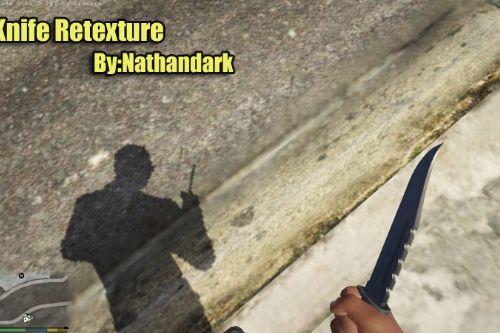



![2013 Niko Bellic [Expanded & Enhanced] 2013 Niko Bellic [Expanded & Enhanced]](https://img.gta5-mods.com/q75-w500-h333-cfill/images/mp-niko-bellic/3cae0d-20250613084909_1.jpg)


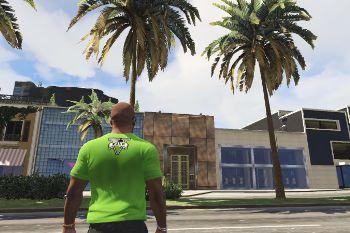
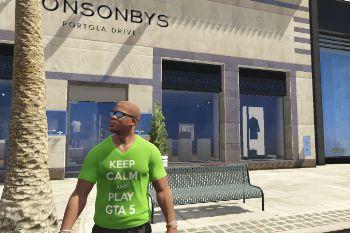

 5mods on Discord
5mods on Discord
This is cool!
@Hellsinger222 Thanks.Btw If you Guys Want More Colors Variants Tell Me and i will happily do it and Hellsinger222 im glad you are enjoying this mod (:
How do you edit textures?
@Vicko How To Install Or Create?
How to create. I can extract a texture from the .rpf using OpenIV. I can edit it via photoshop or paint or whatever, but how to put it in the game?
@Vicko http://gtaforums.com/topic/795186-wipv-texture-toolkit/page-1 Use This Tool Kit,only get the ytd file from openiv,extract the DDS file using the toolkit,Convert the dds to jpeg using a converter (google it) after your done in Photoshop save it as a jpeg then convert it back to DDS and import it to the ytd,click file>save and then replace the ytd in openiv (:
@nathandark Thank you. But you can use photoshop and it's dds plugin to edit the dds right away. doesn't require a converter. Thanks for this. I really appreciate it.
@Vicko What Photoshop are you using? and are you talking about the invida plugin?
will you send me a download link to your x64v.rpf FILE because I cant play the game until I have it. My e-mail address is imeurofish@gmail.com
@EuroFish ??? Be more clear
I need an original x64v.rpf or your modded one to replace my broken one. I mean the whole x64v.rpf folder from open iv
@EuroFish Atm mine is broken also but as soon as im done re downloading it(Verifying steam game cache) ill upload it and send you a link,let me ask you,what was the last thing you did before yours broke? i want get to the bottom of this issue
I deleted a file for a t-shirt and then forgot to replace it
@EuroFish Ah ok,ill let you know when im done uploading it and give u the link in your mail ok?
thanks i really appreciate it
@nathandark Yeah, that's gotta be it. DDS_Utilities_8.31.1127.1645.exe is the file. Thanks for your help on this.
@Vicko Np im waiting to see your first work (:
@EuroFish Hi,my internet is kinda slowly lately,if you own the steam ver i recommend you delete or move the corrupted file out of the fodler and then verify game cache