iFruit T-Shirt 2.0
198
10
198
10
This will replace T-Shirt file. So backup your original file before you replace it.
INSTRUCTIONS:
1. Run Open IV
2. Go to Grand Theft Auto V\x64v.rpf\models\cdimages\streamedpeds_players.rpf\player_one\
3. Press Edit Mode button in OpenIV and replace "uppr_diff_004_b_uni.ytd" with the file in the .zip
4. Press again Edit Mode to disable it and then you can play the game.
Update: Added new iFruit texture to the same file. Now the back is clearer and the front is smaller.
If you want to apply this, you have to replace the file again
If you have any requests, feel free to contact me
INSTRUCTIONS:
1. Run Open IV
2. Go to Grand Theft Auto V\x64v.rpf\models\cdimages\streamedpeds_players.rpf\player_one\
3. Press Edit Mode button in OpenIV and replace "uppr_diff_004_b_uni.ytd" with the file in the .zip
4. Press again Edit Mode to disable it and then you can play the game.
Update: Added new iFruit texture to the same file. Now the back is clearer and the front is smaller.
If you want to apply this, you have to replace the file again
If you have any requests, feel free to contact me
First Uploaded: 14. jun 2015
Last Updated: 15. jun 2015
Last Downloaded: 01. apr 2025
2 Comments
More mods by Swear:
This will replace T-Shirt file. So backup your original file before you replace it.
INSTRUCTIONS:
1. Run Open IV
2. Go to Grand Theft Auto V\x64v.rpf\models\cdimages\streamedpeds_players.rpf\player_one\
3. Press Edit Mode button in OpenIV and replace "uppr_diff_004_b_uni.ytd" with the file in the .zip
4. Press again Edit Mode to disable it and then you can play the game.
Update: Added new iFruit texture to the same file. Now the back is clearer and the front is smaller.
If you want to apply this, you have to replace the file again
If you have any requests, feel free to contact me
INSTRUCTIONS:
1. Run Open IV
2. Go to Grand Theft Auto V\x64v.rpf\models\cdimages\streamedpeds_players.rpf\player_one\
3. Press Edit Mode button in OpenIV and replace "uppr_diff_004_b_uni.ytd" with the file in the .zip
4. Press again Edit Mode to disable it and then you can play the game.
Update: Added new iFruit texture to the same file. Now the back is clearer and the front is smaller.
If you want to apply this, you have to replace the file again
If you have any requests, feel free to contact me
First Uploaded: 14. jun 2015
Last Updated: 15. jun 2015
Last Downloaded: 01. apr 2025
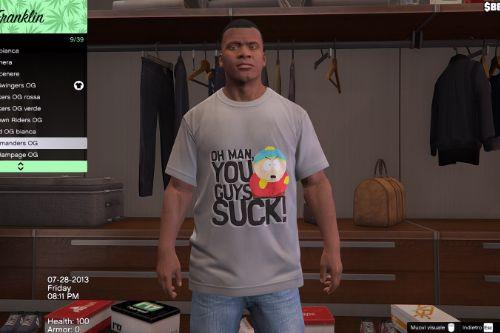
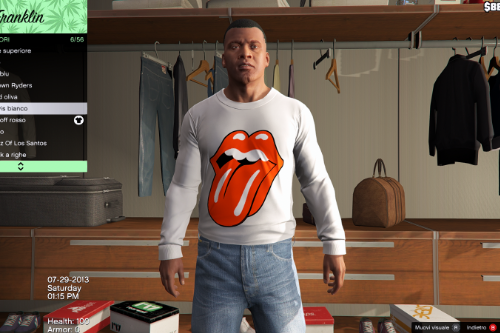




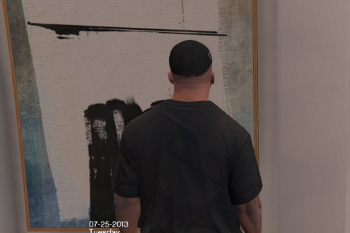
 5mods on Discord
5mods on Discord
How has no one thought of that already? Good job man
Great job, I love this shirt!