Porsche Blimp 2.0
320
10
320
10
Glide across the open Los Santos skies in style!
What's new in version 2.0?
-HD Porsche text
-Changed from logo to just text
Special thanks to....
Thank you EnRo Games for uploading a video on the previous version of the mod!
Installation
1. Open OpenIV (go to this url if you don't have it http://openiv.com/)
2. Turn on "Edit Mode" in the top right.
3. Drag blimp.ytd and blimp+hi.ytd to: GTA V / x64e.rpf / levels / gta5 / vehicles.rpf
4. Turn off edit mode by clicking the "Edit Mode" icon for a second time
5. Enjoy!
What's new in version 2.0?
-HD Porsche text
-Changed from logo to just text
Special thanks to....
Thank you EnRo Games for uploading a video on the previous version of the mod!
Installation
1. Open OpenIV (go to this url if you don't have it http://openiv.com/)
2. Turn on "Edit Mode" in the top right.
3. Drag blimp.ytd and blimp+hi.ytd to: GTA V / x64e.rpf / levels / gta5 / vehicles.rpf
4. Turn off edit mode by clicking the "Edit Mode" icon for a second time
5. Enjoy!
First Uploaded: 07. jun 2015
Last Updated: 11. jun 2015
Last Downloaded: 06. apr 2025
0 Comments
More mods by YeuxNova:
Glide across the open Los Santos skies in style!
What's new in version 2.0?
-HD Porsche text
-Changed from logo to just text
Special thanks to....
Thank you EnRo Games for uploading a video on the previous version of the mod!
Installation
1. Open OpenIV (go to this url if you don't have it http://openiv.com/)
2. Turn on "Edit Mode" in the top right.
3. Drag blimp.ytd and blimp+hi.ytd to: GTA V / x64e.rpf / levels / gta5 / vehicles.rpf
4. Turn off edit mode by clicking the "Edit Mode" icon for a second time
5. Enjoy!
What's new in version 2.0?
-HD Porsche text
-Changed from logo to just text
Special thanks to....
Thank you EnRo Games for uploading a video on the previous version of the mod!
Installation
1. Open OpenIV (go to this url if you don't have it http://openiv.com/)
2. Turn on "Edit Mode" in the top right.
3. Drag blimp.ytd and blimp+hi.ytd to: GTA V / x64e.rpf / levels / gta5 / vehicles.rpf
4. Turn off edit mode by clicking the "Edit Mode" icon for a second time
5. Enjoy!
First Uploaded: 07. jun 2015
Last Updated: 11. jun 2015
Last Downloaded: 06. apr 2025
Join the conversation! Log In or register for an account to be able to comment.



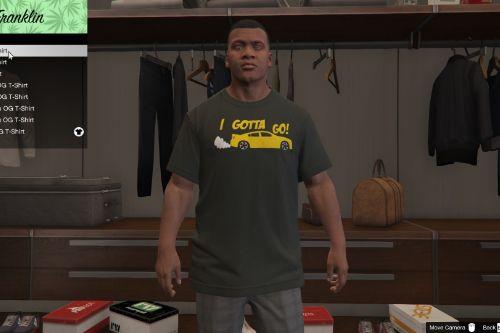


 5mods on Discord
5mods on Discord