"Legends never die" (Pony to GMC) + Surfer to VW and Speedo to Chevrolet pack 1.0
240
8
240
8
Hi there, I´ve got a little "legends never die" (Pony to Chevrolet) + Surfer to VW and Speedo to Chevrolet pack for you.
Installation:
1. Open OpenIV and enable edit mode.
2. Go to the Grand Theft Auto V folder and search for your vehicles.rpf file, where the files are inside and replace them.
My files are/were in the following folder:
Surfer2: vC:\Games\Grand Theft Auto V\update\x64\dlcpacks\patchday3ng\dlc.rpf\x64\levels\gta5\vehicles.rpf\
Surfer: C:\Games\Grand Theft Auto V\x64e.rpf\levels\gta5\vehicles.rpf\
Speedo: C:\Games\Grand Theft Auto V\mods\x64e.rpf\levels\gta5\vehicles.rpf\speedo.ytd
Speedo2: C:\Games\Grand Theft Auto V\mods\update\x64\dlcpacks\patchday3ng\dlc.rpf\x64\levels\gta5\vehicles.rpf\speedo2.ytd
Speedo4: C:\Games\Grand Theft Auto V\update\x64\dlcpacks\mpbattle\dlc1.rpf\x64\levels\gta5\vehicles\mpbattle.rpf\speedo4.ytd
Pony: C:\Games\Grand Theft Auto V\mods\x64e.rpf\levels\gta5\vehicles.rpf\pony.ytd
Pony2: C:\Games\Grand Theft Auto V\mods\x64e.rpf\levels\gta5\vehicles.rpf\pony2.ytd
3. Enjoy it.
It´s recommended to backup your files before doing any changes.
This little mod is like most of my mods not made for modded cars. You need the original gta5 ytf & hi.yft files.
All the best, Michael : o )
Installation:
1. Open OpenIV and enable edit mode.
2. Go to the Grand Theft Auto V folder and search for your vehicles.rpf file, where the files are inside and replace them.
My files are/were in the following folder:
Surfer2: vC:\Games\Grand Theft Auto V\update\x64\dlcpacks\patchday3ng\dlc.rpf\x64\levels\gta5\vehicles.rpf\
Surfer: C:\Games\Grand Theft Auto V\x64e.rpf\levels\gta5\vehicles.rpf\
Speedo: C:\Games\Grand Theft Auto V\mods\x64e.rpf\levels\gta5\vehicles.rpf\speedo.ytd
Speedo2: C:\Games\Grand Theft Auto V\mods\update\x64\dlcpacks\patchday3ng\dlc.rpf\x64\levels\gta5\vehicles.rpf\speedo2.ytd
Speedo4: C:\Games\Grand Theft Auto V\update\x64\dlcpacks\mpbattle\dlc1.rpf\x64\levels\gta5\vehicles\mpbattle.rpf\speedo4.ytd
Pony: C:\Games\Grand Theft Auto V\mods\x64e.rpf\levels\gta5\vehicles.rpf\pony.ytd
Pony2: C:\Games\Grand Theft Auto V\mods\x64e.rpf\levels\gta5\vehicles.rpf\pony2.ytd
3. Enjoy it.
It´s recommended to backup your files before doing any changes.
This little mod is like most of my mods not made for modded cars. You need the original gta5 ytf & hi.yft files.
All the best, Michael : o )
First Uploaded: 03. jul 2023
Last Updated: 03. jul 2023
Last Downloaded: 3 dnevi
1 Comment
More mods by mikesta:

- Graphics
3.25
283
5
1.1 plus harley davidson outfit
By mikesta
Hi there, I´ve got a little "legends never die" (Pony to Chevrolet) + Surfer to VW and Speedo to Chevrolet pack for you.
Installation:
1. Open OpenIV and enable edit mode.
2. Go to the Grand Theft Auto V folder and search for your vehicles.rpf file, where the files are inside and replace them.
My files are/were in the following folder:
Surfer2: vC:\Games\Grand Theft Auto V\update\x64\dlcpacks\patchday3ng\dlc.rpf\x64\levels\gta5\vehicles.rpf\
Surfer: C:\Games\Grand Theft Auto V\x64e.rpf\levels\gta5\vehicles.rpf\
Speedo: C:\Games\Grand Theft Auto V\mods\x64e.rpf\levels\gta5\vehicles.rpf\speedo.ytd
Speedo2: C:\Games\Grand Theft Auto V\mods\update\x64\dlcpacks\patchday3ng\dlc.rpf\x64\levels\gta5\vehicles.rpf\speedo2.ytd
Speedo4: C:\Games\Grand Theft Auto V\update\x64\dlcpacks\mpbattle\dlc1.rpf\x64\levels\gta5\vehicles\mpbattle.rpf\speedo4.ytd
Pony: C:\Games\Grand Theft Auto V\mods\x64e.rpf\levels\gta5\vehicles.rpf\pony.ytd
Pony2: C:\Games\Grand Theft Auto V\mods\x64e.rpf\levels\gta5\vehicles.rpf\pony2.ytd
3. Enjoy it.
It´s recommended to backup your files before doing any changes.
This little mod is like most of my mods not made for modded cars. You need the original gta5 ytf & hi.yft files.
All the best, Michael : o )
Installation:
1. Open OpenIV and enable edit mode.
2. Go to the Grand Theft Auto V folder and search for your vehicles.rpf file, where the files are inside and replace them.
My files are/were in the following folder:
Surfer2: vC:\Games\Grand Theft Auto V\update\x64\dlcpacks\patchday3ng\dlc.rpf\x64\levels\gta5\vehicles.rpf\
Surfer: C:\Games\Grand Theft Auto V\x64e.rpf\levels\gta5\vehicles.rpf\
Speedo: C:\Games\Grand Theft Auto V\mods\x64e.rpf\levels\gta5\vehicles.rpf\speedo.ytd
Speedo2: C:\Games\Grand Theft Auto V\mods\update\x64\dlcpacks\patchday3ng\dlc.rpf\x64\levels\gta5\vehicles.rpf\speedo2.ytd
Speedo4: C:\Games\Grand Theft Auto V\update\x64\dlcpacks\mpbattle\dlc1.rpf\x64\levels\gta5\vehicles\mpbattle.rpf\speedo4.ytd
Pony: C:\Games\Grand Theft Auto V\mods\x64e.rpf\levels\gta5\vehicles.rpf\pony.ytd
Pony2: C:\Games\Grand Theft Auto V\mods\x64e.rpf\levels\gta5\vehicles.rpf\pony2.ytd
3. Enjoy it.
It´s recommended to backup your files before doing any changes.
This little mod is like most of my mods not made for modded cars. You need the original gta5 ytf & hi.yft files.
All the best, Michael : o )
First Uploaded: 03. jul 2023
Last Updated: 03. jul 2023
Last Downloaded: 3 dnevi



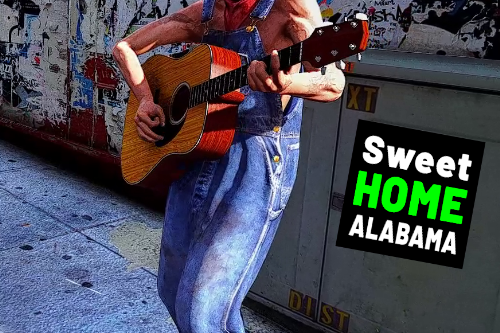











 5mods on Discord
5mods on Discord
This file has been approved automatically. If you think this file should not be here for any reason please report it.