Techengage's Presets (Reshade v3.0+) 0.9
77.572
48
77.572
48
Techengage's Reshade Presets v.0.9
Apparently my screenshots look Vanilla.
If someone would like to take some HD screenshots for me, I will be sure to credit you for them.
Rip the hell out of my presets, if you want, but PLEASE GIVE CREDITS IF YOU RE-UPLOAD. You don't need to ask; just credit properly.
I RECOMMEND USING THE FOLLOWING SHADERS ONLY (SHIFT+F2 IN-GAME TO OPEN UI MENU).
I have not changed the settings on ANY OTHER SHADER YET, SO I HIGHLY RECOMMEND ONLY USING THE SHADERS PROVIDED IN THE LIST BELOW.
Clarity Colourfullness Curves FXAA Levels LumaSharpen Tonemap Vibrance
Installation:
Download Reshade v.3 here: http://reshade.me/
Complete the setup and allow the application to automatically download the preset shaders. After everything is done, simply replace the files within your GTAV/reshade-shaders directory. I purposely deleted a few, so don't worry about that. Place grand.ini in your main GTA5 directory and you're good to go
Credits:
Crosire for Reshade
Bur587 for the awesome screenshots!
Changes to v.0.9
Added grand.ini preset to make installation easier
Changes to v.0.8
Removed HDR & Adaptivesharpen. They provided a far less realistic look HUGE changes to every shader. I highly recommend using with Visual V. It's stunning!
Apparently my screenshots look Vanilla.
If someone would like to take some HD screenshots for me, I will be sure to credit you for them.
Rip the hell out of my presets, if you want, but PLEASE GIVE CREDITS IF YOU RE-UPLOAD. You don't need to ask; just credit properly.
I RECOMMEND USING THE FOLLOWING SHADERS ONLY (SHIFT+F2 IN-GAME TO OPEN UI MENU).
I have not changed the settings on ANY OTHER SHADER YET, SO I HIGHLY RECOMMEND ONLY USING THE SHADERS PROVIDED IN THE LIST BELOW.
Installation:
Credits:
Crosire for Reshade
Bur587 for the awesome screenshots!
Changes to v.0.9
Changes to v.0.8
First Uploaded: 13. okt 2016
Last Updated: 15. jan 2017
Last Downloaded: okoli 8 ur
50 Comments
More mods by Techengage:

- Graphics
- Reshade
5.0
4.502
18
0.1 [ALPHA]
By Techengage
Techengage's Reshade Presets v.0.9
Apparently my screenshots look Vanilla.
If someone would like to take some HD screenshots for me, I will be sure to credit you for them.
Rip the hell out of my presets, if you want, but PLEASE GIVE CREDITS IF YOU RE-UPLOAD. You don't need to ask; just credit properly.
I RECOMMEND USING THE FOLLOWING SHADERS ONLY (SHIFT+F2 IN-GAME TO OPEN UI MENU).
I have not changed the settings on ANY OTHER SHADER YET, SO I HIGHLY RECOMMEND ONLY USING THE SHADERS PROVIDED IN THE LIST BELOW.
Clarity Colourfullness Curves FXAA Levels LumaSharpen Tonemap Vibrance
Installation:
Download Reshade v.3 here: http://reshade.me/
Complete the setup and allow the application to automatically download the preset shaders. After everything is done, simply replace the files within your GTAV/reshade-shaders directory. I purposely deleted a few, so don't worry about that. Place grand.ini in your main GTA5 directory and you're good to go
Credits:
Crosire for Reshade
Bur587 for the awesome screenshots!
Changes to v.0.9
Added grand.ini preset to make installation easier
Changes to v.0.8
Removed HDR & Adaptivesharpen. They provided a far less realistic look HUGE changes to every shader. I highly recommend using with Visual V. It's stunning!
Apparently my screenshots look Vanilla.
If someone would like to take some HD screenshots for me, I will be sure to credit you for them.
Rip the hell out of my presets, if you want, but PLEASE GIVE CREDITS IF YOU RE-UPLOAD. You don't need to ask; just credit properly.
I RECOMMEND USING THE FOLLOWING SHADERS ONLY (SHIFT+F2 IN-GAME TO OPEN UI MENU).
I have not changed the settings on ANY OTHER SHADER YET, SO I HIGHLY RECOMMEND ONLY USING THE SHADERS PROVIDED IN THE LIST BELOW.
Installation:
Credits:
Crosire for Reshade
Bur587 for the awesome screenshots!
Changes to v.0.9
Changes to v.0.8
First Uploaded: 13. okt 2016
Last Updated: 15. jan 2017
Last Downloaded: okoli 8 ur


![Improved Death Sounds [New Death & Pain Sounds For Peds] Improved Death Sounds [New Death & Pain Sounds For Peds]](https://img.gta5-mods.com/q75-w500-h333-cfill/images/new-death-sounds-for-peds/46f9ce-ids.png)


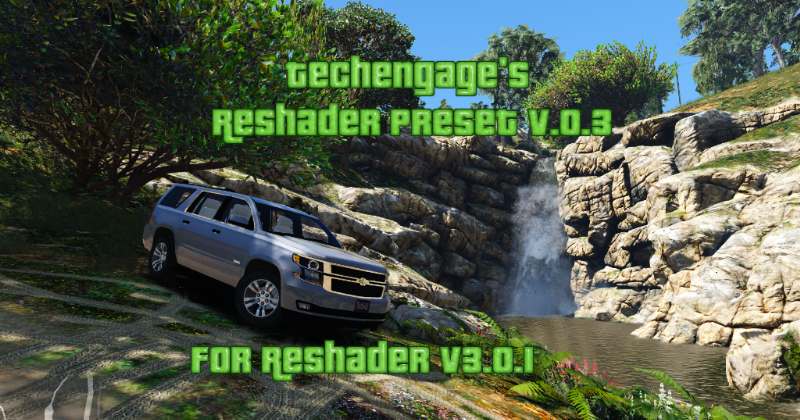






 5mods on Discord
5mods on Discord
If anyone can take some HD screenshots/videos for me, I'd appreciate it and will be sure to credit you. I simply don't have enough time to make worthwhile screenshots. In-game my visuals look amazing, but the screenshots look terrible. I appreciate any help.
@Bhaggu I've noticed no more than a 5-10 fps drop, worst case. I honestly only notice a drop when at the loading screen with RagePH.
@Techengage When 0.6 releases Ill take the screens and post the link on imgur :)
@Techengage This is 2 much of everything... Download my reshade preset "Best reshade on site gta5mod.ru" thank 4 promotion
@420x420 Don't advertise on my page. Thanks!
@bur587, 0.8 just got approved. Thank you again for the help!
@Techengage Well shit, reshade 3.0 is crashing on me, any ideas? I really want to get these screens to you but my game will crash on launch...
@bur587 Make sure you have dxgi.dll and dxgi.ini in your GTA5 directory and delete d3d11.dll, if you have it. Beyond that, I'm not sure. Anything else involving Reshade will simply prevent the presets from loading, not crash the game.
@Techengage I tried both of those already, maybe make a reshade 2.0 version because reshade 3.0 doesnt work for everyone and reshade 2.0 seems to be the most stable. If you want to do that I can post reshade 2.0 and you can just copy over your settings.
@bur587 They both work differently, so I don't think the presets will transfer over. 2.0 doesn't work anywhere near as well, either. I'd check out Crosire's site and see if there is anything to help you troubleshoot the problem.
@bur587 having the same problem with reshade 3.0 as well, wont get past the launcher. has something to do with dxgi, cant figure it out tho
@iRideIndependent 3.0 is not very stable :/ I tried launching it with ENBlocal but faced the same issue. @Techengage It doesnt work for everyone and I have tried multiple ways and still crashes. Just copy settings to 1.1 or 2.0
@Techengage http://imgur.com/a/gR9pi I took 6 screens, scroll down :)
@bur587 Credits given, bro. 420x420 and I are working on a new collab, so check that out. It's gonna be way better than both of ours.
@Techengage Sure man Ill check it out :) @420x420 would take much better screenshots than I would. Glad I could help :D
Its something to do with the GTA Social Club launcher... I think its calling D3D calls when its not supposed to and causing a hang. You can get around it and run ReShade 3 if you want.... how?:
1: keep a copy of dxgi.dll on your desktop.
2: Open an explorer window at your GTA5 Folder.
3: Make sure dxgi.dll is NOT in the GTA5 game folder (delete it if it is).
4: Launch the game... as soon as Social Club logs in, Drag and drop dxgi.dll from your Desktop into the GTA5 folder.
5: Rejoice.
Made a "before / after" shot. http://imgur.com/E3VM2ZE
Lol. Just realized I still had FSAA on for these... Oops....
what option to choose dx8/9 or dx10+ or openGL
@DanialADH 11 if in game you choose 11
curves make everything too black at night.
These effects really make a difference. Thank you for that.
Did you change anything for the shaders or did you just delete those that you weren't using from \reshade-shaders?
Very cool