Simple Trainer (tenkeyless) 1.0
3.226
11
3.226
11
So I downloaded a configuration file from RafU_EkSDi (thanks btw),
some of the keys didn't work so I had to replace some of the keys in the config.
this config file applies for users only without a numpad like laptops or tenkeyless keyboards, Not 60% keyboards!
Installation:
-Drag and drop the downloaded 'trainerv.ini' file in your GTA 5 directory and replace it
Then you're done
(Make sure to have the original Simpletrainer mod from sjaak327 downloaded.)
https://www.gta5-mods.com/scripts/simple-trainer-for-gtav
Controls:
Open Menu - F3 (or F5)
Hide Menu - F5
Enter Menu - Enter
Go Back Menu - Backspace
Scroll Up Menu - ArrowUp
Scroll Down Menu - ArrowDown
Scroll Right Menu - ArrowRight
Scroll Left Menu - ArrowLeft
2nd Column Menu - Pause Break
1st Column Menu - ScrollLock
**MenuKeyCancel= is left blank, mainly because I use F5 or Backspace to just hide the menu**
**F5 key can also be used to open the menu as well as closing/hiding the menu instead of using the standalone F3 key mainly used for opening the menu**
Credits:
sjaak327 - https://www.gta5-mods.com/scripts/simple-trainer-for-gtav
RafU_EkSDi - https://www.gta5-mods.com/misc/simple-trainer-for-gta-v-better-controls
some of the keys didn't work so I had to replace some of the keys in the config.
this config file applies for users only without a numpad like laptops or tenkeyless keyboards, Not 60% keyboards!
Installation:
-Drag and drop the downloaded 'trainerv.ini' file in your GTA 5 directory and replace it
Then you're done
(Make sure to have the original Simpletrainer mod from sjaak327 downloaded.)
https://www.gta5-mods.com/scripts/simple-trainer-for-gtav
Controls:
Open Menu - F3 (or F5)
Hide Menu - F5
Enter Menu - Enter
Go Back Menu - Backspace
Scroll Up Menu - ArrowUp
Scroll Down Menu - ArrowDown
Scroll Right Menu - ArrowRight
Scroll Left Menu - ArrowLeft
2nd Column Menu - Pause Break
1st Column Menu - ScrollLock
**MenuKeyCancel= is left blank, mainly because I use F5 or Backspace to just hide the menu**
**F5 key can also be used to open the menu as well as closing/hiding the menu instead of using the standalone F3 key mainly used for opening the menu**
Credits:
sjaak327 - https://www.gta5-mods.com/scripts/simple-trainer-for-gtav
RafU_EkSDi - https://www.gta5-mods.com/misc/simple-trainer-for-gta-v-better-controls
First Uploaded: 21. mar 2020
Last Updated: 21. mar 2020
Last Downloaded: 1 dan
13 Comments
So I downloaded a configuration file from RafU_EkSDi (thanks btw),
some of the keys didn't work so I had to replace some of the keys in the config.
this config file applies for users only without a numpad like laptops or tenkeyless keyboards, Not 60% keyboards!
Installation:
-Drag and drop the downloaded 'trainerv.ini' file in your GTA 5 directory and replace it
Then you're done
(Make sure to have the original Simpletrainer mod from sjaak327 downloaded.)
https://www.gta5-mods.com/scripts/simple-trainer-for-gtav
Controls:
Open Menu - F3 (or F5)
Hide Menu - F5
Enter Menu - Enter
Go Back Menu - Backspace
Scroll Up Menu - ArrowUp
Scroll Down Menu - ArrowDown
Scroll Right Menu - ArrowRight
Scroll Left Menu - ArrowLeft
2nd Column Menu - Pause Break
1st Column Menu - ScrollLock
**MenuKeyCancel= is left blank, mainly because I use F5 or Backspace to just hide the menu**
**F5 key can also be used to open the menu as well as closing/hiding the menu instead of using the standalone F3 key mainly used for opening the menu**
Credits:
sjaak327 - https://www.gta5-mods.com/scripts/simple-trainer-for-gtav
RafU_EkSDi - https://www.gta5-mods.com/misc/simple-trainer-for-gta-v-better-controls
some of the keys didn't work so I had to replace some of the keys in the config.
this config file applies for users only without a numpad like laptops or tenkeyless keyboards, Not 60% keyboards!
Installation:
-Drag and drop the downloaded 'trainerv.ini' file in your GTA 5 directory and replace it
Then you're done
(Make sure to have the original Simpletrainer mod from sjaak327 downloaded.)
https://www.gta5-mods.com/scripts/simple-trainer-for-gtav
Controls:
Open Menu - F3 (or F5)
Hide Menu - F5
Enter Menu - Enter
Go Back Menu - Backspace
Scroll Up Menu - ArrowUp
Scroll Down Menu - ArrowDown
Scroll Right Menu - ArrowRight
Scroll Left Menu - ArrowLeft
2nd Column Menu - Pause Break
1st Column Menu - ScrollLock
**MenuKeyCancel= is left blank, mainly because I use F5 or Backspace to just hide the menu**
**F5 key can also be used to open the menu as well as closing/hiding the menu instead of using the standalone F3 key mainly used for opening the menu**
Credits:
sjaak327 - https://www.gta5-mods.com/scripts/simple-trainer-for-gtav
RafU_EkSDi - https://www.gta5-mods.com/misc/simple-trainer-for-gta-v-better-controls
First Uploaded: 21. mar 2020
Last Updated: 21. mar 2020
Last Downloaded: 1 dan




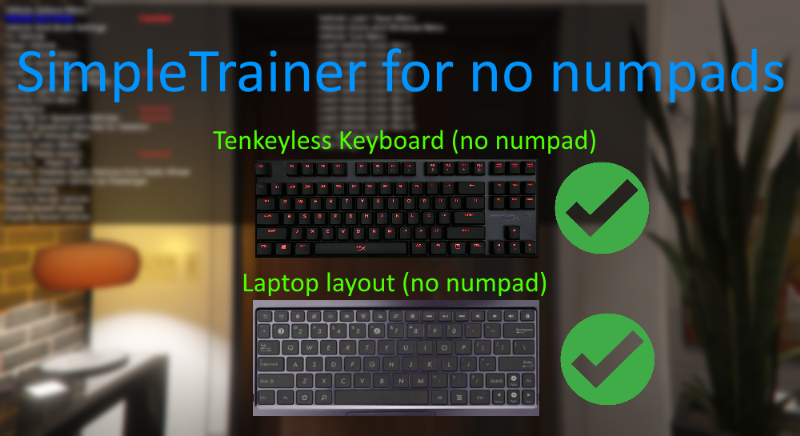
 5mods on Discord
5mods on Discord
helped me a lot, thanks man!
finally, someone posted something like this, thank you!
my laptop does have a numpad...
I downloaded the original trainer and this pressed F3 and F5 it still doesnt open
@USMarineSoldier you have the latest ScripthookV.net + ScripthookV right?
Is it still possible to manually change "open menu" and "hide menu" keys?
My apologies it's working thank you so much for your hard work on this
@oggpeg yes, open the trainerv.ini file and scroll down till you find "Key" and "Code" then pick the keys you'd prefer to open/hide the menu then copy that code then go back up to [KeyBindings] and find "MenuKey=" which is for opening the menu, and "HideMenuKey=" which is for hiding the menu, and just replace the number with the one you've copied
@Jan Djgjcj So why do you post a meaningless comment here
@AtLeastIContributed Yeah, I figured it out. Thansk for this simple config!
@oggpeg no problem, i had to eventually post it because i don't want to reconfig trainerv.ini everytime i mod gta again
Wow i dont even realize there is simple trainer mod for tenkeyless keyboard. When i bought Logitech Pro and wanted to use simple trainer, turns out you need keypad. Thank god there is this mod so that i dont use my old keyboard. Thanks man! :D
@pier0301 cause i can