33.454
205
33.454
205
This mod will replace the Seagull with a LARGE DRAGON!
This mod is meant to be used in conjunction with JulioNIB's Dragon Script.
Please note that you have to install all 4 files included in this mod for it to work.
IF YOU LIKE MY WORK PLEASE DONATE!
Patreon Supporter Note:
Thank you so much for your support
Installation:
Replace the SEAGULL in the game.
Find the "a_c_seagull" in Open IV and replace the files accordingly.
www.youtube.com/quechus13
www.patreon.com/quechus13
More great things are coming in soon!
This mod is meant to be used in conjunction with JulioNIB's Dragon Script.
Please note that you have to install all 4 files included in this mod for it to work.
IF YOU LIKE MY WORK PLEASE DONATE!
Patreon Supporter Note:
Thank you so much for your support
Installation:
Replace the SEAGULL in the game.
Find the "a_c_seagull" in Open IV and replace the files accordingly.
www.youtube.com/quechus13
www.patreon.com/quechus13
More great things are coming in soon!
First Uploaded: 04. sep 2016
Last Updated: 04. sep 2016
Last Downloaded: okoli 9 ur
107 Comments
More mods by Quechus13:
This mod will replace the Seagull with a LARGE DRAGON!
This mod is meant to be used in conjunction with JulioNIB's Dragon Script.
Please note that you have to install all 4 files included in this mod for it to work.
IF YOU LIKE MY WORK PLEASE DONATE!
Patreon Supporter Note:
Thank you so much for your support
Installation:
Replace the SEAGULL in the game.
Find the "a_c_seagull" in Open IV and replace the files accordingly.
www.youtube.com/quechus13
www.patreon.com/quechus13
More great things are coming in soon!
This mod is meant to be used in conjunction with JulioNIB's Dragon Script.
Please note that you have to install all 4 files included in this mod for it to work.
IF YOU LIKE MY WORK PLEASE DONATE!
Patreon Supporter Note:
Thank you so much for your support
Installation:
Replace the SEAGULL in the game.
Find the "a_c_seagull" in Open IV and replace the files accordingly.
www.youtube.com/quechus13
www.patreon.com/quechus13
More great things are coming in soon!
First Uploaded: 04. sep 2016
Last Updated: 04. sep 2016
Last Downloaded: okoli 9 ur
![Venompool [Add-On] Venompool [Add-On]](https://img.gta5-mods.com/q75-w500-h333-cfill/images/venompool/6419c5-Untitled-2.png)



![Spider-Man - Civil War [Add-On] Spider-Man - Civil War [Add-On]](https://img.gta5-mods.com/q75-w500-h333-cfill/images/spider-man-civil-war/331996-SPIDEY.jpg)


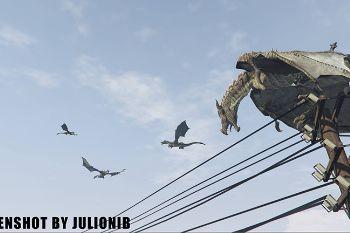




 5mods on Discord
5mods on Discord
PLEASE DOWNLOAD THE NEWEST VERSION
The first version that was uploaded had the wrong model :P
Does somebody have the old seagull model, my game is now full of dragons and when you shoot at one or you hit it with a car, the game crashes
Yeah, it would be cool if I could shoot one of these down without the game crashing.
How can I find original files :)
anyone who needs help installing check this out https://www.youtube.com/watch?v=fM-7HuBM9G4
my game may glitch or crash if choose seagull in director mode, any fix???
Can i replace seagull in mods folder? Or is it necessary to replace in original folder?
for all people who put it in normal update and want a clean seagull:
STEP 1: Go to your games main directory and backup, then delete the following files: "GTA5.exe" and "GTAVLauncher.exe", make sure to back them up first though. STEP 2: From the main directory, go into the folder that says "update" and backup then delete the following files: "Update.rpf" and delete the folder "x64" STEP 3: Launch GTA V STEP 4: GTA V's launcher will now automatically reinstall just those files you deleted, and in the process will rid those corrupted files and replace them with clean, working versions. And Bam, you are done.
please put a backup files i need them D;
how does it fly in your game?
Always backup your files before updating them.
(Sempre fa;am o backup dos arquivos originais antes de atualizar algum arquivo).
Mini Dragon Working But Large (Badass) Dragon Not Working Please Help
Can u make toothless for dragon mod, please?
I replaced the files in "\x64e.rpf\models\cdimages\componentpeds_a_c.rpf\", but it's still loading the default seagull model. Perhaps I'm missing something, but there are no sufficient instructions.
Okay... The path to the currently used files is "\update\x64\dlcpacks\mppatchesng\dlc.rpf\x64\models\cdimages\mppatches.rpf\"
Okay... The path to the currently used files is "\update\x64\dlcpacks\mppatchesng\dlc.rpf\x64\
models\cdimages\mppatche
To get the dragon model to work without crashing change the files in both these paths, it works perfectly fine for me, I even use it with Julionib's Dragon script
mods\x64e.rpf\models\cdimages\componentpeds_a_c.rpf\
mods\update\x64\dlcpacks\mppatchesng\dlc.rpf\x64\models\cdimages\mppatches.rpf\
@Ozzie me too,bro
@Ozzie i get that to i hate it i need the original seagull
Can u do winnie the pooh
alguna solucion no me sirvio ningun comentario anteriro