GTA V Extreme Draw Distance Mod 3.2
29.140
243
29.140
243
= Extreme Draw Distance Mod 3.2 =
-Extended draw distance.
-Extended ped and car lods (maximized).
-Extended building and architecture lods.
-Extended road and highway lods.
-Extended tree and bush lods.
-Extended texture stream.
-Extended car headlights draw distance.
-Extended city lights draw distance and lods.
-Extended small light coronas draw distance.
-Extended shadow distance scaling (optional).
-Extended shadow cascade and hd shadows ((optional).
---------------------------------------------------------------------------------
Installation :
-For a fully experience go to game settings and set all graphics settings to highest.You can exclude "High Resolution Shadows" and "msaa".High Resolution Shadows doesn't make much difference and it loses performance a lot.It also eats extra vram.You can use -Extended shadow cascade and hd shadows ((optional) for high resolution shadows.
- Go to "settings.xml" file in documents/rockstar games/gta v.Find and change default values with mod file values.Save and exit.Do not copy-paste the file directly!
- Put the "visualsettings" file in - common.rpf/data - and - update.rpf/common/data - with OpenIV program.
---------------------------------------------------------------------------------
Notes:
-The mod loses much of its effect if you change the "extended distance scaling" setting in-game advanced graphic menu.Dont change that anymore.If you don't want to take that risk, make "settings.xml" file read-only.In this way, you cannot reset the mod even if you want to.
-This mod give you much more draw distance and lod scale on the city map.If your video card has low vram, there may be graphical issues ,some areas and textures may late load .The game may even close ! You have must 2gb and higher video card for minimum (1-high).I recommend 6gb or higher gpu and 16gb ram for this mod.
-The mod not only increases the vram usage. It also decreases the performance.
-I can run the game with the gt1030 2gb gddr5 graphics card with the 1-high level of the mod without any problems.
-I would recommend rtx2060 and better for 5-extereme level folder - 1080p gaming.
-If you have texture-map loading issues you can use lower mod option.
-QuantV full compatible but natural vision evolved half compatible with this mod.I recommend firstly install natural vision evolved and after install quantV.In this way, you also have the chance to use nve's high-quality textures and assets and quantV's perfect timecycle files.Finally install the extreme draw distance mod for quant.You're done.You can use nve's enb files and settings.Its compatible.
Changelog:
1.1 version : - Reduced pedvariety and car variety settings .Increased draw distance and fixed performance.
1.2 version : - Seperate config files for different video cards .
1.3 version : - Only maximum ped lod and vehicle lod option added
1.4 version : - Increased lod scale(not draw distance).increased vehicle headlight drawing.Maximized vehicle and ped lod.
1.5 version : - Fixed light flicks in the nights.
2.0 version : - Added extented shadow distance scaling.Edited files for better mod experience and general optimization.
3.0 version : - The mod has been made compatible with V1.0.2545/1.58 version of the game.
- Increased city lights draw distance and lods.
- Increased small light coronas draw distance.
- Added separate value parameters for each mod level.
- Mod levels are much better scaled.
- Added extended hd shadow distance scaling how to install info.
- Removed extended shadow distance scaling from my mod config files.Because config file while increasing the shadow distance, it decreases the resolution of the nearby shadows.it looks so bad.Added QuantV mod's extended hd shadow distance scaling option instead.I am just telling you how to use it.Because QuantV is not a free mod.I explained how to install the mod and activate extended hd shadow distance in the Insalling - Extended shadow settings file.
3.1 Hotfix version: -Fixed bugs in night city lights.
3.2 version : - The mod made compatible with quantV and natural vision evolved mods.
-Extended draw distance.
-Extended ped and car lods (maximized).
-Extended building and architecture lods.
-Extended road and highway lods.
-Extended tree and bush lods.
-Extended texture stream.
-Extended car headlights draw distance.
-Extended city lights draw distance and lods.
-Extended small light coronas draw distance.
-Extended shadow distance scaling (optional).
-Extended shadow cascade and hd shadows ((optional).
---------------------------------------------------------------------------------
Installation :
-For a fully experience go to game settings and set all graphics settings to highest.You can exclude "High Resolution Shadows" and "msaa".High Resolution Shadows doesn't make much difference and it loses performance a lot.It also eats extra vram.You can use -Extended shadow cascade and hd shadows ((optional) for high resolution shadows.
- Go to "settings.xml" file in documents/rockstar games/gta v.Find and change default values with mod file values.Save and exit.Do not copy-paste the file directly!
- Put the "visualsettings" file in - common.rpf/data - and - update.rpf/common/data - with OpenIV program.
---------------------------------------------------------------------------------
Notes:
-The mod loses much of its effect if you change the "extended distance scaling" setting in-game advanced graphic menu.Dont change that anymore.If you don't want to take that risk, make "settings.xml" file read-only.In this way, you cannot reset the mod even if you want to.
-This mod give you much more draw distance and lod scale on the city map.If your video card has low vram, there may be graphical issues ,some areas and textures may late load .The game may even close ! You have must 2gb and higher video card for minimum (1-high).I recommend 6gb or higher gpu and 16gb ram for this mod.
-The mod not only increases the vram usage. It also decreases the performance.
-I can run the game with the gt1030 2gb gddr5 graphics card with the 1-high level of the mod without any problems.
-I would recommend rtx2060 and better for 5-extereme level folder - 1080p gaming.
-If you have texture-map loading issues you can use lower mod option.
-QuantV full compatible but natural vision evolved half compatible with this mod.I recommend firstly install natural vision evolved and after install quantV.In this way, you also have the chance to use nve's high-quality textures and assets and quantV's perfect timecycle files.Finally install the extreme draw distance mod for quant.You're done.You can use nve's enb files and settings.Its compatible.
Changelog:
1.1 version : - Reduced pedvariety and car variety settings .Increased draw distance and fixed performance.
1.2 version : - Seperate config files for different video cards .
1.3 version : - Only maximum ped lod and vehicle lod option added
1.4 version : - Increased lod scale(not draw distance).increased vehicle headlight drawing.Maximized vehicle and ped lod.
1.5 version : - Fixed light flicks in the nights.
2.0 version : - Added extented shadow distance scaling.Edited files for better mod experience and general optimization.
3.0 version : - The mod has been made compatible with V1.0.2545/1.58 version of the game.
- Increased city lights draw distance and lods.
- Increased small light coronas draw distance.
- Added separate value parameters for each mod level.
- Mod levels are much better scaled.
- Added extended hd shadow distance scaling how to install info.
- Removed extended shadow distance scaling from my mod config files.Because config file while increasing the shadow distance, it decreases the resolution of the nearby shadows.it looks so bad.Added QuantV mod's extended hd shadow distance scaling option instead.I am just telling you how to use it.Because QuantV is not a free mod.I explained how to install the mod and activate extended hd shadow distance in the Insalling - Extended shadow settings file.
3.1 Hotfix version: -Fixed bugs in night city lights.
3.2 version : - The mod made compatible with quantV and natural vision evolved mods.
First Uploaded: 26. jul 2015
Last Updated: 28. mar 2022
Last Downloaded: okoli 5 ur
187 Comments
= Extreme Draw Distance Mod 3.2 =
-Extended draw distance.
-Extended ped and car lods (maximized).
-Extended building and architecture lods.
-Extended road and highway lods.
-Extended tree and bush lods.
-Extended texture stream.
-Extended car headlights draw distance.
-Extended city lights draw distance and lods.
-Extended small light coronas draw distance.
-Extended shadow distance scaling (optional).
-Extended shadow cascade and hd shadows ((optional).
---------------------------------------------------------------------------------
Installation :
-For a fully experience go to game settings and set all graphics settings to highest.You can exclude "High Resolution Shadows" and "msaa".High Resolution Shadows doesn't make much difference and it loses performance a lot.It also eats extra vram.You can use -Extended shadow cascade and hd shadows ((optional) for high resolution shadows.
- Go to "settings.xml" file in documents/rockstar games/gta v.Find and change default values with mod file values.Save and exit.Do not copy-paste the file directly!
- Put the "visualsettings" file in - common.rpf/data - and - update.rpf/common/data - with OpenIV program.
---------------------------------------------------------------------------------
Notes:
-The mod loses much of its effect if you change the "extended distance scaling" setting in-game advanced graphic menu.Dont change that anymore.If you don't want to take that risk, make "settings.xml" file read-only.In this way, you cannot reset the mod even if you want to.
-This mod give you much more draw distance and lod scale on the city map.If your video card has low vram, there may be graphical issues ,some areas and textures may late load .The game may even close ! You have must 2gb and higher video card for minimum (1-high).I recommend 6gb or higher gpu and 16gb ram for this mod.
-The mod not only increases the vram usage. It also decreases the performance.
-I can run the game with the gt1030 2gb gddr5 graphics card with the 1-high level of the mod without any problems.
-I would recommend rtx2060 and better for 5-extereme level folder - 1080p gaming.
-If you have texture-map loading issues you can use lower mod option.
-QuantV full compatible but natural vision evolved half compatible with this mod.I recommend firstly install natural vision evolved and after install quantV.In this way, you also have the chance to use nve's high-quality textures and assets and quantV's perfect timecycle files.Finally install the extreme draw distance mod for quant.You're done.You can use nve's enb files and settings.Its compatible.
Changelog:
1.1 version : - Reduced pedvariety and car variety settings .Increased draw distance and fixed performance.
1.2 version : - Seperate config files for different video cards .
1.3 version : - Only maximum ped lod and vehicle lod option added
1.4 version : - Increased lod scale(not draw distance).increased vehicle headlight drawing.Maximized vehicle and ped lod.
1.5 version : - Fixed light flicks in the nights.
2.0 version : - Added extented shadow distance scaling.Edited files for better mod experience and general optimization.
3.0 version : - The mod has been made compatible with V1.0.2545/1.58 version of the game.
- Increased city lights draw distance and lods.
- Increased small light coronas draw distance.
- Added separate value parameters for each mod level.
- Mod levels are much better scaled.
- Added extended hd shadow distance scaling how to install info.
- Removed extended shadow distance scaling from my mod config files.Because config file while increasing the shadow distance, it decreases the resolution of the nearby shadows.it looks so bad.Added QuantV mod's extended hd shadow distance scaling option instead.I am just telling you how to use it.Because QuantV is not a free mod.I explained how to install the mod and activate extended hd shadow distance in the Insalling - Extended shadow settings file.
3.1 Hotfix version: -Fixed bugs in night city lights.
3.2 version : - The mod made compatible with quantV and natural vision evolved mods.
-Extended draw distance.
-Extended ped and car lods (maximized).
-Extended building and architecture lods.
-Extended road and highway lods.
-Extended tree and bush lods.
-Extended texture stream.
-Extended car headlights draw distance.
-Extended city lights draw distance and lods.
-Extended small light coronas draw distance.
-Extended shadow distance scaling (optional).
-Extended shadow cascade and hd shadows ((optional).
---------------------------------------------------------------------------------
Installation :
-For a fully experience go to game settings and set all graphics settings to highest.You can exclude "High Resolution Shadows" and "msaa".High Resolution Shadows doesn't make much difference and it loses performance a lot.It also eats extra vram.You can use -Extended shadow cascade and hd shadows ((optional) for high resolution shadows.
- Go to "settings.xml" file in documents/rockstar games/gta v.Find and change default values with mod file values.Save and exit.Do not copy-paste the file directly!
- Put the "visualsettings" file in - common.rpf/data - and - update.rpf/common/data - with OpenIV program.
---------------------------------------------------------------------------------
Notes:
-The mod loses much of its effect if you change the "extended distance scaling" setting in-game advanced graphic menu.Dont change that anymore.If you don't want to take that risk, make "settings.xml" file read-only.In this way, you cannot reset the mod even if you want to.
-This mod give you much more draw distance and lod scale on the city map.If your video card has low vram, there may be graphical issues ,some areas and textures may late load .The game may even close ! You have must 2gb and higher video card for minimum (1-high).I recommend 6gb or higher gpu and 16gb ram for this mod.
-The mod not only increases the vram usage. It also decreases the performance.
-I can run the game with the gt1030 2gb gddr5 graphics card with the 1-high level of the mod without any problems.
-I would recommend rtx2060 and better for 5-extereme level folder - 1080p gaming.
-If you have texture-map loading issues you can use lower mod option.
-QuantV full compatible but natural vision evolved half compatible with this mod.I recommend firstly install natural vision evolved and after install quantV.In this way, you also have the chance to use nve's high-quality textures and assets and quantV's perfect timecycle files.Finally install the extreme draw distance mod for quant.You're done.You can use nve's enb files and settings.Its compatible.
Changelog:
1.1 version : - Reduced pedvariety and car variety settings .Increased draw distance and fixed performance.
1.2 version : - Seperate config files for different video cards .
1.3 version : - Only maximum ped lod and vehicle lod option added
1.4 version : - Increased lod scale(not draw distance).increased vehicle headlight drawing.Maximized vehicle and ped lod.
1.5 version : - Fixed light flicks in the nights.
2.0 version : - Added extented shadow distance scaling.Edited files for better mod experience and general optimization.
3.0 version : - The mod has been made compatible with V1.0.2545/1.58 version of the game.
- Increased city lights draw distance and lods.
- Increased small light coronas draw distance.
- Added separate value parameters for each mod level.
- Mod levels are much better scaled.
- Added extended hd shadow distance scaling how to install info.
- Removed extended shadow distance scaling from my mod config files.Because config file while increasing the shadow distance, it decreases the resolution of the nearby shadows.it looks so bad.Added QuantV mod's extended hd shadow distance scaling option instead.I am just telling you how to use it.Because QuantV is not a free mod.I explained how to install the mod and activate extended hd shadow distance in the Insalling - Extended shadow settings file.
3.1 Hotfix version: -Fixed bugs in night city lights.
3.2 version : - The mod made compatible with quantV and natural vision evolved mods.
First Uploaded: 26. jul 2015
Last Updated: 28. mar 2022
Last Downloaded: okoli 5 ur




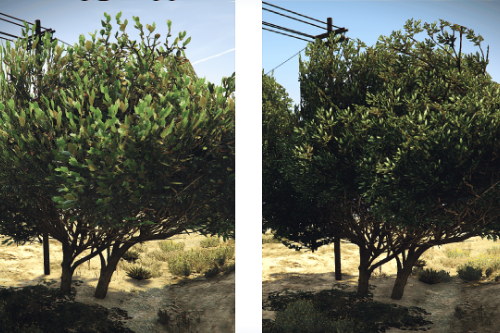



















 5mods on Discord
5mods on Discord
3.0 version : - The mod has been made compatible with V1.0.2545/1.58 version of the game.
3.1 Hotfix version: -Fixed bugs in night city lights.
3.2 version : - The mod made compatible with quantV and natural vision evolved mods
@aterikasedi Hey is there a way to get this working on FiveM?
Most of the peds that I use dont have LODs and in FiveM it doesn't work.
@Quechus13 I dont know about fivem compatibility unfortunately
@LoafofBread Compatible with both.
Could you tell me what value exactly affects the roads and highways lod? Thank you!
Hello, could you tell me exactly which line edits the draw distance or LOD of roads and highways? Thanks!
@aterikasedi No problem I got it working!
@thong12345 Hello <MaxLodScale value= in settings.xml for roads and highways lods.
You're cooler than the other side of the pillow thanks for this upload.
line of shadow draw distance?
@Kimes Youre welcome.
Textures stopped loading in after and eventually the map started not to load.
Update the mod? still works?
@MadHunter Still working. Maybe will an update in 2024.
Hello can you fix that windmill near Trevor's ? Its those windmills in the distance, at some locations they seem to not want to spawn those spinning things but weird part is, at some parts which is even further away they do spawn. Pls test and u will see what i mean
@MadHunter İm sorry its impossible.
Could a RTX4090 (or 3080) handle this at 4k with 5-extereme settings? Because calculating polygons of this width is quite graphics-intensive, and then there are all the shadows
Btw the thing you put for QuantV is useless, the trainer is broken, the shadow cascade ( multiplier) from the trainer resets every now and then, either by switching characters rebooting the game etc. U must set it everytime, ALSO HQ Shadows dont work at all, makes them very blurry, and far and global shadow settings either add some, glitch them, or remove some shadows. Either way its not a fix .. Garbage.
About the rest, only if u'd manage to extend the shadow poppings for stuff like bushes and trees would be awesome, Maybe could u make a compatibility for Visual Paradise?
Game crashes after a few minutes with extreme settings and constant pop-ins when driving or flying fast (RTX4090 7950X3D 32GB Ram
bu modu nasıl visual için kurabilirim? ayrıntılı bi şekilde anlatım göremedim, keşke kurulum videosu olsaydı
So the mod feels kind of dead but I tried it anyways and I must say it's great BUT after around 20-30 min of playing I get sudden texture loss. I'm really sure it's not related to my pc specs cause a RTX4080 16GB, Intel Core I9-13900K and a 96GB Ram should be enough to handle the ultra preset with QuantV. I also tried the high preset but same thing. I really hope there is a fix for it.