Film Look (Cinematic 24P) Reshade + Mastereffect 1.1
945
19
945
19
Updated version better looking 1.1
Film Look (Cinematic 24P) Reshade
this is my version of film look 24P cinematic of GTA V
//Installation :
Download reshade from http://www.reshade.me , drop reshade64,dll to gta5 root folder if your game is 64 bit then rename reshade64.dll to dxgi.dll
or drop reshade32.dll if your game is 32 bit then rename to D3D9.dll
then download martymcfly here http://reshade.me/forum/shader-presentation/161-mastereffect-reborn-official-thread#381 , paste it in game directory root, then replace with my preset. enjoy
fps drop around 5
Do not use this in online, you will get banned .
Film Look (Cinematic 24P) Reshade
this is my version of film look 24P cinematic of GTA V
//Installation :
Download reshade from http://www.reshade.me , drop reshade64,dll to gta5 root folder if your game is 64 bit then rename reshade64.dll to dxgi.dll
or drop reshade32.dll if your game is 32 bit then rename to D3D9.dll
then download martymcfly here http://reshade.me/forum/shader-presentation/161-mastereffect-reborn-official-thread#381 , paste it in game directory root, then replace with my preset. enjoy
fps drop around 5
Do not use this in online, you will get banned .
First Uploaded: 23. maj 2016
Last Updated: 24. maj 2016
Last Downloaded: 11. feb 2025
18 Comments
More mods by monkeh88:
Updated version better looking 1.1
Film Look (Cinematic 24P) Reshade
this is my version of film look 24P cinematic of GTA V
//Installation :
Download reshade from http://www.reshade.me , drop reshade64,dll to gta5 root folder if your game is 64 bit then rename reshade64.dll to dxgi.dll
or drop reshade32.dll if your game is 32 bit then rename to D3D9.dll
then download martymcfly here http://reshade.me/forum/shader-presentation/161-mastereffect-reborn-official-thread#381 , paste it in game directory root, then replace with my preset. enjoy
fps drop around 5
Do not use this in online, you will get banned .
Film Look (Cinematic 24P) Reshade
this is my version of film look 24P cinematic of GTA V
//Installation :
Download reshade from http://www.reshade.me , drop reshade64,dll to gta5 root folder if your game is 64 bit then rename reshade64.dll to dxgi.dll
or drop reshade32.dll if your game is 32 bit then rename to D3D9.dll
then download martymcfly here http://reshade.me/forum/shader-presentation/161-mastereffect-reborn-official-thread#381 , paste it in game directory root, then replace with my preset. enjoy
fps drop around 5
Do not use this in online, you will get banned .
First Uploaded: 23. maj 2016
Last Updated: 24. maj 2016
Last Downloaded: 11. feb 2025

![Los Santos Customs zu A.T.U. Tuning Werkstätten/Workshops [OIV] Los Santos Customs zu A.T.U. Tuning Werkstätten/Workshops [OIV]](https://img.gta5-mods.com/q75-w500-h333-cfill/images/los-santos-customs-zu-a-t-u-werkstaetten/456319-GTA5 2017-01-07 01-06-13-84.jpg)
![German Props Mod [OIV] German Props Mod [OIV]](https://img.gta5-mods.com/q75-w500-h333-cfill/images/german-props-mod-oiv/f92e7f-title.jpg)

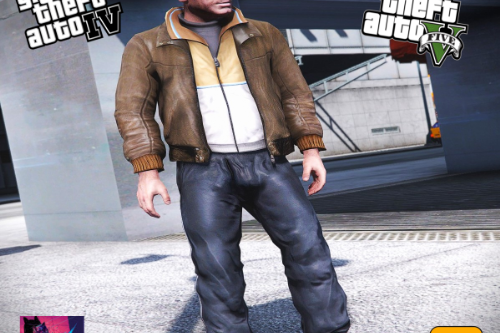


 5mods on Discord
5mods on Discord
how many fps drop take this graphics mods ???
@Alexkoalino its in description, around 12
@monkeh88 Nice mod! do you think you could check my reshade?
@skillicious_gaming sure ill check it
@skillicious_gaming thnx
@monkeh88 My reshade is basicly trying to mimic a "ultra realistic" feel nice mod thou!
Great song ! Great mods !
@Chef thnx
синего дохуя, некрасиво нихуя. за старание плюсик только
To be honest I am a movie enthuiast myself, And no one uses this kind of tint in their movies, its only mean't for intro's not the whole movie, mostly Music videos and Commericals use this kind of tint
But I wouldn't call this cinematic, Cinematic are on a whole different level
@Alexkoalino Its just a overlay graphics mod (Reshade) that mostly takes around the 1-3 fps.
@VEntertainment yeah i know im releasing an update today
@monkeh88 Exellent
Awesome
@monkeh88 nice
Now it looks like Driver: San Francisco.
@monkeh88 Hey, check out my mod, it´s similar to yours. I also tried to make a movie-like feeling:
https://www.gta5-mods.com/misc/achtung-baby-atmosphere-preset
@LanGonCer9807 alright ill check :D