Best High Settings for Medium and Low PC 3.1.5.2
137.256
230
137.256
230
You know, not having a high end pc is kinda suck, because, you can't upgrade your graphic game, you have to lower the setting as possible, especially in GTA, do't know bout you but, i have a low pc, but with my modified setting i can get like 40-56 fps, but with the normal setting i only get like 30(maybe? i don't know, it' a long time ago) and when i driving a car/bike, etc, there's the stutter, lag, my fps is like 16, and stutter and stutter and stutter, i just thinking, what should i do? So i try to look at the setting file, and look and look and look and look, then i try change it manually, from the outside, at first i can gain like 70 fps, but i'm the type of a guy who's after the graphic and fps, so i try to change the setting again, and now, well you can say i did it, my medium pc CAN have a high graphic in game!!!
Changelog:
1.1:added low setting, option, you should gain more fps
1.2:I added the Low End option
1.3:I make some optional option for ya, and added Low End Max setting
1.4:I make a batch file for ya for more fps increasing
1.4 FIX: Fix the batch file
1.5:Added commandline and more optional option
1.6:Update The Batch File, Option, And The commandline
1.7:Add more option and commandline, Update the batch file
1.8: Update the batch file and add new option
1.9: It's time to add New Setting, and Update the Optional Setting
2.0: Update the batch file, add new setting, edit some setting
2.0.1: I replace the batch file, because it's the old one, sorry!
2.0.2:Add one new setting, change the "High V2" setting
2.1:Add new setting for those who have 4/2 gb ram or a very low pc, now you can play it without some ugly texture
2.2:EDIT EVERYTHING, and fix the bad texture!
2.2.1: Fix the "High V3" Setting files ok! have fun
2.3:FIX the Bad texture, also I update the Batch File, and added new Setting in the Optional setting :D
2.4:Added "Higher Setting", Edit the ALL"Medium Setting", New Commandline
2.5:Update the Batch File, Edit Some Setting
2.6:Update the Batch File, Added new Seting, Edit Some Setting
2.7:Update The Batch file, Added new setting, Edit Some Setting
2.8:New Setting, Update The Batch File, Edit some Setting
2.9:Update the Batch file, Add new setting
3.0:Added new Setting, Update the Batch File
3.0.1:Update the Batch file
3.0.2:Update the Batch file, Added new Setting
3.1:Added new Settings, Edit some settings, Updated the batch file
3.1.2:Update the Batch file, edit some settings
3.1.3:Update the Batch file
3.1.5:Fix some setting and update the Batch file
3.1.5.2:Update the Batch file
Replace your original file with mine in :
Documents\Rockstar Games\GTA V\
replace this line(only the Graphic card) with your(Graphic Card):
AMD Radeon HD 7700 Series (AMD Radeon HD7700 Series)
Tested On:
Processor: Athlon X4 880K
VGA: AMD RADEON HD 7730
Ram: 16GB RAM
OS: Windows 7 Ultimate 64 bit
REMEMBER, TO ALWAYS MAKE A BACKUP!!!!!!!!!!!
I see that people are uploading my mod and taking credit for it, the thing is,
it's FINE, you can upload my mod anywhere you want, but please, at least tell me if you want to upload it and give me a Credit, just don't upload it and make it like you are the one who made this, because a lot of people are doing that!!!
Changelog:
1.1:added low setting, option, you should gain more fps
1.2:I added the Low End option
1.3:I make some optional option for ya, and added Low End Max setting
1.4:I make a batch file for ya for more fps increasing
1.4 FIX: Fix the batch file
1.5:Added commandline and more optional option
1.6:Update The Batch File, Option, And The commandline
1.7:Add more option and commandline, Update the batch file
1.8: Update the batch file and add new option
1.9: It's time to add New Setting, and Update the Optional Setting
2.0: Update the batch file, add new setting, edit some setting
2.0.1: I replace the batch file, because it's the old one, sorry!
2.0.2:Add one new setting, change the "High V2" setting
2.1:Add new setting for those who have 4/2 gb ram or a very low pc, now you can play it without some ugly texture
2.2:EDIT EVERYTHING, and fix the bad texture!
2.2.1: Fix the "High V3" Setting files ok! have fun
2.3:FIX the Bad texture, also I update the Batch File, and added new Setting in the Optional setting :D
2.4:Added "Higher Setting", Edit the ALL"Medium Setting", New Commandline
2.5:Update the Batch File, Edit Some Setting
2.6:Update the Batch File, Added new Seting, Edit Some Setting
2.7:Update The Batch file, Added new setting, Edit Some Setting
2.8:New Setting, Update The Batch File, Edit some Setting
2.9:Update the Batch file, Add new setting
3.0:Added new Setting, Update the Batch File
3.0.1:Update the Batch file
3.0.2:Update the Batch file, Added new Setting
3.1:Added new Settings, Edit some settings, Updated the batch file
3.1.2:Update the Batch file, edit some settings
3.1.3:Update the Batch file
3.1.5:Fix some setting and update the Batch file
3.1.5.2:Update the Batch file
Replace your original file with mine in :
Documents\Rockstar Games\GTA V\
replace this line(only the Graphic card) with your(Graphic Card):
AMD Radeon HD 7700 Series (AMD Radeon HD7700 Series)
Tested On:
Processor: Athlon X4 880K
VGA: AMD RADEON HD 7730
Ram: 16GB RAM
OS: Windows 7 Ultimate 64 bit
REMEMBER, TO ALWAYS MAKE A BACKUP!!!!!!!!!!!
I see that people are uploading my mod and taking credit for it, the thing is,
it's FINE, you can upload my mod anywhere you want, but please, at least tell me if you want to upload it and give me a Credit, just don't upload it and make it like you are the one who made this, because a lot of people are doing that!!!
First Uploaded: 10. jan 2016
Last Updated: 24. jan 2021
Last Downloaded: 22 minut
475 Comments
More mods by DjEnime:
You know, not having a high end pc is kinda suck, because, you can't upgrade your graphic game, you have to lower the setting as possible, especially in GTA, do't know bout you but, i have a low pc, but with my modified setting i can get like 40-56 fps, but with the normal setting i only get like 30(maybe? i don't know, it' a long time ago) and when i driving a car/bike, etc, there's the stutter, lag, my fps is like 16, and stutter and stutter and stutter, i just thinking, what should i do? So i try to look at the setting file, and look and look and look and look, then i try change it manually, from the outside, at first i can gain like 70 fps, but i'm the type of a guy who's after the graphic and fps, so i try to change the setting again, and now, well you can say i did it, my medium pc CAN have a high graphic in game!!!
Changelog:
1.1:added low setting, option, you should gain more fps
1.2:I added the Low End option
1.3:I make some optional option for ya, and added Low End Max setting
1.4:I make a batch file for ya for more fps increasing
1.4 FIX: Fix the batch file
1.5:Added commandline and more optional option
1.6:Update The Batch File, Option, And The commandline
1.7:Add more option and commandline, Update the batch file
1.8: Update the batch file and add new option
1.9: It's time to add New Setting, and Update the Optional Setting
2.0: Update the batch file, add new setting, edit some setting
2.0.1: I replace the batch file, because it's the old one, sorry!
2.0.2:Add one new setting, change the "High V2" setting
2.1:Add new setting for those who have 4/2 gb ram or a very low pc, now you can play it without some ugly texture
2.2:EDIT EVERYTHING, and fix the bad texture!
2.2.1: Fix the "High V3" Setting files ok! have fun
2.3:FIX the Bad texture, also I update the Batch File, and added new Setting in the Optional setting :D
2.4:Added "Higher Setting", Edit the ALL"Medium Setting", New Commandline
2.5:Update the Batch File, Edit Some Setting
2.6:Update the Batch File, Added new Seting, Edit Some Setting
2.7:Update The Batch file, Added new setting, Edit Some Setting
2.8:New Setting, Update The Batch File, Edit some Setting
2.9:Update the Batch file, Add new setting
3.0:Added new Setting, Update the Batch File
3.0.1:Update the Batch file
3.0.2:Update the Batch file, Added new Setting
3.1:Added new Settings, Edit some settings, Updated the batch file
3.1.2:Update the Batch file, edit some settings
3.1.3:Update the Batch file
3.1.5:Fix some setting and update the Batch file
3.1.5.2:Update the Batch file
Replace your original file with mine in :
Documents\Rockstar Games\GTA V\
replace this line(only the Graphic card) with your(Graphic Card):
AMD Radeon HD 7700 Series (AMD Radeon HD7700 Series)
Tested On:
Processor: Athlon X4 880K
VGA: AMD RADEON HD 7730
Ram: 16GB RAM
OS: Windows 7 Ultimate 64 bit
REMEMBER, TO ALWAYS MAKE A BACKUP!!!!!!!!!!!
I see that people are uploading my mod and taking credit for it, the thing is,
it's FINE, you can upload my mod anywhere you want, but please, at least tell me if you want to upload it and give me a Credit, just don't upload it and make it like you are the one who made this, because a lot of people are doing that!!!
Changelog:
1.1:added low setting, option, you should gain more fps
1.2:I added the Low End option
1.3:I make some optional option for ya, and added Low End Max setting
1.4:I make a batch file for ya for more fps increasing
1.4 FIX: Fix the batch file
1.5:Added commandline and more optional option
1.6:Update The Batch File, Option, And The commandline
1.7:Add more option and commandline, Update the batch file
1.8: Update the batch file and add new option
1.9: It's time to add New Setting, and Update the Optional Setting
2.0: Update the batch file, add new setting, edit some setting
2.0.1: I replace the batch file, because it's the old one, sorry!
2.0.2:Add one new setting, change the "High V2" setting
2.1:Add new setting for those who have 4/2 gb ram or a very low pc, now you can play it without some ugly texture
2.2:EDIT EVERYTHING, and fix the bad texture!
2.2.1: Fix the "High V3" Setting files ok! have fun
2.3:FIX the Bad texture, also I update the Batch File, and added new Setting in the Optional setting :D
2.4:Added "Higher Setting", Edit the ALL"Medium Setting", New Commandline
2.5:Update the Batch File, Edit Some Setting
2.6:Update the Batch File, Added new Seting, Edit Some Setting
2.7:Update The Batch file, Added new setting, Edit Some Setting
2.8:New Setting, Update The Batch File, Edit some Setting
2.9:Update the Batch file, Add new setting
3.0:Added new Setting, Update the Batch File
3.0.1:Update the Batch file
3.0.2:Update the Batch file, Added new Setting
3.1:Added new Settings, Edit some settings, Updated the batch file
3.1.2:Update the Batch file, edit some settings
3.1.3:Update the Batch file
3.1.5:Fix some setting and update the Batch file
3.1.5.2:Update the Batch file
Replace your original file with mine in :
Documents\Rockstar Games\GTA V\
replace this line(only the Graphic card) with your(Graphic Card):
AMD Radeon HD 7700 Series (AMD Radeon HD7700 Series)
Tested On:
Processor: Athlon X4 880K
VGA: AMD RADEON HD 7730
Ram: 16GB RAM
OS: Windows 7 Ultimate 64 bit
REMEMBER, TO ALWAYS MAKE A BACKUP!!!!!!!!!!!
I see that people are uploading my mod and taking credit for it, the thing is,
it's FINE, you can upload my mod anywhere you want, but please, at least tell me if you want to upload it and give me a Credit, just don't upload it and make it like you are the one who made this, because a lot of people are doing that!!!
First Uploaded: 10. jan 2016
Last Updated: 24. jan 2021
Last Downloaded: 22 minut



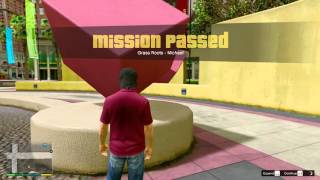




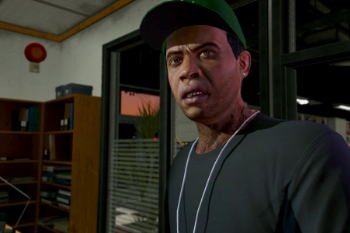











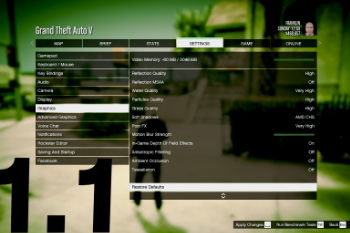

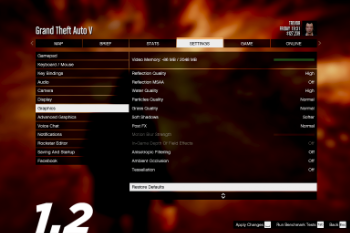

 5mods on Discord
5mods on Discord
Please help me. Which setting I have to choose?
My specs
4gb ram
Amd A-6 9220 Raedon r4
2.5GHz
@Karan_sherwal Your computer is still to bad. Try and find and other mod setting here on gta5-mods.com.
what option will work best with my system?
specs:
Windows 10 Home 64
Intel Core I7 9-700K
GeForce RTX 2070
16 GB RAM
Bear in mind i will be playing lspdfr with loads of mods so im just wondering what settings i should choose as the mods and plugins bring down fps to 30 with everything maxed out so im looking for something around 50 - 60 when modded
works in gta online?
bro my game is infinite loading when im launching it please help
Can u make a settings like this for rdr2 plssss
I love your mod❤️
@Aldtich I'm sorry, i don't have RDR2
@AmirkingYoutuber21s My mod only change the setting, please check your other mods that maybe causing it
@DiegoLinco Of course
@AmirkingYoutuber21s Try to change the gameconfig file
Anyone have any recommendations for a NVIDIA GeForce GTX 660???
Hello
I don't know why the left and right rearview mirrors of my game are black
This is simply amazing, huge fps boost on my pc fx 8350 16 gb ram 1866 mhz and rx 590, thank you very much.
Does FPS boost make you’re graphics better
And how much of a FPS boost does it give you
ok thank you guys for helping! imma try
Hi what is the best Settings for me?
Specs:
AMD Ryzen 5 3400g 3.7GHz
AMD Vega 11 graphics card
16 GB Dual channel ram
MSI A320M PRO-E
@Josh Nathan bro you dont need that if you have 16gb ram
how to install
Great mod. On old, weak pc it was awesome.
for me works very good