Menyoo Map Pack v1.0.0 [Menyoo] [OIV] 1.0.0
2.753
21
2.753
21
Welcome to the Menyoo Map Pack v1.0.0!
((Menyoo Installation))
**How to Install:
Go to your main GTAV directory and look for the "menyooStuff" folder, then look for the "Spooner" file. After that, place the included XML files there! You should be good to go after that, launch GTAV and load the map!
((OIV Installation))
Make sure you have OpenIV installed for this! ~ http://openiv.com/
~Step 1: Open OIV
~Step 2: Hit "Edit Mode" [Hit Yes] **(Make sure to go to "Tools" to see if you have everything installed with the ASI Manager)**
~Step 3 Go tools located near the top left of OpenIV and click on "Package Installer"
~Step 4: Locate the included OIV files given to you and then hit "Open"
~Step 5: Hit "Install"
~Step 6: Click on "Game Folder"
~Step 7: Hit "Install" again to confirm the installation process
~Questions you may have~
What does this map add on?~
Answer: This pack adds on all of the maps I have made so far in one location! Hope you enjoy it!
Are there any issues with this map?~
~ There are no known issues with this mod currently
~CREDIT~
All credit goes to me(DarKKlusteR) and Menyoo.
((Menyoo Installation))
**How to Install:
Go to your main GTAV directory and look for the "menyooStuff" folder, then look for the "Spooner" file. After that, place the included XML files there! You should be good to go after that, launch GTAV and load the map!
((OIV Installation))
Make sure you have OpenIV installed for this! ~ http://openiv.com/
~Step 1: Open OIV
~Step 2: Hit "Edit Mode" [Hit Yes] **(Make sure to go to "Tools" to see if you have everything installed with the ASI Manager)**
~Step 3 Go tools located near the top left of OpenIV and click on "Package Installer"
~Step 4: Locate the included OIV files given to you and then hit "Open"
~Step 5: Hit "Install"
~Step 6: Click on "Game Folder"
~Step 7: Hit "Install" again to confirm the installation process
~Questions you may have~
What does this map add on?~
Answer: This pack adds on all of the maps I have made so far in one location! Hope you enjoy it!
Are there any issues with this map?~
~ There are no known issues with this mod currently
~CREDIT~
All credit goes to me(DarKKlusteR) and Menyoo.
First Uploaded: 26. mar 2019
Last Updated: 26. mar 2019
Last Downloaded: 1 dan
4 Comments
Welcome to the Menyoo Map Pack v1.0.0!
((Menyoo Installation))
**How to Install:
Go to your main GTAV directory and look for the "menyooStuff" folder, then look for the "Spooner" file. After that, place the included XML files there! You should be good to go after that, launch GTAV and load the map!
((OIV Installation))
Make sure you have OpenIV installed for this! ~ http://openiv.com/
~Step 1: Open OIV
~Step 2: Hit "Edit Mode" [Hit Yes] **(Make sure to go to "Tools" to see if you have everything installed with the ASI Manager)**
~Step 3 Go tools located near the top left of OpenIV and click on "Package Installer"
~Step 4: Locate the included OIV files given to you and then hit "Open"
~Step 5: Hit "Install"
~Step 6: Click on "Game Folder"
~Step 7: Hit "Install" again to confirm the installation process
~Questions you may have~
What does this map add on?~
Answer: This pack adds on all of the maps I have made so far in one location! Hope you enjoy it!
Are there any issues with this map?~
~ There are no known issues with this mod currently
~CREDIT~
All credit goes to me(DarKKlusteR) and Menyoo.
((Menyoo Installation))
**How to Install:
Go to your main GTAV directory and look for the "menyooStuff" folder, then look for the "Spooner" file. After that, place the included XML files there! You should be good to go after that, launch GTAV and load the map!
((OIV Installation))
Make sure you have OpenIV installed for this! ~ http://openiv.com/
~Step 1: Open OIV
~Step 2: Hit "Edit Mode" [Hit Yes] **(Make sure to go to "Tools" to see if you have everything installed with the ASI Manager)**
~Step 3 Go tools located near the top left of OpenIV and click on "Package Installer"
~Step 4: Locate the included OIV files given to you and then hit "Open"
~Step 5: Hit "Install"
~Step 6: Click on "Game Folder"
~Step 7: Hit "Install" again to confirm the installation process
~Questions you may have~
What does this map add on?~
Answer: This pack adds on all of the maps I have made so far in one location! Hope you enjoy it!
Are there any issues with this map?~
~ There are no known issues with this mod currently
~CREDIT~
All credit goes to me(DarKKlusteR) and Menyoo.
First Uploaded: 26. mar 2019
Last Updated: 26. mar 2019
Last Downloaded: 1 dan
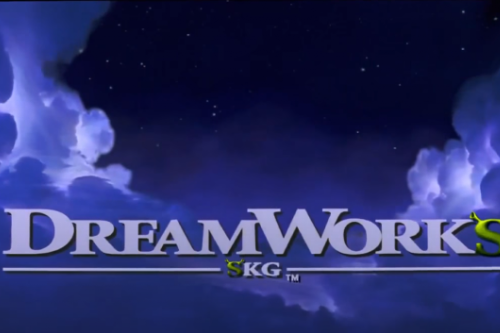


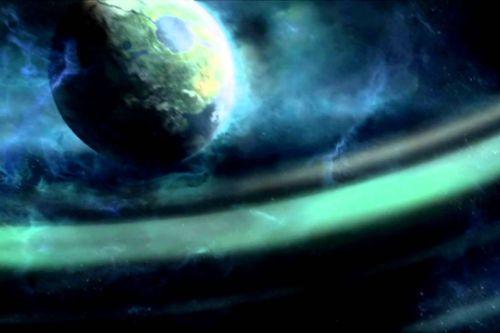



















 5mods on Discord
5mods on Discord
This file has been approved automatically. If you think this file should not be here for any reason please report it.
Hi, can i use it without installing the OpenIV file?
@Raketazzo Yes you can use it without the OpenIV files. XML files are included for Menyoo!
Great, thanks @DarKKlusteR