GTA V More Climbing 1.0
489
23
489
23
About
This is my second map of my climbing maps series (First map at: https://de.gta5-mods.com/maps/gta-5-climbing).
Installation
1.You need the newest Guadmaz Map Editor (https://de.gta5-mods.com/scripts/map-editor)
2.Put the files in my zip into the root directory of the GTA5 Folder (the scripts/AutoloadMaps/BluePlank.xml file according the folder structure).
3.When in game, press F7, and load the first stage "Rocks2_Below".
4. You will find the start at the bottom of the south side of Mount Chilliad (see Picture 1).
5. When you encounter a "No Trespassing" sign (Picture 3), press F7, "new map" and then load the next stage (see for the names Picture 2).
(Exception see Picture 4).
Save a lot and have fun!
This is my second map of my climbing maps series (First map at: https://de.gta5-mods.com/maps/gta-5-climbing).
Installation
1.You need the newest Guadmaz Map Editor (https://de.gta5-mods.com/scripts/map-editor)
2.Put the files in my zip into the root directory of the GTA5 Folder (the scripts/AutoloadMaps/BluePlank.xml file according the folder structure).
3.When in game, press F7, and load the first stage "Rocks2_Below".
4. You will find the start at the bottom of the south side of Mount Chilliad (see Picture 1).
5. When you encounter a "No Trespassing" sign (Picture 3), press F7, "new map" and then load the next stage (see for the names Picture 2).
(Exception see Picture 4).
Save a lot and have fun!
First Uploaded: 13. mar 2016
Last Updated: 14. mar 2016
Last Downloaded: okoli 1 ura
10 Comments
More mods by Marcel2015:
About
This is my second map of my climbing maps series (First map at: https://de.gta5-mods.com/maps/gta-5-climbing).
Installation
1.You need the newest Guadmaz Map Editor (https://de.gta5-mods.com/scripts/map-editor)
2.Put the files in my zip into the root directory of the GTA5 Folder (the scripts/AutoloadMaps/BluePlank.xml file according the folder structure).
3.When in game, press F7, and load the first stage "Rocks2_Below".
4. You will find the start at the bottom of the south side of Mount Chilliad (see Picture 1).
5. When you encounter a "No Trespassing" sign (Picture 3), press F7, "new map" and then load the next stage (see for the names Picture 2).
(Exception see Picture 4).
Save a lot and have fun!
This is my second map of my climbing maps series (First map at: https://de.gta5-mods.com/maps/gta-5-climbing).
Installation
1.You need the newest Guadmaz Map Editor (https://de.gta5-mods.com/scripts/map-editor)
2.Put the files in my zip into the root directory of the GTA5 Folder (the scripts/AutoloadMaps/BluePlank.xml file according the folder structure).
3.When in game, press F7, and load the first stage "Rocks2_Below".
4. You will find the start at the bottom of the south side of Mount Chilliad (see Picture 1).
5. When you encounter a "No Trespassing" sign (Picture 3), press F7, "new map" and then load the next stage (see for the names Picture 2).
(Exception see Picture 4).
Save a lot and have fun!
First Uploaded: 13. mar 2016
Last Updated: 14. mar 2016
Last Downloaded: okoli 1 ura
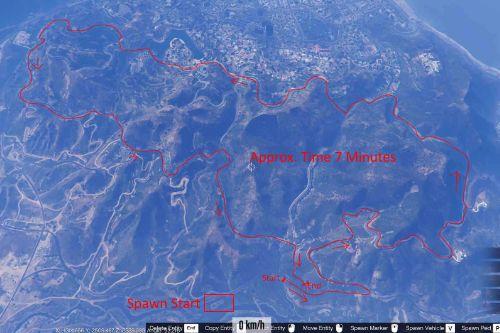
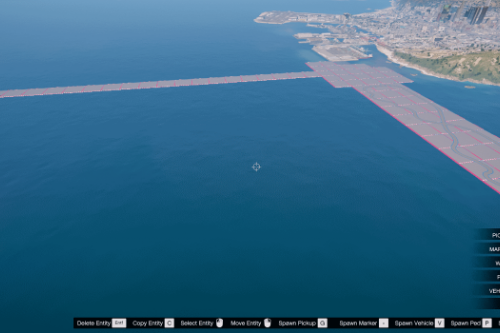


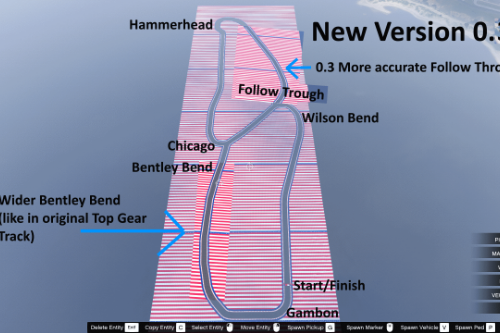

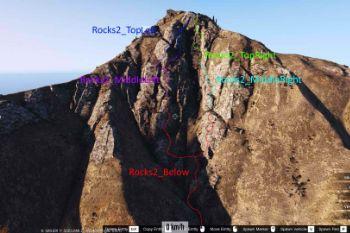

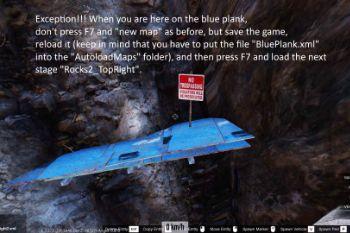




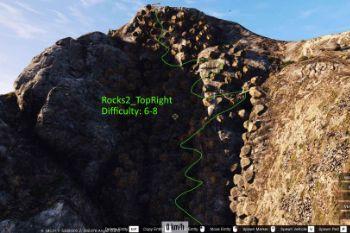



 5mods on Discord
5mods on Discord
@Marcel2015 Great idea, I would never think about that.
@kizacudo I came up with the idea when I made the BMX Trials Map. There's an obstacle with rocks, and as I fell of my bike and grabbed the edge of a rock, I realized that it would be cool to make a Climbing map.
Thanks for comment.
Well thats something new (y)
@Sh3nZeR I myself was surprised how much fun it can be to climb this stupid rocks.
Nice idea! Really original ;)
@Marco_italy Thank you!
In picture 2 the name of the stage in the upper left should be Rocks2_TopLeft. I will fix that asap.
Fixet it.
@fingaweg
Ich glaube die Nordschleife Map war meine letzte GTA5 Mod! So langsam ist bei mir die Luft draussen. Ich habe immerhin fast ein Jahr lang nun mich mit GTA5 beschäftigt. Aber danke.
This makes climbing actually fun.