Aunt Denise House Updated 1.0
1.561
15
1.561
15
INSTALLATION INSTRUCTIONS
1: You need map editor for this mod
2: Just place XML file anywhere may be in gta 5 directory or you created a
folder of maps....
press"F7" to open map editor>Load maps>File chooser and select xml file location where you pasted mod and hit "ENTER"
Bring Life...Bring Joy :)
Optional Textures mod:
https://www.gta5-mods.com/misc/real-phoneboxes-bustop-atms
1: You need map editor for this mod
2: Just place XML file anywhere may be in gta 5 directory or you created a
folder of maps....
press"F7" to open map editor>Load maps>File chooser and select xml file location where you pasted mod and hit "ENTER"
Bring Life...Bring Joy :)
Optional Textures mod:
https://www.gta5-mods.com/misc/real-phoneboxes-bustop-atms
First Uploaded: 29. apr 2023
Last Updated: 30. apr 2023
Last Downloaded: 2 dneva
0 Comments
More mods by ALI42000:
INSTALLATION INSTRUCTIONS
1: You need map editor for this mod
2: Just place XML file anywhere may be in gta 5 directory or you created a
folder of maps....
press"F7" to open map editor>Load maps>File chooser and select xml file location where you pasted mod and hit "ENTER"
Bring Life...Bring Joy :)
Optional Textures mod:
https://www.gta5-mods.com/misc/real-phoneboxes-bustop-atms
1: You need map editor for this mod
2: Just place XML file anywhere may be in gta 5 directory or you created a
folder of maps....
press"F7" to open map editor>Load maps>File chooser and select xml file location where you pasted mod and hit "ENTER"
Bring Life...Bring Joy :)
Optional Textures mod:
https://www.gta5-mods.com/misc/real-phoneboxes-bustop-atms
First Uploaded: 29. apr 2023
Last Updated: 30. apr 2023
Last Downloaded: 2 dneva
Join the conversation! Log In or register for an account to be able to comment.
![New Beach at Grapeseed [Menyoo] New Beach at Grapeseed [Menyoo]](https://img.gta5-mods.com/q75-w500-h333-cfill/images/new-beach-at-grapeseed/5cba3c-newthumb.jpg)

![North Yankton Alive [Menyoo] North Yankton Alive [Menyoo]](https://img.gta5-mods.com/q75-w500-h333-cfill/images/north-yankton-alive-menyoo/f97484-thumb1.jpg)
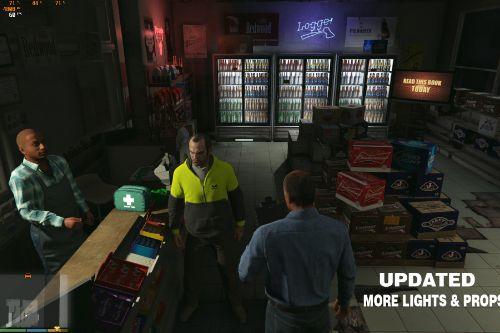
![Lester Street Updated [Menyoo] Lester Street Updated [Menyoo]](https://img.gta5-mods.com/q75-w500-h333-cfill/images/lester-street-updated-menyoo/c5c9bd-thumb.jpg)



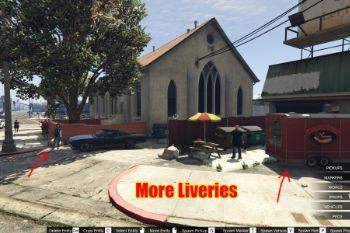
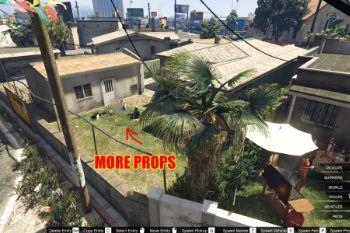


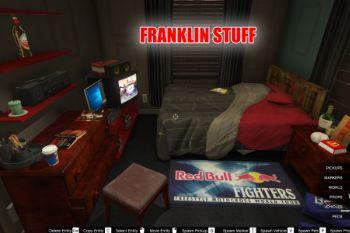



 5mods on Discord
5mods on Discord